The Tork “Maxx” system is a combination set of speakers with a new inline micro-amplifier.
It’s similar to the Tork XPro speakers I reviewed 4 years ago.
That kit also included the Tork Booster, a much larger amplifier.
The Tork Maxx speakers are thinner than the XPro at around 8 mm but almost as big at 58 mm in diameter.
They do provide better sound quality and they can take higher volumes.
And the Maxx inline micro-amp helps boost the output.
The only catch is that motorcycle intercom speakers and sound quality has improved quite a bit over the last few years.
Also, the Tork Maxx speakers use a 3.5 mm jack and most intercom systems use some form of USB connector for speakers.
In fact, some intercoms have a proprietary, permanently attached connector system.
This makes the Tork speakers less useful for motorcyclists, unfortunately.
Tork should have included an adapter that would go from a 3.5 mm jack to a mini-USB.
If you can splice the Tork Maxx system to your intercom, you’ll probably notice an improvement in sound and volume.
Or forget the intercom and just do some MP3 streaming to your helmet via the 3.5 mm jack.
The problem will be justifying the $79.99 to $89.99 list price of the Maxx kit unless you’re confident it will connect to your intercom system.

Background
Much has changed since we last reviewed the Tork XPro speakers and the Tork Booster amp in 2012.
The latest high-end motorcycle intercoms now have better sound quality, they can reach higher volume levels without distortion and we’ve even noticed better bass response.
This is probably due to a combination of improved sound processing and speaker quality.
While the Tork XPro-style speakers still have a slight edge in overall sound quality and clarity, one thing’s for sure: they can certainly take higher volumes without distortion.
In the Kit
The Tork Maxx kit comes with the two speakers on a “Y” connector that terminates in a 3.5 mm shrouded jack.
A separate coiled wire contains the Maxx inline amplifier and that terminates in another 3.5 mm jack.
Total combined length is around 1.5 meters.
The kit also contains a standard USB to micro-USB wire adapter to charge the Maxx amplifier.
I can find no other specifications or info on the Maxx system.
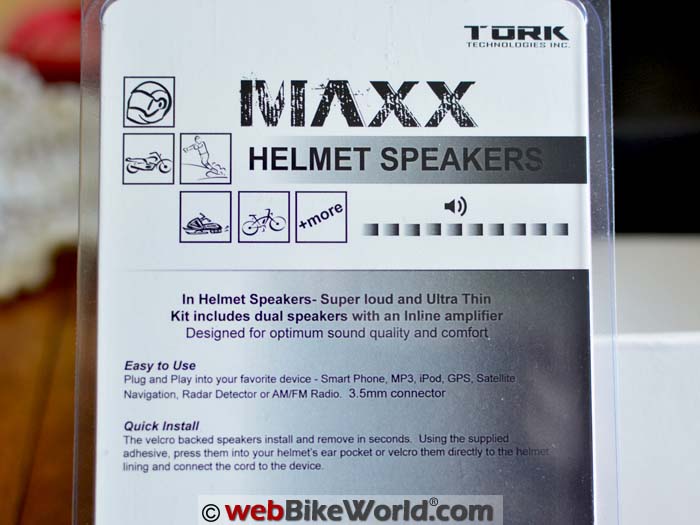
The Tork Maxx System and Motorcycle Intercoms
One continuing issue is how to connect third-party speakers to a motorcycle intercom system.
Bottom line: it’s not easy.
For the 2012 review, I connected the original Tork XPro speakers to an old, original (and now classic) Sena SMH10 intercom (review) by using the Sena SMH-A0303 Helmet Clamp Kit for Earbuds.
That clamp replacement (still available) has a special 3.5 mm jack input adapter to allow the use of third-party speakers.
Fast-forward to 2016 and there’s now there’s also something called the “10R Earbud Adapter Split Cable” for $12.95 that looks like it might also work with the new Sena 10S (review) and Sena 20S (review).
The problem is that I don’t have one of the 10R adapters to confirm and I’m waiting to hear back on whether it will work on anything other than the Sena SMH10R (review).
I do know that the Tork Maxx kit does not directly connect to the Sena 10S or 20S, the Interphone Tour (review) or the new UClear AMP GO or AMP Pro (reviews in process) either.
[UPDATE: Some Sena intercoms do in fact have a built-in input port in the helmet clamp headset, which will accept a 3.5 mm input jack.]But, I was able to compare the Tork Maxx system to the stock speakers on a Sena 10S and the UClear AMP Pro intercoms, so what I will do here is give you my subjective opinion.

Tork Maxx vs. Stock Speakers
Even my unsophisticated ears can hear a difference in sound quality and volume with the Tork Maxx speakers and amplifier when compared to the 10S and UClear AMP Pro speakers.
Listening to the same songs on all three, I can hear the instruments more clearly with the Tork speakers.
More mid-range comes through and it isn’t as muddled as it is in the UClear AMP Pro speakers, which get pretty “muddy” at higher volumes.
Note that I’m doing this by holding the speakers pressed against my ears, which is nearly impossible to do with the speakers mounted in a helmet.
I’m not a physics major by any means, but apparently sound obeys the inverse square law, which basically means that as the distance from the speakers increases, the decibel level or sound intensity decreases.
So when the distance between the speakers and your ears doubles, the volume decreases by four.
You can easily notice this as you move the speakers away from your ear, the sound decreases dramatically.
Of course, the helmet speaker ear pocket and design may modify the apparent sound, but the important thing to note with helmet speakers is that for best results, they should be mounted to be as close to your ears as possible.
The Tork Maxx system and the ability to pump up the volume helps to compensate for that inverse square law.

The Tork Maxx Amplifier
The Tork Maxx inline amp is key here. I no longer have the much larger Tork Boost amp, so I can’t compare the differences unfortunately, but the amp makes a big difference in absolute volume.
The printed info that came with the Tork package says to try the speakers first without the amp.
But the shroud on the 3.5 mm jack attached to the speakers doesn’t let me push the jack in far enough to work on any of the MP3 players or the smartphone I tried.
So my evaluation here is being done with the Maxx amp turned on. There are about 12 volume settings from off to full volume, along with an on/off switch.
NOTE: One thing to note though, as always, it’s important to set the source — the music player or smartphone — at maximum or near-maximum volume, then control the volume to the accessory speakers using the up/down volume buttons on the amp.
In addition to Maxx amp on/off button and separate volume buttons, it also has a blue LED that lights when the amp is turned on.
If the amp is turned off, the next time it’s turned on the volume defaults to about half-way, this avoids getting your eardrums blasted from your last session.
There are no other specifications or info I can find on the Tork Maxx speakers or the amplifier, so you know what I do.
Charging the Amplifier
The Maxx amp is powered by a small internal non-removable li-ion battery that takes about 1 hour to charge using a standard mini-USB wall charger or through a powered USB connection on a computer.
It’s claimed to have 10 hours of battery life and that’s probably correct, as I’ve been using this one forever and it shows no signs of dying.
Volume Improvements
I can say, however, that when I set the music player or smartphone volume to just shy of maximum volume and then use the Tork Maxx amp to control the final volume, the system really puts out the sound.
If I hold the speakers next to my ear, the music is actually too loud and I have to use the volume buttons on the Maxx amp to control the volume.
Depending on the quality of the MP3 recording, the music will become distorted before (or long before) maximum volume is reached, so that matters also.
And when I mounted the speakers inside a helmet, the ear pockets do help to focus or temper the sound and volume levels are still higher than stock intercom speakers, streaming the same music.

TIP: Get the Poweramp App
The Editor introduced me to Poweramp (Google Play) a couple of years ago. I think we’ve mentioned this app in previous reviews.
We use the Android version, available on Google Play. There’s a trial version but spend the $3.99 and get the paid version.
It’s one of the best apps ever.
It has a full-featured album and playlist system but the jewel is the amplifier, preamp and full equalizer.
It allows you to really fine-tune the sound output on your smartphone, customize the bass, mid-range and treble and the rest.
Be careful though — if you set the phone volume to max and then kick it up with the preamp in Poweramp, you’ll get too much volume (yes, that’s possible) and the result is distortion in any speakers (or possible damage to the speakers and your hearing).
Let’s face it, the sound players in most smartphones and MP3 players is cheese anyway, so you’re not going to get philharmonic sound by any means.
Poweramp works with anything, even base intercom speakers but again, you can only tweak so much before you get distortion, especially with bass.
But for anyone searching for that last little bit of volume and maybe some cleaner sound, get Poweramp.

Tork Maxx Speaker Size
The Tork Maxx speakers may appear similar to the Tork XPro speakers from 2012, but pulling the hook-and-loop off the back indicates the Maxx speakers aren’t quite as techy.
The Maxx speakers appear to have different drivers.
Tork doesn’t call the Maxx speakers “XPro” and based on memory, I think the XPro speakers sounded better.
For the $89.99 (current sale price of $79.99) for the Maxx setup, you’d think they’d include the best speakers also.
The Maxx speakers measure 58 mm across and about 8 mm thick, not counting the hook-and-loop stick-on mounting pad.
My XPro speaker notes indicate they measured 60 mm across and about 12 mm thick. The internals appear different also.
Sound Quality
Although the Maxx speakers can take higher volume levels than any stock intercom speakers I’m familiar with, it’s not like wearing a set of high-end earphones.
As I mentioned earlier, standard intercom speakers in general in 2016 have improved.
So the gap between sound quality of even the XPro speakers or the Maxx speakers and higher-end intercom speakers has narrowed.
However, I do notice a difference in bass response but especially in mid-range.
The music and instruments seem “crisper” and more clear when I’m listening to the same songs and comparing Sena 10S, UClear AMP Pro and Interphone Tour intercoms to the Maxx system.
Something else, I noted in the 2012 XPro review that “Just for kicks, we connected the XPro speakers to an MP3 player outside of a helmet and the music could easily be heard from across the room with good quality sound.”
That isn’t the case with the Maxx speakers and I’m not sure why, although there are noticeable differences in the XPro speakers I had back then and the Maxx speakers.
The latter seems to be less high-end in terms of build and components.
In fact, these may be the old Tork X2 speakers, which were a less expensive alternative to the XPro speakers.
Bottom line? Tork needs to up their game, because the gap is closing.



Tips on Using Motorcycle Helmet Speakers
Here are a few tips on getting the best results from motorcycle helmet speakers, courtesy of Tork, but these tips are useful for any type of speakers:
- Use a high-quality audio player. A cheap MP3 player may not provide enough volume or output to match the potential of the speakers.
- Use good quality music files; an MP3 file that has been recorded from one device to another will probably have degraded sound quality.
- Also, check your settings when you rip files from a CD-ROM to try and get good quality (high bit rates), although this will increase the file size.
- Before installing the speakers in your helmet, hold them to your ear while listening to music to ensure that the sound quality and sound levels are acceptable and loud enough.
- If not, then your music player device may be at fault. If the sound is distorted when you’re listening in a quiet room, chances are it will be worse when you’re riding.
- Dry-fit the speakers in the helmet first before peeling off the tape backing.
- Make sure you try the helmet with the speakers installed and listen to the music player to make sure the speakers are located correctly.
- Your ear position may not line up exactly where you thought it would once the helmet is on. Slight movements of the helmet can dramatically reduce the performance of the speakers.
- Mount the speakers so they are positioned as close as possible to your ears when the helmet is on.
- Use backing or padding at the bottom of the ear pocket to push the speakers towards your ears if necessary.
- Styrofoam, cardboard or padding can be used to locate the speakers as close to your ears as possible inside the helmet ear pocket.
- If the sound volume is too low once the speakers are installed, try moving the helmet around while wearing it and listening to the music.
- If the volume changes, then you may need to re-adjust the speaker placement.
Conclusion
The Tork Maxx speaker and amp kit seems relatively expensive, but it does make a noticeable difference in volume and some differences in sound quality, although it’s not as dramatic as in the past.
The best of the modern high-end motorcycle intercoms have improved over the last generation or two, while the Tork system seems to be more of the same.
It was and is good, but again, the gap is closing.
Also, most motorcycle intercom systems still don’t allow an easy way to connect third-party speakers. Perhaps Tork should partner with one of the motorcycle intercom manufacturers and/or offer adapters to fit various brands.
In the meantime, I’m enjoying the Tork Maxx system on and off the bike and if you want maximum volume with slightly better sound quality, try the Tork Maxx system with amplifier.
And don’t forget the Poweramp app…
Also: Tork XPro Speakers Review
| wBW Review: Tork Maxx Speakers and Mini-Amplifier | |
|---|---|
| Manufacturer: Tork Technologies, Inc. | List Price: $79.99 |
| Colors: Black | Made In: Unknown |
| Review Date: December 2016 | |
Note: Item provided by a retailer, distributor or manufacturer with these Terms and Conditions.
Owner Comments and Feedback
See details on submitting comments.
From “E.K.” (November 2016): “Just read the review. Seems like the Boostaroo might be a better (or at least equal) and less expensive option?
Also:
1) If the inside of the ear pockets in the helmet are fabric-lined and the speakers are pressing on the ears and causing discomfort, skip using the adhesive-backed fabric loop-side of the velcro to gain 1-2 mm more of clearance.
The hook part of the Velcro on the back of the speakers will stick just fine to the helmet lining.
2) If somebody just wants to listen to music (or audio books but why?), I’d recommend that they invest in some custom-molded silicone ear monitors (like from http://motorcycleearz.com, I can’t remember who makes the ones that I have, but I think they came from earplugstore.com but I can’t find that model on their website (they have others)).
They usually have an NRR of around 25-26 (pretty good), will fit perfectly, have excellent sound quality compared to any of the Bluetooth helmet speakers, and because of the NRR, you can clearly hear music at low volume even while riding at high speed.
3) I know many (most?) of your readers are in a better income bracket than I am, but you might consider reviewing the very very low-budget BT-S2 Bluetooth helmet communicator.
I’ve seen it listed for as little as $32 with shipping (!!!) but no more than about $54.
I put it in my Shoei X-Eleven (after much thought, testing and hassle) and it’s pretty amazing, especially considering the price.
It lacks some of the features of the higher-end models (I’ve read) but with my $99 ZTE Warp 7 phone volume set to max, I can hear music loudly enough to enjoy at very excessive speeds (I haven’t and wouldn’t try a phone call at anything other than legal speeds).
Taking a phone call is easy and it does allow for last-number redial by pushing one of the buttons on the unit (so you don’t have to access your phone).”









