Part 6: SR10 Compatibility
With the version 1.1 firmware incrementally loaded, I repeated most of the common pairing and functionality tests with the updated SR10 devices and Bluetooth headset systems.
As applicable, observations regarding functionality and performance between the two firmware versions and the respective Bluetooth systems paired with the SR10s are provided below.
And don’t forget, your results may be different than mine for any given configuration.
Compatibility With the Sena SMH10
The four Sena SMH10 intercom systems we have on hand are now running the SMH10 firmware version 1.3 firmware.
The update was released 23 December 2011 and detailed in the pending “Sena SMH10 Version 2 Quick Look Update” to be published on webBikeWorld.
As expected, the Sena SMH10 intercoms and the SR10 Bluetooth hub work well together; for example, initial pairing taking just ten to fifteen seconds on average. Two-way radio switching is also fast and virtually seamless.
With a set of two-way radios configured for common radio use and separated by 30 feet or so to minimize interference and the SR10 in standby mode, keying either of the radios resulted in the radio-to-SR10-to-headset link being activated within two seconds.
During an active two-radio session using the PTT seemed to result in (almost) instantaneous communications with another two-way radio user and the system obviously does a great job of mitigating switching and simplex (single direction) issues that can plague similar configurations.
The Sena SR10 and SMH10 configuration worked exactly as expected, albeit slowly. With a Bluetooth mobile phone paired directly to the headset and the SR10 link inactive, both phone (headset/hands-free) and music audio services (A2DP/AVRCP) are available between the two devices.
Attempts to initiate the link between the SR10 and the headset will typically fail. If the active link between the Bluetooth phone and the headset are closed or the features de-selected via the device’s menu the SR10 link can be established using the headset profile, although this then restricts the Bluetooth phone to A2DP and AVRCP services only.
My “albeit slowly” comment raises from the fact that when a two-way radio session ends with the SR10 going into standby five to six seconds later, it takes anywhere from 15 to 45 seconds before headset audio is resumed; attempts to use the intercom result in the “busy” tone from the system.
Additionally, any previously active intercom session between two SMH10s would not automatically resume after the SR10 went into standby, so manual intervention was needed.
I didn’t detect any change in this slow switching between the original firmware SR10 and the SR10 updated to firmware version 1.1. Given that this is the Sena to Sena combination and that most other headsets do not exhibit this timing/switching issue, it raises some questions.

Sena SR10 Compatibility With the Cardo Scala Rider G4
After just under a minute from putting both devices into pairing mode, it appeared that the Cardo Scala Rider G4 (review) (running the version 3.0 firmware) wasn’t going to pair. But it suddenly stopped its rapid flashing sequence and although the SR10 was still flashing away in pairing mode, the G4 voice was announcing “mobile phone connected”. Go figure…
To resolve this bug that is present under both firmware versions, I turned the SR10 off, leading the G4 to dutifully announce “mobile phone disconnected”. Turning the SR10 back on resulted in the G4 announcing “mobile phone connected” and indeed the SR10 link was now ready to go.
With both devices on and the SR10 link closed (indicated by a slow pulsing Blue LED), a one second push of the integrated PTT switch was followed by white noise in the headset, confirming that the link with the G4 headset had been opened up. Using a timer provided some means of measuring the switching and activation processes.
In general, link activation takes around two seconds and two-radio switching less than 500 milliseconds, so nothing much gets lost in a conversation. After pushing the PTT, just hesitate a bit before speaking — it always works.
Once the SR10 went into standby after a two-way radio session, the intercom feature of the G4 could not be used until a further 20 to 40 seconds had passed, and only once did I get a previous intercom session to resume.
Overall, the Cardo Scala Rider G4 functions almost the same as the Sena SMH10. Activating the other devices connected to the SR10 generated a mix of audio that was dutifully sent along to the G4 headset. The only real detractor to the whole configuration are the sudden audio level changes so typical of G4 systems; whether in a quiet static environment or while riding.
All three mobile phones used with the SR10 and G4 configuration provided the same results when paired initially to the headset and when paired to the SR10. Paired directly to the G4 headset (without the SR10 using the hands-free profile) meant that all audio protocols — headset, hands-free and stereo audio with AVRCP were present.
But with a mobile phone paired wirelessly or connected by cable to the SR10 and the connection between the SR10 and headset established using the headset profile, the Bluetooth phone paired to the headset would revert to providing music streaming services only — sometimes with AVRCP and sometimes without.
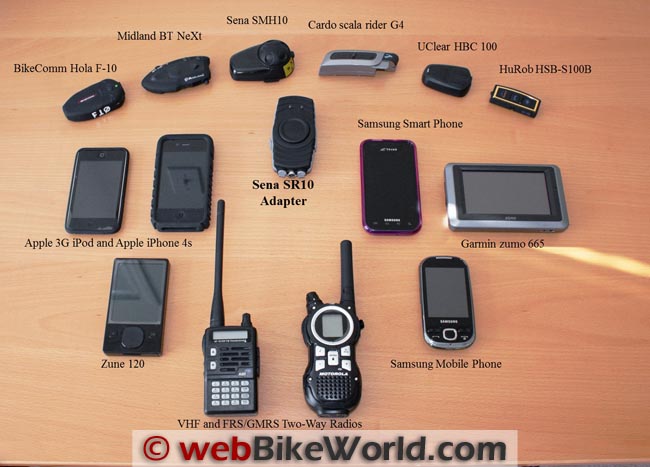
Sena SR10 Compatibility With the SCHUBERTH SRC System
With the SR10 turned on and put into its primary pairing mode via the top button, the SCHUBERTH SRC System (review) was also put into pairing mode by holding the centre or phone button down for a few seconds.
After 30 seconds I was starting to wonder if the pairing was going to work, but just before the minute was up the flash sequences on the two devices stuttered a couple of times and then both settled into the usual rhythmic blue pulsing, indicating that the devices were paired. This was confirmed two seconds later by the SRC “Voice-In-The-Helmet” stating “mobile device connected”. Once past this initial hurdle, the SR10 worked flawlessly with the SCHUBERTH SRC System headset.
Two-way radio communications were switched with only a slight delay and once volume levels between the radios and headsets were adjusted, this feature provided stable service, although as identified before, it is not really hands-free; PTT switching is required.
Once a two-way radio session was terminated and the SR10 in standby, the SRC intercom could be used within ten to fifteen seconds. Like the G4, an active intercom session, if interrupted by a two-way radio session, would not resume, so manual intervention was needed.
Connecting any audio output device to either AUX 1 or 2 of the SR10 resulted in single channel audio being streamed to the headset. With the Samsung Galaxy S paired wirelessly to the SR10, the FM tuner on the device provided mono audio for listening purposes while still allowing hands-free monitoring of the phone feature.

Sena SR10 Compatibility With the UClear HBC 100 and 120
With one of the UClear HBC 100 (review) modules having failed late in the fall, arrangements were made via the Editor for its return to the US distributor in exchange for another unit. But a new UClear HBC 120 system became the replacement.
The HBC 120 module is identical to the original HBC 100 less the updated sticker on the back, but the HBC 120 Bluetooth system is packaged as a multi-market product, with a big clue being the “Snow” designation and a nifty in-pocket extension (a webBikeWorld “Quick Look” is pending).
So with the UClear HBC120 and UClear HBC100 units paired as “Lead” and “Secondary” respectively for intercom use, pressing the HBC120’s volume up and volume down buttons for three seconds from power-on activates pairing mode, then it is the SR10’s turn, also from power-on.
It took 35 seconds for the two to find each other, negotiate a pairing and settle into their respective blue LED pulsing, followed by a couple of confirmatory audio beeps in the headset.
With the SR10 in standby mode, pressing the handlebar PTT activated the SR10 with two-way radio and headset configuration in less than two seconds with the radio call tones heard in the headset. After ending the two-way radio session, the SR10 closed the link after five seconds and seven seconds later the intercom feature between the two HBC UClear headsets would typically be available again or a previously active session would resume.
Despite the short time frame involved in switching between the two communication capabilities, the action wasn’t always seamless. As observed with other systems, the SR10 radio link sometimes remained open and even if the link was manually terminated by a quick double push on the PTT, the HBC intercom didn’t always become available until 20 to 30 seconds later.
Adding a Bluetooth smart phone to the mix via the headset and selecting only the A2DP feature didn’t cause any real problems for the headset; initiating the headset intercom would pause the media player although it would resume once any intercom or two-way radio session ended.
The SR10 link, when activated, would also pause the player, but it didn’t always resume once the link was dropped, although waiting a further 10 or 15 seconds sometimes resulted in things getting sorted out and services being resumed.

Sena SR10 Compatibility With the BikeComm Hola S-10 and F-10
The BikeComm Hola S-10 and F-10 systems are good basic Bluetooth systems with the ability to be upgraded via firmware. An ongoing evaluation is nearing completion and should be posted soon (in the meantime, here’s the Bikecomm BK-02 review).
With two of the S-10 or F-10 modules paired (cross-compatible), putting the “Lead” system into pairing mode and then initiating the pairing mode on the SR10 resulted in a successful link after 30 seconds.
Initiating a two-way radio session resulted in the link being opened in just over two seconds and switching was crisp, with very good audio. Once the two-way session was ended and the SR10 back in standby, the intercom function could be resumed immediately, and if an active intercom session was interrupted by a two-way session, the headset intercom would resume automatically once the SR10 dropped its link to the headset.
I did find that when the Apple iPhone 4S was paired to the Hola that the SR10 link could not be activated, probably due to the fact that the iPhone was holding the headset, hands-free and A2DP profiles. Once the Bluetooth connection on the smart phone was turned off, normal switching between the SR10 and the Hola was possible.
With the Samsung Galaxy smart phone, de-selecting the headset/hands-free services and thus freeing up that protocol would allow audio streaming in stereo from the phone to the headset and still let the SR10 to headset link be activated when needed.

Sena SR10 Compatibility With the HuRob HSB-S100B Portable Bluetooth System
Readers in North America and Europe may not yet be familiar with the HuRob Bluetooth products, but that will soon change. webBikeWorld has a pair of these very portable finger-sized devices and they are currently being evaluated for a full review.
Holding the main “Phone” button on the HuRob until the device turns on and the LED is a steady blue puts it into pairing mode. With the SR10 also in pairing mode, it took about 35 seconds for the devices to find each other and negotiate a pairing, confirmed by a single tone in the headset and a ‘bleep’ tone generated by the two-way radio when it was turned on.
From SR10 standby, the initial PTT keying to open link was just under 3 seconds, but subsequent activations were within two seconds or less. Using the PTT resulted in some minor clicking but nothing abrasive.
An active intercom session between the two headsets would be interrupted when activating the SR10 link for audio from its sources, indicated by a double beep in both headsets. Once the SR10 went back to standby mode, it only took a further seven seconds for the intercom link to resume.
Bottom line: the SR10 and HuRob combination provides a very functional and very portable system, especially when the HuRob supplied ear bud components are used.

Sena SR10 Compatibility With the Midland NEXT System
I have purposefully left the best for last: the new Midland NEXT system, also currently under evaluation for a webBikeWorld review, is the best Bluetooth headset to use with the Sena SR10…at least for now.
Initiating pairing mode on the Midland NEXT and the SR10 modules resulted in the two devices finalizing their partnership within fifteen seconds typically — a new record for the SR10. But then the speed and efficiency of the Midland NEXT system was something I had already come to appreciate.
With any of the two-way radios connected to the SR10 units, activating one of the PTT buttons resulted in the usual less than two second activation of the link and clear voice communications via the two-way link with almost silent switching and no static bursts from the NEXT headsets.
After five to six seconds of silence on the two-way link or with a double-tap of the PTT, the link was dropped and immediately (see my comment further down) the NEXT intercom was available again with any previous session or when manually initiated.
Pairing the Sena SR10 with the Midland NEXT headset provides speed and efficiency not seen with any other combination so far and only once did the connections have to be redone, and that was after having to do a hard reset of the SR10 as it had locked up.
Best of all, given the “background” pairing feature of the NEXT system, other secondary audio sources such as GPS navigation and/or music coming in via the wired connection of the headset remain audible at a nicely balanced reduced volume.
So back to the two-radio and intercom functions…the multi-channel/multi-connection capabilities of the Midland are well demonstrated here as both the NEXT intercom and the SR10 link could be used simultaneously and both audio sources heard in the headsets: one via the Bluetooth link and the other via the two-way radio link.
While I am still evaluating the NEXT systems and finding out everything it can do, it just goes to show how compatible and complementary the two devices are, resulting in an extremely versatile configuration for riders.
Sena SR10 Compatibility Observations
Pairing: Every second or third time the SR10 is paired with a system, the two devices find each other and connect, although only the headset reverts to standby, whereas the SR10’s red and blue flashing LED sequence continues until the system is turned off or as it is usually locked up and requires a reset.
The issue hasn’t gone away in updating the SR10 units to firmware version 1.1 either, so it seems there is still a bug running around somewhere, unless this is an isolated issue with the two units I have.
Audio Dropout: This was noted when using the SR10 with some systems but not on a regular basis, although when paired with the Midland NEXT systems it was quite predictable initially. Since updating the SR10 units to firmware version 1.1, the issue has virtually disappeared.
Given that the SR10 does look for a minimum audio input, I suspect it could be a combination of this and audio settings between the paired devices and connected SR10 peripherals.
Switching: With the standby/release timing set to five seconds on the SR10 and with most systems announcing by voice or tone when the link is actually dropped, the wide variances between the respective headsets regarding resumption of interrupted audio sessions or the ability to manually activate a feature becomes very noticeable.
This isn’t something that can be attributed directly to the SR10, especially once that link has been closed. But it does reveal a lot about the monitoring and switching capabilities of the systems themselves, with chipsets and firmware being major players in all of this.
Bluetooth: Sena is actively working on the next major firmware release, presumably for both the SR10 Adapter and the SMH10 system, which should support Bluetooth version 3.0, with enhanced multi-point/multi-device connectivity. These updates will resolve some multi-device management issues going forward.

Conclusion: The Sena SR10
It was stated succinctly in Part 1 of this extended Sena SR10 review: “…the Sena SR10 is such a new and important device, with huge potential…” And after completing this longer term evaluation I can’t disagree, particularly regarding the “potential” aspect.
So far, the Sena SR10 Adapter has paired up and worked with every Bluetooth headset of any form put in front of it. It supports all the two-way radios I have here on hand: FRS/GMRS, CB and amateur radio and facilitates its other audio connections all while providing the wireless headset interface with a paired system.
It doesn’t just bring multi-platform compatibility to the table, it slams it down in a big way. This alone is a huge plus that breaks it out of the proprietary mold that still dominates the industry.
No, it doesn’t have multiple Bluetooth/wireless channels available (yet). No, it doesn’t support anything other than single channel streaming using headset and hands-free profiles, so exploiting multi-channel A2DP and AVRCP capabilities inherent to newer portable devices still requires that they be paired or wired directly to the helmet headset.
Even appreciating its limitations, however, the SR10 is a big step forward regarding portability, mobility and compatibility.
The fact that firmware updates can be performed keeps me optimistic and takes away some of the pessimism I experienced during this evaluation. As one sage reader commented, “Bluetooth can be not only the future of motorcycle communications, but the complete leader in it.” This comment dovetails perfectly into some of the comments made in earlier in this posting and The Future of Motorcycle Bluetooth.
Needless to say we all need to keep lobbying for more and, keep looking forward…
Owner Comments and Feedback
See details on submitting comments.










