Sena SMH10 Version 5.0 “Universal Intercom” Firmware Update Preview
Sena Technologies, Inc. announced today the version 5.0 firmware update for the SMH10 intercoms (review).
The Sena “Universal Intercom” version 5.0 firmware upgrade (report) was first described on webBikeWorld in November of 2013 during the 2013 AIMExpo (report)in Orlando Florida.
This is one of the most important motorcycle intercom news items ever — the new (and free!) SMH10 firmware update version 5.0 allows Sena SMH10B intercoms to connect with other brands of Bluetooth intercoms for cross-compatible communications!
“The new firmware upgrade brings a great deal of improvements to an already incredible product. Version 5.0 firmware will allow SMH10B owners the ability to use the intercom feature with other brands of headsets in addition to bringing advanced Bluetooth technology and noise control, making this one of the best motorcycle Bluetooth headsets on the market” said Tae Kim, President and CEO, Sena Technologies Inc.
“Timely firmware upgrades like this allow us to keep our product up-to-date and compatible with all of the latest Bluetooth devices available on the market.”
Sena is forging a unique path in the motorcycle intercom sector by providing free regular firmware upgrades that ensure that its entire line of Bluetooth Headsets remain compatible with the latest Bluetooth technology.
Since Bluetooth technology is constantly evolving, Sena said they want to keep the firmware updated to ensure compatibility with everything from the latest smartphone operating systems to the Bluetooth devices like GPS units, motorcycle audio units and more Bluetooth-enabled devices.

Sena SMH10B Version 5.0 Firmware Update Features
The version 5.0 firmware update provides a total of three new major features to the Sena SMH10B:
Universal Intercom: Provides the ability to connect with and communicate with non-Sena Bluetooth headsets using the Universal Intercom function. Here’s the Sena description of the Universal Intercom feature. Note that the Universal Intercom feature will be included in the next firmware release of other Sena products, including the Sena SMH10R (review), the Sena SPH10 (review), the Sena SMH5 (review) and Sena SMH5-FM (review).
Advanced Noise Control: New wind noise suppression and intelligent “Noise Gate” limits the interference of wind noise and background noise while riding.
Sidetone: If this feature is enabled, you can hear your voice in the speakers as you talk during an intercom conversation or a phone call. This can be an extremely useful monitoring tool for those who talk too loud or too softly or want to hear the outgoing audio.
Sena SMH10B Firmware Version 5.0 Update Screen Shots
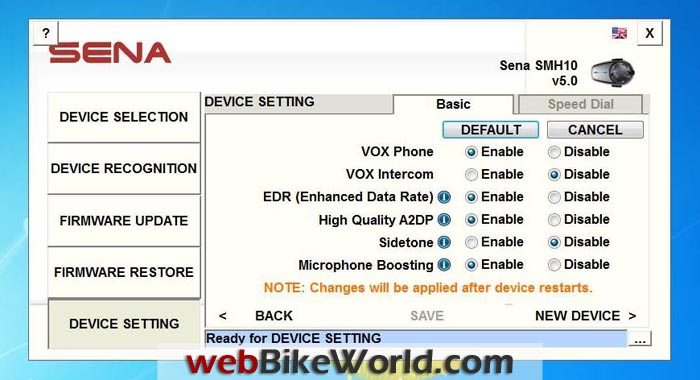

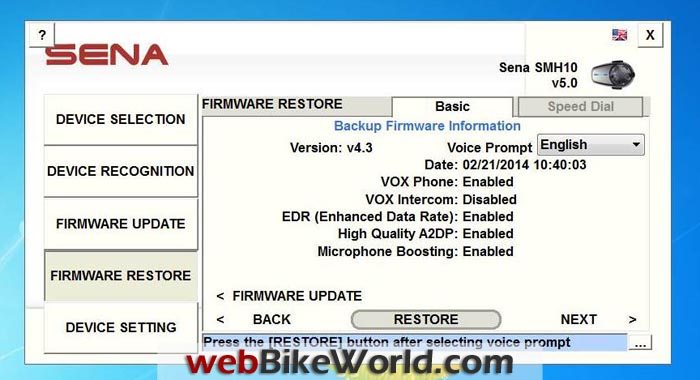
UPDATE: More on the Sena “Universal Intercom” Function”
The Sena “Universal Intercom” function, first reported on webBikeWorld in the description of the Sena Universal Intercom, can be a bit tricky to use since it is using the Bluetooth Hands-Free Profile used in cell phone connections. And don’t forget, there are many different Bluetooth motorcycle intercoms available today, so each one may have slightly different quirks.
The Universal Intercom feature affects both the phone connection and the multi-point connection (called the dual phone connection support, mostly used for GPS connections for riders). The bottom line is that you cannot use a multi-point device connection while you are using Universal Intercom.
Notes on the Universal Intercom provided to us from Sena:
- If a non-Sena headset doesn’t support a multi-point (dual phone) connection, it cannot use a phone connection while using the Universal Intercom.
- As for Sena headsets, the Universal Intercom affects the multi-point (dual phone) connection.
- If non-Sena headset (already paired as Universal Intercom with Sena) is turned on, then the multi-point connection is automatically deactivated. And the non-Sena headset is automatically connected to Sena headset as a Universal Intercom. So you cannot use multi-point connection devices such as GPS, while a non-Sena headset is turned on.
- Even though you can disconnect the Universal Intercom function, it will not automatically restore the multi-point connection (GPS). To restore the multi-point connection (GPS), you should turn off the non-Sena headset first, then try to connect to multi-point device (GPS) manually from the device screen or simply reboot the device so that it automatically connects to the Sena.
Before the Update
- You can upgrade your SMH10B firmware using the new Click Sena Device Manager v1.4.4 for Windows and v1.9.4 for Mac users.
- Make sure you register your SMH10B first to download the new Device Manager software; the free upgrade service is provided only to the registered users.
- Download the new User Guide.
- Use the USB 2.0 port on your computer — not USB 3.0 (the blue-colored port)! (See Comments section below).
Sena SMH10 Version 5.0 Firmware Update Notes From H.B.C.
We are currently working on a more in-depth report and first impressions that will describe the Sena version 5.0 firmware update. In the meantime, here are some notes on installing the firmware on the SMH10B intercom:
As soon as the version 5.0 firmware update was released, we decided to do a quick update and test on one SMH10B intercom unit.
The Sena Updater uninstalled my current version and installed the latest version of the Updater application, followed by connection of the SMH10B to the PC, which initiates the firmware update process. So with firmware v5.0 and all pairings deleted (device reset) and the iPhone deleted and re-paired, I then took one of the HBC200 systems as the initial interoperability test.
The Sena instructions in the new manual release on how to connect with other intercom brands are adequate but you have to read the text carefully to determine how to get the non-Sena intercom ready for pairing (as the standard intercom setup is not used on the other device for Universal Pairing).
The basic steps that are required are:
- Turn on the SMH10B and hold the Jog Dial down for 8 seconds — the voice will announce Universal Pairing mode.
- Turn on the other intercom (in this example, the UClear HBC200 (review)) and press both the Volume Up and Down buttons, which is the normal hands-free/phone/navigation device pairing process, to put it into the required pairing mode for the Universal Pairing process.
- After about forty seconds, the two intercoms will pair up and both will go to the slow Blue standby flashing.
- Turn both devices Off and then On again and…
- Intercom — on the Sena SMH10B, press the Jog Dial for a second as usual, but to initiate on the HBC200, you need to press the Phone button for a couple of seconds, rather than the Volume UP button that is normally used to initiate the intercom between two paired UClear systems. Ending the intercom by either system takes another push on the same respective buttons.
- Remember that the Universal Pairing intercom capability is based on the Hands-Free Profile (HFP), so when this feature is activated between two different brands of headsets other HFP audio may or will be impacted on the respective devices, but once the Universal Pairing intercom session is terminated, audio functions of both systems will be available again (or should be).
When the Sena initiates it is almost instantaneous, while initiating or ending from the UClear takes an extra second or so and it wasn’t 100 percent reliable. But once the link is established, quality is excellent. More details on the update coming soon!
UPDATE (February 26, 2014) – Sena added a patch to the version 5.0 firmware to address reported compatibility issues with the Garmin zumo GPS.
Publication Date: February 21, 2014
Owner Comments and Feedback
See details on submitting comments.
From “T.L.” (May 2014): “I’ve had the Sena SMH10 for a few years now and never felt the need to upgrade the firmware as everything worked perfectly (“if it ain’t broke…”).
However, there was one thing I always wished the Sena would do: Pause any currently-playing music whenever an intercom call or phone call was received, and automatically start it back up once the intercom or phone call was ended.
When the 5.0 firmware was released, I wrote to Sena to see if they had added that feature and was absolutely delighted (and surprised) to hear that they did. I immediately upgraded to the new firmware, and it’s like getting a new unit.
The music pause feature works perfectly, and there are other new features that are great as well like voice prompts, speed dial, and several others. The SMH10 is the best motorcycle accessory I’ve ever bought, and the new firmware makes it that much better.”
From “D.C.” (April 2014): “You posted a comment on this firmware in which “D. K.” (below) had trouble upgrading the firmware. I had the same issue on the SMH10R. Switching to USB 2 didn’t work. I had to open Windows Device Manager, manually delete the Sena driver, and then re-plug the device into a different USB2 port. The Update Manager software then recognized the device with firmware version “0.0” and was able to install the new version 5.0.”
From “D.K.” (April 2014): “I have the Sena SMH10 and love it. I like that this company actually updates and tries to make things better.
When I saw that 5.0 was out, I was excited to try it. I quickly put my headset in the USB port and proceeded to update. At 90% it stalled. What? I unplugged it and got nothing.
I spoke to tech support who told me to reset using the pinhole. Still no dice. I had updated a few times since I bought this unit so what changed? USB 3.0! If anyone is having trouble, you should try switching to USB 2.0. Once I did that I had no problems. Man I was scared and thought I had to RMA. Just thought I’d pass this along.



