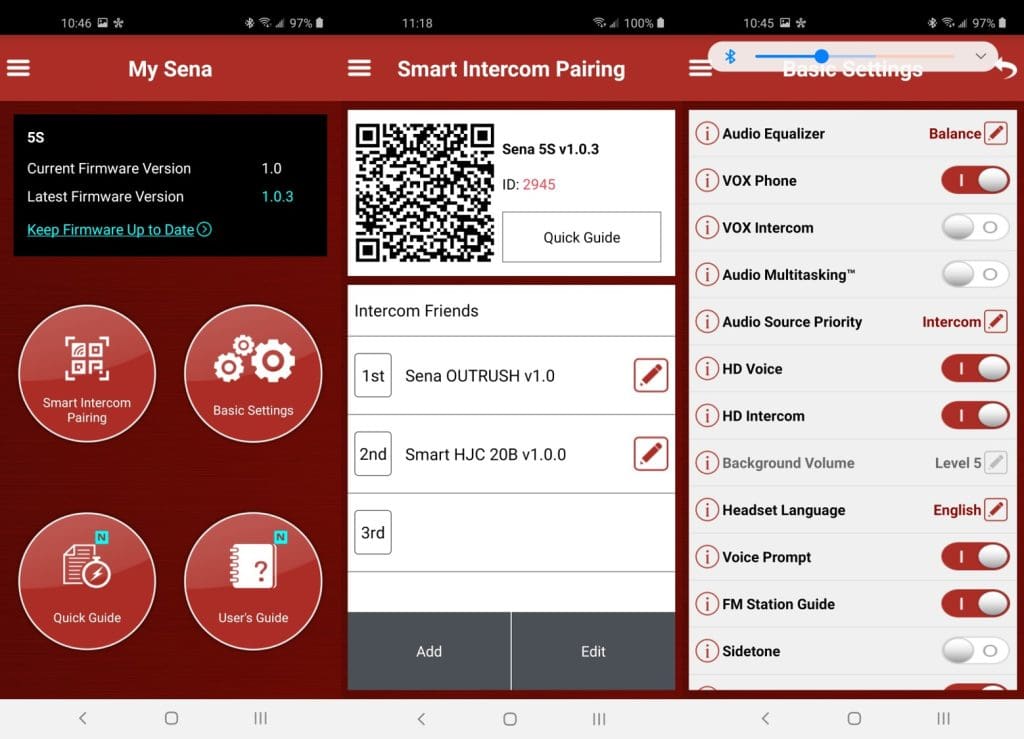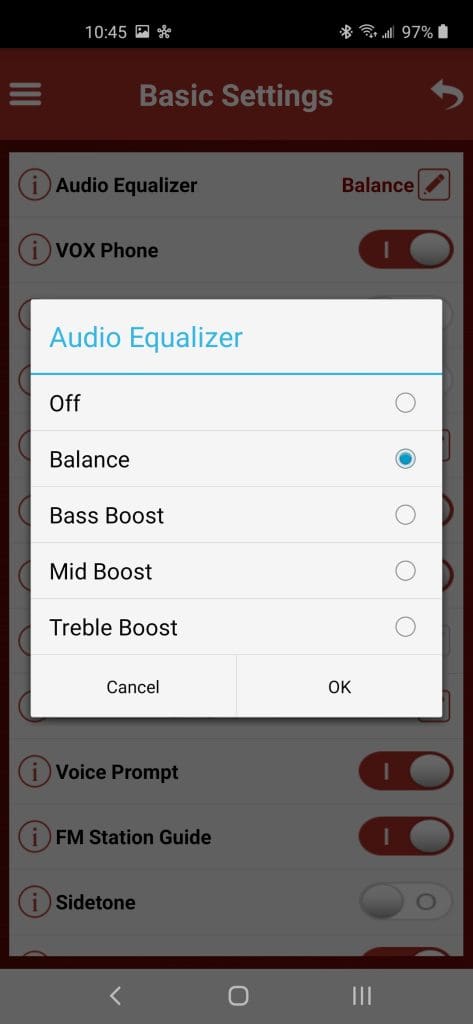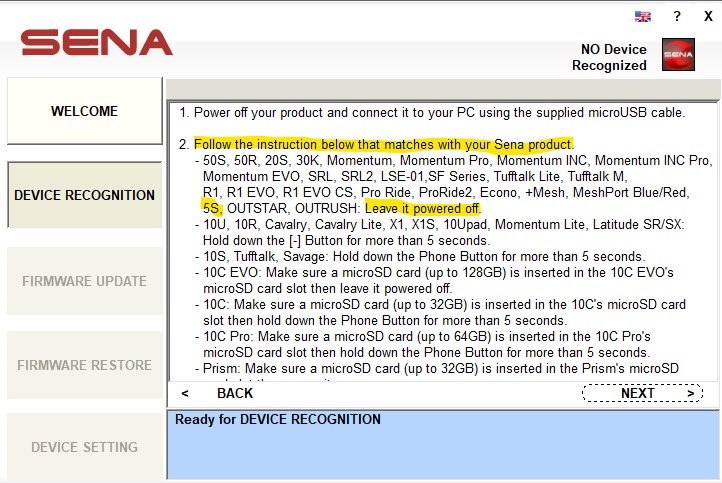Introduction
Here we are, one day away from Fall, which usually means cooler nights (bug reduction protocol) and warmish days providing (hopefully) lots of opportunities to continue exploring local highways, roads, secondaries, and passable trails. We can indeed, in our COVID-19 world ride alone but together; don’t stop.
And of course, riding is required to effectively conduct new product reviews, right? Especially those related to communications – which brings us around to the subject of this review, the new Sena 5S.
The family resemblance between the SMH5 and SMH5-FM is there regarding size and looks, but the Sena 5S is smarter, faster, and provides audio that is the equal of or better than many mid to upper-tier systems on the market.
Sena and the SMH5
wBW previewed the new Sena SMH5 in February 2012 after its introduction at the 2012 Powersports Dealer Expo (now AIMEXpo) held in Indianapolis and Rick published the first formal wBW review of the product in March of that year.
Since its initial release, wBW has revisited this popular well-priced system several times, usually when Sena added new features.
In 2013, the SMH5 evolved with the SMH5-FM model introduced – adding a radio tuner feature that has truly become a standard of sorts for most Bluetooth Helmet Communication Systems and one that is appreciated by a lot of users, including this one.
This 2013 review was my first long term exposure to the SMH5 based product and while not originally convinced it had the ‘goods’ to be effective, I was won over by its style, features, function and performance, and its value pricing especially when considering everything offered and provided.
And three years ago after receiving a Dual Pack of the SMH5-FM systems, a long term in-depth review of the SMH5-FM was published in October 2017.
Since then, both the original SMH5-FM and the dual pack SMH5-FM systems see regular use, including longer-term loans to riders who are looking and learning regarding helmet-based systems; SMH5 systems are perfect for this type of discovery.
Over the years, wBW has also seen the Sena SMH5, in all its variants, as one of the best values for a BT Helmet Communication System; a great investment with lots of performance and, long term support.
And now we have the new Sena 5S, with new features but also new pricing. How does it compare to the original SMH5 systems and stack up regarding current competition? It’s time to find out.
The Sena 5S Overview
Based on the original SMH5 architecture, the new Sena 5S remains a small form factor, easy to handle, easy to mount, and easy to use system, but it now boasts Bluetooth 5.0 features and capabilities, HD audio and HD intercom, a fast-charging easy-connecting USB-C interface, and a host of other features, including a small LCD screen.
Bluetooth 5 provides significant performance gains regarding pairing, connectivity, and switching along with intercom and battery life enhancements. The Headset (HSP), Hands-Free (HFP), Advanced Audio Distribution (A2DP), and Audio/Video Remote Control (AVRCP) Profiles are supported.
The main module with the small LCD screen is a little bit longer than the original SMH5 module and is visually bulkier, but its rounded edging and finish provide a nice compact visual. Dimension-wise, the 5S measures 76mm x 48mm x 30mm (3.0in x 1.9n x 1.2in). The HD Audio speakers are 40mm in diameter and 7.2mm thick.
Sena system users will recognize the tried and true multi-functional Jog Wheel that is the same diameter of the original SMH5 piece, although it was hemispherical with small tactile detents, providing low profile functionality.
The Jog Dial on the Sena 5S is round and smooth on the outer diameter while sitting much further out from the module (higher profile) with a more aggressive face that seems more designed to facilitate off the head direct user input as opposed to providing outside grip as the original Jog Dial does. I like the original shape and function better.
Not to say that the new 5S version isn’t functional, it is, but as noted above, it has an edgier look and different tactile focus. The Phone Button, centred on the back of the module remains familiar and functional, although it’s now red instead of yellow – a small visual appearance change.
The helmet clamp and adhesive mounting pieces, boom microphone, and USB style headset interface on the module are the same as used with the SMH5 variants.
What has most definitely changed are the helmet speakers. They are now High Definition or HD pieces that are most impressive in their performance (more on this later), as is the HD intercom capability.
Sena 5S Features & Specifications
- Bluetooth v5.0
- HSP, HFP, A2DP, and AVRCP Profile support
- HD Speakers (40mm x 7.2mm tapered fit)
- HD Intercom (enhanced audio)
- System can pair with other users
- Intercom range of up to 700m or 0.4mi (under ideal conditions)
- Two-way (duplex) communication (two users per session)
- Universal Intercom (pairing/intercom communications between other brands)
- Audio Prompts (can be turned On/Off)
- Multi-language Voice Command and iOS/Android Digital Assistant Access
- Audio Multitasking
- Noise Cancellation: Advanced Noise Control (for improved wind and engine noise reduction)
- Built-in SBC Codec (digital audio encoder and decoder – A2DP audio streaming)
- FM Radio (with region-specific settings, 76 to 108MHz band
- RDS AF Feature for FM Radio (tuning alternative frequencies for set radio stations)
- LCD Display for dismounted use
- Sena Utility Smartphone App
- Water-resistant
- Can be used while charging
- Upgradeable firmware
- Two year warranty
- Battery: Talk time up to seven hours, Charge time of 1.5hrs, Lithium Polymer Battery
- Main module weight: 48g (1.69oz)
- Operating Temperature: -10C to 55C (14F to 131F)
Sena 5S Helmet Installations
Installing the Sena 5S is meant to be, and is, a simple task whether either the slip-in clamp mount or direct adhesive mount is used, although there may be some specific considerations for some brands and some types of helmets.
But in doing a fair number of SMH5 variant installations on everything from full-face to shorty style helmets (that had side pieces to accommodate the speakers), I didn’t feel that the Sena 5S was going to be any more complicated; it wasn’t and everything needed is provided.
Sena 5S Retail Box Contents
- 1 x Sena 5SS Headset Module
- 2 x mounts – one Clamp Unit and one Adhesive Plate Unit
- 1 x set of Sena HD speakers with USB-style connector
- 2 x microphones – one boom and one thin wire (flexible) with modular connectors
- 1 set of speaker pads and 1 set of Hook and Loop fasteners for speakers
- 1 x set of speaker positioning pads
- 2 x microphone sponges (covers or socks)
- 1 x Hook n Loop fastener for boom microphone and 1 boom microphone holder
- 1 x Hook n Loop fastener for thin wire microphone
- 1 x USB power and data cable (USB-A to USB-C)
- Allen wrench
- Safety and certification handouts
- Five pocket-size folded Quick Start Guide in English, French, German, Italian, and Spanish
Shoei QWEST (full face helmet)
This late edition of a superseded helmet is on the test helmet shelf, although its 2XL sizing has its limited use limited to the original owner. It’s not as modular regarding interior pieces, but it’s still quite easy to work on regarding BT helmet communication systems.
Although the cheek pads can be fully removed, they only need to be unsnapped from their side fasteners to access the speaker recesses and the speakers of the incumbent BT system. With this system removed piece by piece and put aside, everything gets a good warm damp cloth wipe-down and sanitization.
With everything cleaned, the 5S module is slipped on to the clamp mount temporarily allowing a visual (and tactile) placement assessment to be done. With the target spot identified and/or marked, the module is removed. The clamp mount is now prepared by laying the back plate section of the clamp mount over the outer piece and adding the two screws (do not tighten).
Holding the cheek pads down and the retention strap sections out of the way allow the Left (short lead) and Right (long lead) speakers to be positioned in the SHOEI EPS liner recesses and the leads routed along the lower inside of the cheek pads, with the right speaker lead then carefully tucked between the neck roll and shell trim using a wooden craft stick.
The lower edge area of the left cheek pad accommodates the left speaker lead, a bit of excess from the right lead, and the modular microphone connection with the integrated connector harness positioned so it runs out from the bottom edge of the left cheek pad; final layout determined by where the clamp mount is positioned on the outside.
For simplicity and cleaner installation, the thin wire microphone is used, run up along the lower left of the chin bar and positioned at the mouth-centric point and with the adhesive-backed fastener pad installed, the microphone is stuck into place.
Now the clamp mount is slide into the desired/marked spot and the screws then (just) tightened up…no need to torque them down.
With one final check done, the retention straps slipped through the cheek pad pieces and the pads snapped back into place, the 5S module is slipped onto the mount from the top and pushed down until it ‘clicks’ in. Align the headset connector and push the pivoting locking piece down to secure the connection. To release – push/pull up on the pivoting piece.
LS2 Verso Mobile (three-quarter style)
Both this and the Shoei J-Cruise II with its integrated Sena/Shoei SRL2 BT system are valued three-quarter helmets; one for her, one for him respectively. But the LS2 Verso has more flexibility when the swapping of BT systems is need – quite frequently around here.
And the LS2 is also very easy to work on – once the cheek pads are separated carefully from their three inserts and wiggled off the retention straps pieces, the way is clear, and about five minutes of work has the 5S stereo speakers in place, with the right lead passed behind the headliner section.
The headset connector runs out from the left rear side and is not in the way when the helmet is put on or taken off, and with the adhesive plate mount positioned so the front point is just below the centre of the sun visor action wheel, letting the adhesive cure for a few hours, then adding the 5S module and making the headset connection is that remains to be done.
With the retention straps routed back through the cheek pads, which are then repositioned and snapped back into place and the liner sections positioned for smooth entry and removal, this one is done.
Schuberth C3 Pro (modular style)
This almost retired C3 Pro is another excellent test helmet, although getting the boom microphone optimally placed and secured is often a bit of a chore given the inner sidewall layout.
Open the chin guard fully, release the bottom retention snaps, and the cheek pad snaps, then just pull them down a bit and slip the speakers into the elongated recesses that allow precision placement for virtually any head and ears. The right speaker lead is run across to the left side between the EPS liner and the headliner piece.
The only slight issue is the need to get the wiring, and the small modular microphone connector well tucked down along the lower edge – they have a tendency to creep up into the speaker area or get caught up in the cheek pad snaps if care isn’t taken.
To revisit the microphone comment made above, there isn’t a lot of usable real estate on the left inner side of the liner between the pieces and the cheek pad inserts, but previously installed loop sections cover most of this area, simplifying routing and placement of the piece.
But when positioned properly and secured usually at the back and as close to the front edge as possible, it should be fine – the ultra-thick supportive cheek pad, once snapped back in place, does a very good job of keeping the microphone stable.
As with the other helmets in not having a convenient side of helmet exit point for the headset connection harness, it runs back to the left corner and then up towards where the mounting plate is positioned just behind the frame of the sun visor slide control. This mount is secured with 3M Dual Lock…the quick-change mounting solution used for years, with never an issue.
Sena 5S – Setup, Device & Intercom Pairings
Setup & Familiarization
Initial charging
This is important for any portable device; so once the Sena 5S is unpacked, inspected and all the pieces get a quick scoping (with photos), the provided USB-A to USB-C charge/data cable is taken out of its plastic bag and the 5S connected to a USB3 multi-port charge and interface device for a rapid charge – one of the benefits in using the USB-C interface.
Power Up/Power Down
Push the centre button on the Jog Dial and the back Phone button for 1 to 2 seconds. If the helmet is not worn, the LCD comes to life to indicate that the system is on, and if on the head, the familiar Sena ‘Hello’ is heard – all good. Another quick push of the two controls has the LCD display ‘Good Bye’ with the Voice Prompt following suit.
LCD Display
When connected for charging, the LCD display comes alive and shows a charging battery animation. This animation changes to a full (solid) battery icon once the Sena 5S is fully charged.
While remaining skeptical of just how valuable this new feature is, it does provide a more visual-based option regarding system status and function when the helmet is off the head. This can be particularly useful as there is no LED indicator output as used with most systems that serves as the visual communication link; it is something that should have been retained.
When the system is turned on, the LCD shows battery status in the upper right corner and status of activated/connected audio services along the top and ‘Ready’ in the centre or Active Function area of the LCD. The user can also scroll through the available features along the top line. Click here to view the embedded animation provided by Sena.
After 30 seconds of no user interaction with the system, the LCD goes to sleep leaving the user with no off-the-helmet visual of system status. But pressing the Jog Dial centre button once brings the LCD to life again. However, this is part of my argument for a functional status LED.
Volume Control
Turning the Jog Dial forward decreases (-) volume and turning it backward increases (+) volume. Alternatively, the Voice Command menu can be used to adjust system volume.
Device Pairings
Before using the 5S with other BT devices, they need to be paired, typically a one-time requirement, and once done, the 5S and paired devices will recognize each other and communicate, with previously configured or user-specific services enabled between the two devices.
The 5S can pair with most BT devices such as smartphones/devices, stand-alone GPS devices, portable media players, or devices like the Sena SR10 two-way radio adapter using Mobile Phone, Second Mobile Phone, and GPS Pairing processes (User’s Guide Section 4).
As found with the Sena OUTRUSH Smart Helmet, Sena now provides three ways to pair a device: automatic initiation – when the 5S is turned on it automatically enters Phone Pairing for a short period of time, this mode is also seen after a reboot from a Factory Reset or Delete All Pairings procedure.
The other two ways are when the 5S is turned OFF – press and hold the Jog Dial and Phone buttons for three (3s) seconds, ‘Phone Pairing’ is heard and the LCD shows the Phone Pairing via BT icon; and, when the 5S is turned ON – press and hold the Jog Dial and Phone buttons for five (5s) seconds, ‘Phone Pairing’ is heard and the LCD shows the Phone Pairing via BT icon.
To complete the 5S device pairing using any of the three options, make sure the target device is in its BT pairing mode, then select ‘Sena 5S’ from the BT device listing and wait for the pairing to complete.
Once done, review the default services or select specific services as desired (usually done by tapping on the ‘gear wheel’). If the smart device asks for a PIN, enter ‘0000’.
And like other Sena systems, second mobile phone, GPS, or SR10 pairings are readily configured by using specific input steps that take advantage of Selective Pairing and Advanced Selective Pairing features to allow specific services from paired devices for configuration tailoring.
Sena Intercom Pairings
Introduced to the Sena community at the end of August, Sena adds another leap-ahead marker in providing a digital-based option to quickly pair devices for intercom use in addition to the somewhat antiquated physical input process (I jest).
As described by Simon Bertrand in his 1 September 2020 posting, SIP makes the pairing of over 60 other Sena BT devices across all their product portfolio easier for better user experience; click here for the complete Sena and OEM listings.
SIP creates a universal or common digital pairing solution across all support Sena and OEM intercom devices, eliminating the configuration variables that exist between different devices; hey, maybe now I can release all those setup process steps taking up space in the grey matter!
And SIP allows pairing to another user’s intercom device with your smartphone, even when the communication unit/units are turned off; the next time your Sena device is turned on the mobile App sends the stored connection information to the device for automatic pairing.
Manual Intercom Pairing
The Sena 5S can pair with three other systems, although only two users at a time can have an intercom session…no group or party-lines here.
System to system pairing (User A and B) with 5S or similar systems have the Jog Dials on both held for five (5s) seconds until you hear ‘Intercom Pairing’; either user now taps the Jog Dial button once to complete the pairing – the intercom link should be live.
Repeat with Users C and D. Remember, the rule is “Last In, First Out”, if you paired with User D last, they will be first in the connecting string, initiated with a single tap on the Jog Dial to connect, and another tap to disconnect.
Universal Intercom Pairing
The Sena 5S can be paired to one non-Sena headset at a time to facilitate a mixed brand communication environment. From the 5S, hold the Jog Dial button for ten (10s) seconds, wait for ‘Configuration Menu’, and the LCD ‘Gearwheel’ icon.
Rotate the Jog Dial backward three steps to ‘Universal Intercom Pairing and the ‘Sharing via BT’ icon, now tap the Phone button once. With the non-Sena system in its device Pairing Mode (not intercom), the two should automatically pair in seconds.
FM Radio Feature
Unlike the Sena OUTRUSH Smart Helmet that (disappointedly) only provides the absolute bare bones regarding FM radio use, the Sena 5S has the full meal deal – all described and visually captured in Section 8 of the User’s Guide and as well covered in other Sena Bluetooth system reviews.
And like other Sena systems with the full meal FM radio deal, the Sena 5S FM Radio feature is manageable from the Sena Device Manager, the Sena Utility App by selecting the upper left corner Menu bar and then the FM Radio listing or, through direct interaction via the system controls.
Sena 5S Audio
One of the most welcome and most positive deliverables with the new Sena 5S is the HD audio speakers. These speakers measure 40mm in diameter and 7.2mm thick, with a beveled taper on the mounting surface providing a precise recessed fit that helps regarding speaker to ear clearances and thus overall comfort.
Between the HD speakers that provide real gains regarding volume, bass boost, and overall clarity and the Audio EQ settings available under the Sena Utility App, it all makes a significant difference in audio performance compared to the (still good) standard experienced with the original SMH5 and SMH5-FM models.
This improved audio performance also translates into an HD rated Intercom feature as well, with much cleaner voice on the two-way or duplex audio link.
While not convinced that the App-based Audio Equalizer feature is fully enabled or that the deltas between the individual settings are not as distinct as expected, especially when compared to the Audio EQ functionality provided under the UClear CLEARLink App, there is no denying that the Sena 5S with its HD headset provides excellent audio performance.
What remains to be seen is how Sena 5S audio stacks up against other competitive products that also feature HD audio specs – like the UClear AMP Go 2 system (in the wBW review queue) that lists for $119.95 USD or, the Cardo Freecom +2 at $152.96 USD (not on the horizon, yet)
Sena 5S Management
Sena Device Manager
This Mac or Windows PC software remains one of the best, although tethered ways, to configure, update and tweak all the features of your Sena systems and some compatible OEM or collaboration systems that don’t have their own version available.
Sena constantly releases updated versions of this desktop or notebook software so that all compatible products have a way for the user to connect, especially if a specific model or the Sena Utility App doesn’t support that system.
And until such time as Over-the-Air (OTA) firmware updating becomes a true standard – already available with some systems on the market, taking the little extra time to install and connect via the Sena Device Manager is well worth it.
Whether for firmware updates (or firmware roll-back if needed), to undertake system configuration or fine tuning, add FM Radio channel assignments or add Speed dial numbers, it can all be done quickly using the Manager.
Sena Utility App
This App has become the Go-To smart device launched interface for many of Sena’s systems. Click here for a current listing. Depending on the Sena system connected to, the App provides a virtual full serving regarding features or perhaps a diet-conscious sized listing; but its all good from wireless and portability perspectives.
The Sena 5S features provided under the Sena Utility App allow the user to do almost anything, including Smart Intercom Pairing, select and scroll through all the Basic Settings available, including Audio EQ and multitasking or access either the Quick Guide or User’s Guide.
On the Road with the Sena 5S
Road life with the Sena 5S is great overall. Turn the system on and within 3-5 seconds either the Nokia 7+ or the Samsung XCover Pro device or devices are connected for the configured services (one phone, one streaming) or perhaps with a bit of coaxing, the BMW Connectivity TFT feature gets paired (this is a BMW Motorrad issue) for use as a hub of sorts.
The small lightweight 5S, whether on the clamp or adhesive mount (lowest profile) sits unobtrusively on the side of the helmet. Accessing the smaller Jog Dial isn’t an issue with light to medium weight gloves; but I still prefer the shape and overall tactility of the original SMH5 piece. Finding and pushing the Jog Dial or Phone button controls is never a problem.
And to repeat, the best, absolute best thing about the Sena 5S is its audio performance. HD Intercom audio is typically crystal clear, less expected degradation, and noise in built-up or dense electrical environments. Typical user to user intercom ranges of 500 to 750m are seen; yours, of course, may vary.
Activating the music streaming and queuing up a couple of favourite tunes brings the audio excellence point home in a big way. Designing in or upgrading helmet audio is one of the best ways to flavour performance assessment of a system.
With the Sena 5S and its HD headset installed, all three helmets used provided impressive audio performance for their users, particularly enjoyable at lower speeds while trolling the back roads or commuting where bass and mid-tones aren’t lost due to speed and related things.
Although more than a little familiar with Sena systems, a little off and on head practice with the controls, or by interacting with the Sena Utility App, had things working as desired. I even got the Voice Command to function without major hiccups most of the time – this I can take.
Incoming phone calls, taken at speed, were accepted by saying ‘Hello’ loudly (twice) and I doubt if the callers knew that I was out and about at the time; noise filtering and volume controls do their job nicely thank you.
The Sena 5S installs without issue, doesn’t take up much space, and works as advertised, especially regarding audio output.
So far, with one firmware update (to v1.0.3) that had some obvious tweaks, nothing has needed doing other than periodic charging – two to three half days of riding with multi-audio use is easy and, as such, it is typically recharged fully in well under an hour.
Conclusion
I guess you could say the diminutive Sena 5S is a big plus for a little investment. Bluetooth 5.0 features make pairing, connecting, and streaming almost instantaneous it seems and as expected, battery life is extremely good – effective and efficient in all regards.
Sena’s firmware remains the, or arguably among the best in the business, particularly regarding cross-platform features and continued support for almost everything ever fielded. Yes, there are plenty of issues (wBW has contributed to the list through the years) and detractors, but my long term (almost since day one) experience with Sena remains well on the positive side.
And for those users or consumers who like to see a little-big-thing now and then, Sena did that in releasing Sena Intercom Pairing or SIP, timely implementation of available technology and functionality inherent in so many new devices, simplifying and providing another option to getting connected for communicating; bringing us together while we are apart.
Like its predecessors here that are still faithfully chugging along performing admirably, I expect the Sena 5S to have a long and useful life.
The Bottom Line – the Sena 5S is one of the smallest members of the Sena BT system family but it sure does have a big footprint regarding ease of use, features, and performance, especially the excellent audio. It is indeed a bit more expensive than I had hoped it would be announced at and it’s even more of an investment up here in Canada with currency exchange, import fees, and then taxes all ultimately factored in. But no matter where you live and ride, with this assessment and its current price, the Sena 5S represents excellent value for the investment.
Pros
- Bluetooth 5.0, feature & performance enhancements, power efficiencies, evolvable
- Slightly longer and not as sleek, but still a small form factor that is well shaped and well built
- Small form factor and mounts facilitate fitment on virtually any helmet
- Duplex two-party mid-range Bluetooth HD Intercom, 500 to 750m+
- HD speakers and EQ settings under App provide a BIG boost over previous iterations
- User interaction is great – via controls, App or Voice Command
- Small LCD facilitates use when helmet off the head
- Sena Intercom Pairing feature available for a long list of Sena and OEM systems
- Sena Device Manager and Sena Utility App are excellent maintenance and exploitation tools
Cons
- LCD has replaced the small status indicator LED…both are useful
- A bit more expensive than expected
wBW Specs:
- Manufacturer: Sena
- Price when tested: Single system $159.00 USD (~ 192.00 CAD), Dual Pack $299.00 USD (~358.19 CAD)
- Made In: China
- Warranty: 2-years
- Review Period: Aug-Sep 20
- Review Submission Date: 22 Sep 20