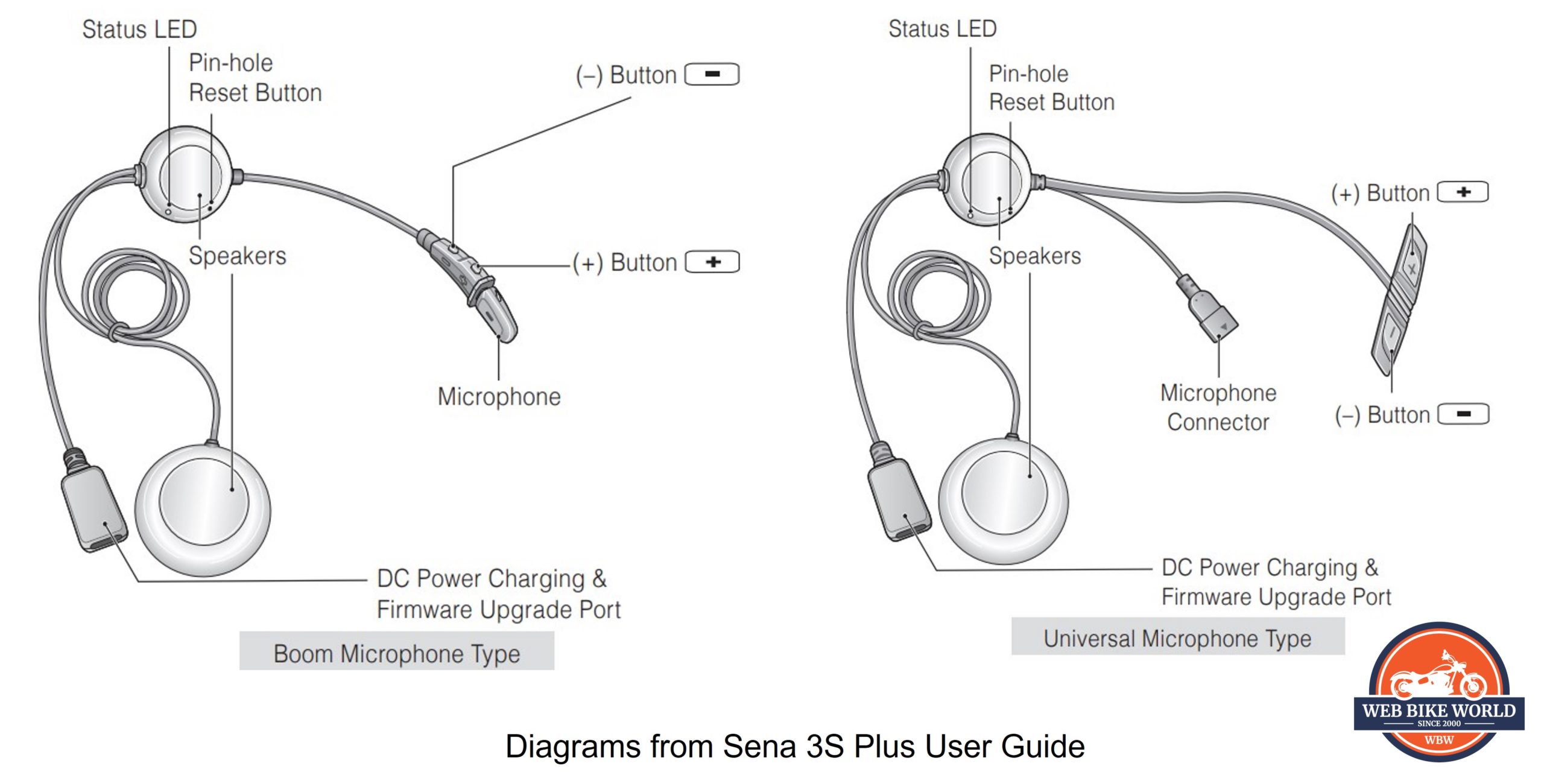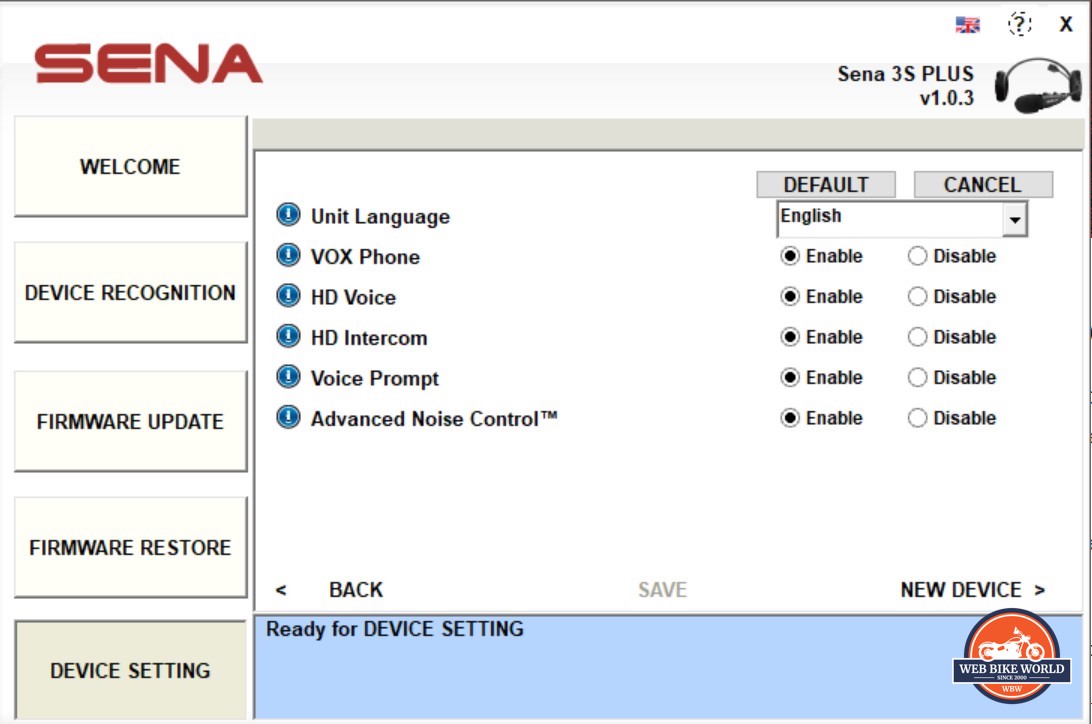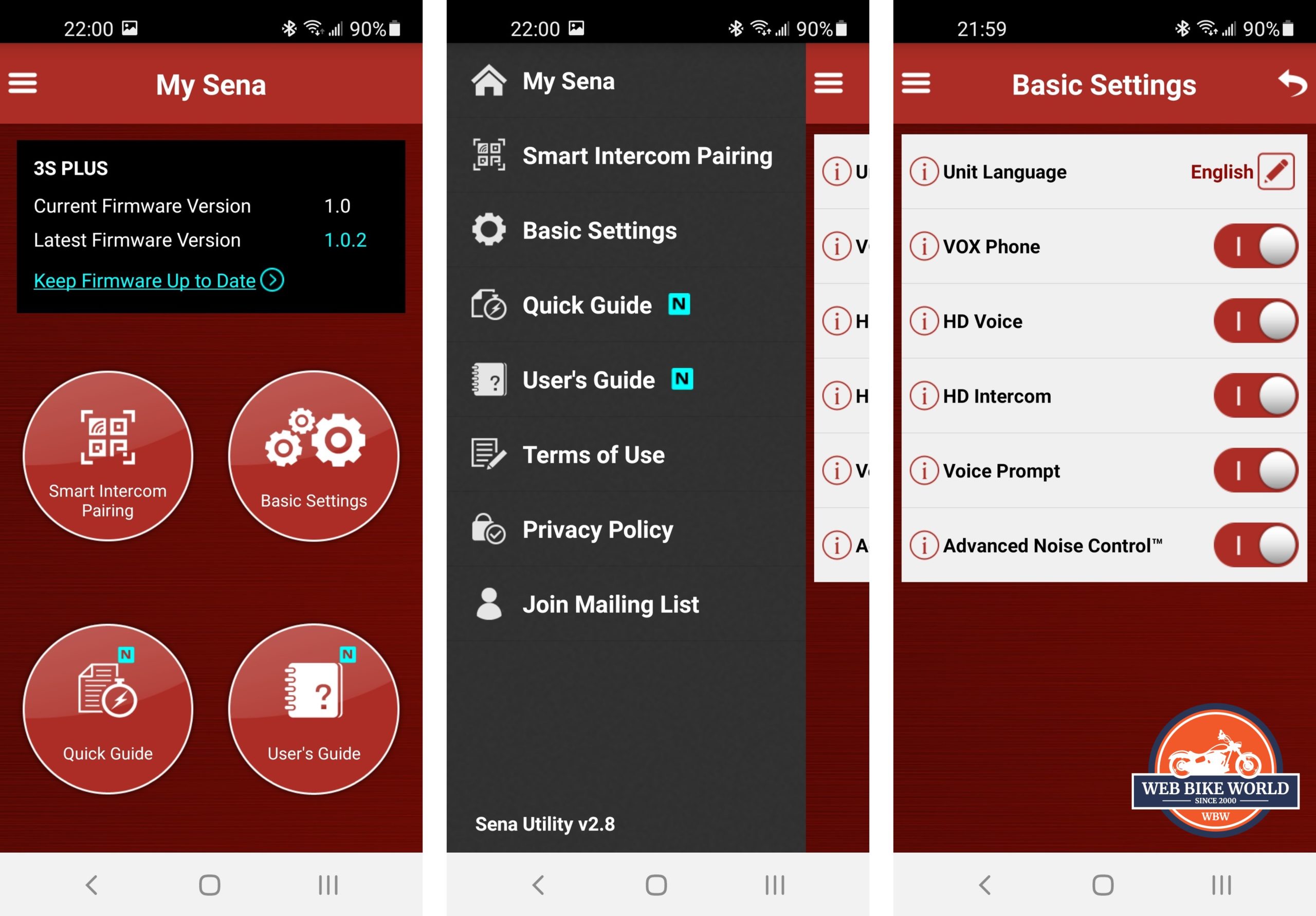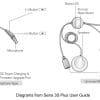“Universal Fit and Small Footprint”
Way back in late 2014, wBW got its first look at the original Sena 3S systems announced at the 2014 AIMExpo and while Rick was pretty positive over these early variants, some observations and reservations were expressed in his subsequent Small Size, Big Features review in April 2015.
And it seems that some of the initial observations provided directly to Sena at AIMExpo and subsequently documented in the April 2015 review were indeed considered by Sena with the result that in the fall of 2015 the Sena 3S retail products included some minor changes. Most importantly, the 3S-W variant supported the use of either a thin wire or boom microphone.
Since then, the Sena 3S systems have remained on the market and remained priced at $99.00 USD, although often available from resellers for 89.00 USD. However, the Sena 3S systems also seem to have remained under the radar screens of many consumers; and given Sena’s penchant for reviewing and upgrading their products, a refresh was long overdue.
With the new Sena 3S Plus systems the feature set moves from Bluetooth 3.0 to BT version 4.1 and the intercom range doubles from 200m (220yds) to 400m (437yds). And while the two-user limitation remains, the systems feature a new USB-C interface for easy connectivity when charging or updating and, the Sena Utility App provides a standardized user interface, too.
Despite the refresh, both systems are still individually priced at $99.00 USD, making these cost-effective systems very good solutions for entry-level use and single rider, rider with passenger, and short distance rider-to-rider scenarios, or as additional BT systems for those with multiple helmets and basic connectivity requirements.
Sena & The 3S Plus Systems
First Impressions
These small lightweight BT systems are well packaged in small lightweight retail boxes with very little non-recyclable material used; a good first visual based on packaging and the follow-on visuals once the systems are removed and laid out is even better; everything needed is present…except helmets.
And with an identical feature set between the two systems the consumer only needs to decide which system is best for their specific application or applications.
With the Boom and Universal kits laid out and scoped out, it is obvious that installation in almost any helmet should not be a difficult task and for new users, the included 3S Plus Quick Start Guide provides useful text and visuals to get started.
The Sena 3S Plus Boom version is very much the simpler system regarding installation components – the enlarged boom microphone piece integrates the end-placed microphone, two controls, and other components, with the boom itself integrated into the left speaker housing; only the right speaker is on its own long lead wire.
On the other hand, the Sena 3S Plus Universal is just a little more complex but more adaptable in having a separate small control module that fits onto the helmet and is connected to the left speaker housing with a short lead.
In addition to the module lead the left speaker housing hosts the right speaker lead, the USB Type C cable for charging/firmware updates, and the microphone connection lead that supports the use of either the thin-wire or boom microphone, both included in the Universal kit.
The components found in both kits are well made and finished and seemingly sturdy for extended use; so far, they have been. One noticeable observation is that the speaker housings are formed of hard plastic and quite thick; dimensionally they are likely to fit well in any helmet, but they will also sit out quite a bit, which could create helmet/ear clearance issues.
And depending on the helmet, the orientation of the left speaker housing might need some consideration; it’s a little busy with two sets of integrated leads placed around the outer shell. You can find more on this in the “Installation Notes” section.
Common Features of the Sena 3S Plus Models
General
- Bluetooth v4.1
- Supports HSP, HFP, A2DP, and AVRCP Profiles
- Two-button operation
- Slim Modular Design
- Sena Device Manager for USB-connected updating and settings management
- Sena Utility App as the mobile user management interface
- Sena RideConnected App for worldwide smartphone communications
Audio Features
- Noise Cancellation: Advanced Noise Control
- Codec: Built-in SBC Codec
- BT Stereo Music
- HD Voice-enabled for high-quality phone calls
- HD quality speakers
- Multi-Language (11) Voice Prompts
Intercom Features
- Two-way (duplex), two-user BT Intercom
- Working distance: up to 400m (0.25mi) range under ideal conditions
- Universal Intercom (one non-Sena headset at a time)
- Smart Intercom Pairing (SIP)
The Sena 3S Plus Boom Model
Simplicity and efficiency in a small integrated BT system ideal for installation in Jet Style or Three-Quarter open face helmets or similarly shaped PPE.
Integrated microphone and control module incorporated into the shaped housing on the end of the boom that is integrated into the left speaker housing, with the right speaker lead and the USB Type C interface cable integrated into the left speaker housing as well, forming a single piece system.
There are only two input controls, both located on the upper side of the control module section on the boom. The Plus (+) button is closest to the microphone and the Minu (-) button is to the back.
These controls are readily accessed with light to medium weight gloves but can be difficult to access easily with heavy cold-weather gloves unless the boom is pushed forward to provide better access.
The Sena 3S Plus Boom kit includes – the integrated boom microphone housing with controls and left stereo speaker housing; a wired right speaker; mounting pieces for speaker and microphone installation; a USB Type C power/data cable; and a small foldable pocket-sized Quick Start Guide. The full Sena 3S Plus User Guide is available online.
3S Plus Boom System Specifications
- Microphone/Control Housing/Boom Length: 7.1in
- Weight: 55g (1.94oz)
- Speaker (driver): 23mm x 4.3mm (0.9in x 0.17in)
- Speaker Housings: 40mm x 13mm (1.6in x 0.5in)
- Battery: Lithium Polymer, talk time – up to 8 hrs, Charging Time – 3 hrs
- Operating Temperature: -10C to 55C (14F to 131F)
- Charging Temperature: 0C to 45C (32F to 113F)
- Certificates: CE, FCC, and IC
The Sena 3S Plus Universal Model
The Sena 3S Plus Universal model is not quite 100% usable on (any) helmet as the speakers do need an interior or side-wall surface of some type for mounting that may or may not be present in most half-helmets, but for many (many) helmets, its modularity allows for an effective installation.
Its detachable thin wire or boom microphone options and small externally mounted control module provide lots of fitment flexibility between Jet, three-quarter, modular, and full-face helmets and some hybrid style helmets based on short or half-helmet designs with more side shaping.
Like the Boom model, there are only two controls on the Universal model – both located on the face of the sleek low-profile externally mounted module and, both distinctively shaped for feel and use with any weight of gloves.
With the helmet worn, the Plus (+) control is at the front and the Minus (-) control at the back. The short flat connection harness between the module and left speaker housing is securely fitted into both housings.
The Sena 3S Plus Universal kit includes – adhesive-backed externally mounted module; thin wire and boom microphones; mounting pieces for speaker and microphone installation, a USB Type C power/data cable, and a small foldable pocket-sized Quick Start Guide. The full Sena 3S Plus User Guide is available online.
3S Plus Universal System Specifications
- 3S Plus Universal Boom Microphone is 120mm (4.72in) long
- 3S Plus Universal Wired Microphone is 180mm (7.1in) long
- 3S Plus Universal Weight: 48g (1.7oz)
- Speaker (driver): 23mm x 4.3mm (0.9in x 0.17in)
- Speaker Housings: 40mm x 13mm (1.6in x 0.5in)
- Battery: Lithium Polymer, talk time – up to 8 hrs, Charging Time – 3 hrs
- Operating Temperature: -10C to 55C (14F to 131F)
- Charging Temperature: 0C to 45C (32F to 113F)
- Certificates: CE, FCC, and IC
Installation Notes
CKX Jet Style Helmet – one word describes the effort here – ‘easy’. After scoping the CKX interior layout for a minute or two, the three (real) metal snap-fit fasteners used on each cheek pad are separated from the inner liner and put aside and two brushed speaker backing rounds are laid in place in the reasonably well-defined speaker recesses.
This is followed by the left side speaker with boom microphone assembly being fitted in place and then the right individual speaker piece. With the cheek pads snapped back into place, we are done; total elapsed time- about three minutes.
Routing of the microphone boom between layouts for two of the snaps provides good positioning and support, although since the initial installation, the small adhesive-backed cable support used for motorcycle installation work is now mounted to the left liner wall and with the boom nestled in the support, and the cheek pad reinstalled, the assembly is even more stable.
LS2 VERSO Three-Quarter Helmet – this helmet gets lots of use especially during warm weather commuting and it hosts numerous helmet headset systems; it already has brushed (loop) rounds mounted in the speaker recesses along with some extra loop fastener sections positioned along the lower left inner side of the liner to facilitate boom microphone mounting.
With the supplied hook-side fasteners aligned and stuck to the back of the speakers and the side pads pulled away from the three snap inserts on the inner liner on each side, full access is provided so it does not take long to install the multi-part modular 3S Plus Universal.
The right speaker and lead are run under the head liner over to the right side and the speaker fitted in place, but the left speaker installation takes a bit more consideration as there are multiple connection leads emanating from the left speaker housing.
The right speaker wire and thicker USB interface lead emanate from one point on the speaker housing, but the microphone and BT module leads both exit on the opposite side of the housing so two pathways need to be considered regarding best orientation, especially if the boom microphone is to be used rather than the more flexible thin-wire piece.
On the LS2 Verso, the right speaker and USB leads are oriented up – the right speaker wire crosses over the top back to the other side while the USB Type C interface cable runs down behind the speaker and liner to tuck under the back neck roll for easy access when needed.
The microphone connection lead is mated to the mini connector on the microphone and routed between the cheek pad and inner lining closer to the bottom of the helmet, so it does not interfere or get caught up in retention strap movement.
With the small BT module stuck to the left lower edge just above the black edging piece and positioned in line vertically with the left shield plate (also the sun visor adjustment wheel), the main harness between the left speaker and module runs forward a bit on the outside and then turns in between the magnet-secured front edge of the neck pad and the cheek pad.
Once the microphone connection is made and its lead routed out of the way, the supplied plastic mounting plate with its hook fastener is secured over the boom to the loop material on the helmet as a support along the way with the boom positioned between the lower and upper cheek pad inserts for a secure but readily adjustable fit once the cheek pad is reinstalled.
With one of the two supplied foam windsocks fitted this installation is done. For charging and updating purposes, the USB Type C cable is pulled out of the back neck liner and connected to the interface cable.
Other Helmet Use – between the one-piece simplicity of the Boom system and the modularity of the Universal system there is a lot of flexibility regarding the installation of either system in (almost) any helmet and both versions have been used with other three-quarters, modular and full-face helmets to facilitate testing.
Observation – if there was an ability to connect another speaker set using something like the Sena Adapter Cable for Earbuds, PN SC-A0305, there wouldn’t be any limitations with the Sena 3S Universal variant.
Sena 3S Plus – Features, Function & Performance
Charging/Power Status – use the USB Type-C cable included in the kit, or a compatible cable, for charging the Sena 3S Plus system. Despite the use of a USB Type-C interface the system cannot be fast-charged, so a standard 5V/1A input charger or trickle charging as provided by most USB ports on a PC or notebook is recommended.
The Sena 3S Plus systems are slow to charge. With first use charging it took three hours plus to get the tiny LED on the USB Type-C port housing to go from Red (charging) to Blue (charged) and despite what the User Guide states/stated (Section 3.5), the LED does not flash after power-up to indicate battery level.
This missing visual communication is now addressed with firmware version 1.0.3 (rel 13 July 2021) that adds a “Battery Level is xx” voice prompt, heard when the system is turned on.
Early use battery life was also not very good, but since a subsequent firmware update, charging and battery performance is much better. But, unlike most other Sena systems the 3S Plus products cannot be used during recharging – the headset automatically turns off if the cable is connected for charging and/or firmware updates.
Sena Device Manager & Sena Utility App
To get the most out of the investment it pays to keep systems updated through ongoing firmware releases (see charging/battery performance point above) and in this arena, Sena is hard to beat given long-term support for legacy devices and mature standardized feature-set firmware for a common look and feel.
Sena Device Manager – this PC-based macOS or Windows software is the wired connectivity that supports virtually every Sena or Sena-based system on the market including many collaborative product versions although some other manufacturers have their own branded flavors of the Sena Device Manager.
Once downloaded and installed and the device connected in following the initial steps that include connecting the provided USB interface cable (or another compatible cable), the user can update firmware, roll back a firmware build when needed and manage system settings – it’s all easy to use and worth the effort.
Sena Utility App – downloadable and installable on iOS and Android devices, this is Sena’s evolving general-purpose multi-system user interface for mobile devices, with a common look and feel although profile content is specific for the system connected at the time.
And in this instance, the look and feel is pretty basic relevant to the functional simplicity of the 3S Plus systems, as the screenshot composite below reveals.
Device Pairings
The Sena 3S Plus versions pair to multiple devices but audio connectivity is limited as the 3S Plus systems do not have, by design, the multi-source multi-audio support found on mid to upper-tier systems.
Pairing – like many new systems, the 3S Plus models automatically enter phone/device pairing mode for a few seconds when the system is turned On or, after doing the Factory Reset or Delete All Pairings steps (done from the Configuration Menu). The pairing process can also be done manually when the system is either Off or On.
When the system is Off, press and hold the two buttons (+) and (-) for five (5) seconds or when the system is already ON, press and hold the (+) button for five (5) seconds; in both instances “Phone Pairing” is heard.
Now activate BT search mode or the BT device listings screen on the device. Depending on the device and its version of Bluetooth, pairing and connection is automatic or may require selecting the ‘BK-S2’ listing and/or responding to a screen pop-up regarding pairing permission.
To pair other devices, hold the (+) button for ten (10) seconds until “Configuration Menu” is heard. Successive taps of the (+) button steps the user through the pairing choices including Second Mobile Phone, GPS, and Universal pairing, with the (-) button then tapped to activate the specific device pairing routine.
Intercom
The intercom feature of the Sena 3S Plus systems has a decent range (stated 400m) but it has a two-user limitation – only one other system can be paired at a time for intercom use be it another Sena system or comms systems paired using the Universal Intercom feature.
Universal Intercom – the Universal Intercom feature works well, although when paired and in use, it becomes the second system; that limitation remains. When this feature is used any BT device paired under the Second Mobile Phone Pairing process is disconnected while the Universal connection is in use.
Intercom Range – stated range of the upgraded intercom is 400m or 437yds (0.25mi) and under ideal conditions, it might be obtainable but with the use of the Sena 3S Plus systems, over some nice flat terrain with virtually no physical or electrical impediments, a maximum range for communications is about 350m or 380yds (0.22mi).
In built-up areas with lots of tall buildings and a cluttered electrical environment, the range can drop to 150 to 200m with some moderate to heavy interference although communications are still more than viable.
Intercom audio in rider/passenger or two riders within the safety window is pretty much perfect – minimal noise and crisp clear audio; and these observations are pretty much retained even at trolling and back road speeds; although it can be a different story as speeds climb and cockpit/helmet environments become more impacted.
System Audio
The speakers in their thick hard housings are listed as providing HD audio, and for intercom and audio they are more than up to the task, but when compared to many other speaker sets used by Sena and other brands, including those in lower-cost models the Sena 3S Plus speakers are definitely lacking in overall output and quality.
Audio Sources – there is no audio overlay capability, so one audio source can be heard at a time; with the functional priority being (1) mobile phone, (2) intercom, and (3) BT stereo music. If listening to music, an incoming phone call or intercom activation bumps the music streaming.
An exception to this is when one device with multiple audio services active (Calls, Audio) is used along with an installed and launched navigation App that is configured for audio output.
During music streaming, mono navigation instructions will be heard overlaid on the music streaming, with the instructions in the foreground and the music in the background; the music volume resumes once the instructions are finished.
Audio Switching – switching between paired/connected audio sources is fast (a good thing given its single audio source limitation, with only one or two dropped or delayed switching scenarios encountered.
Moving between phone calls, intercom, steaming music and, input from the BMW Navigator VI or the onboard BMW Connectivity TFT is pretty much seamless.
AVRCP – control of music streaming from a connected device (with the respective audio playback app launched on the device) is started or stopped by pressing and holding the (+) button for one (1) second. To move forward or backward in tracks, press and hold the (+) or (-) button for two (2) seconds respectively.
Cockpit and Helmet Environment Impact – volume output is actually quite good, which helps (in one way) when noise levels climb in the cockpit and the more open to the elements three-quarters with full shield designed helmets.
As speed and noise build, the user can detect the Advanced Noise Control (enabled by default) capability working to optimize voice comms while reducing ambient noise; it is a most welcome and effective feature.
But there are still limits and at the highest speeds most audio becomes hard to hear; but again, this is as much due to the style of helmets in use.
The speakers in the 3S Plus systems are well suited for intercom use but not optimal for listening to a quality stereo stream or other streaming audio; although having said this, these assessments are as much subjective as objective and other users may find these speakers just fine for their specific use.
And in coming to the defense of the Sena 3S Plus systems both have been tested in full-face and modular helmets and the audio experience in these encompassing quieter helmets is much better, although the speakers still lack tonal quality.
Sena Warranty, Support & Accessories
Warranty
Sena offers their usual two-year warranty for the Sena 3S Plus Boom and Universal systems.
Support
- 3S PLUS – Sena Technologies Help Desk
- Sena 3S Plus Boom Link & Sena 3S Plus Universal Link
- Sena Support Centre
Accessories
- USB Power & Data Cable (USB Type-C), PN SC-A0327
- Microphone Sponges, 5-pack, PN SC-A0109
Conclusion
The Sena 3S to Sena 3S Plus packaging isn’t visually obvious overall but there are numerous feature upgrades residing inside, including the move to BT v4.1 which by itself provides performance gains including better battery life. And when the improvements come without a price change…well, let’s call it value-added.
The Sena 3S Plus systems have seen steady use on the CKX and LS2 helmets with shorter stints on full-face and modular helmets with typical use including around town, short-distance highway travel, and continued exploration of closer to home lower speed secondaries.
In these environments, the Sena 3S Plus systems shine – validating their simple design, basic features, reliable performance, and acceptable audio performance. Turn them on, let the paired or paired devices connect, activate the two-way two-user intercom and off you go.
Battery life is very good – getting two or three half-day trips out of them with steady intercom and some streaming use is doable. But recharging is painfully slow.
With continued use and, in getting to use a lot of helmet systems in all price and feature ranges, there is no doubt that the Sena 3S Plus speakers are lacking compared to most of the competition; although admittedly the competitive products, for the most part, are priced higher.
So while these updated Sena 3S Plus systems are indeed better than the originals, it is evident that a couple of other changes should have been made or perhaps could be realistically considered going forward: (1) better speakers in slimmer housings and/or the ability to add the optional HD speakers; and (2) multi-party support – four would be good.
And the two-user limitation, popular in many entry-level low-cost systems is understood to a degree, but still… And don’t forget that if a Sena 3S Plus system user does need to expand their communications community then pairing the system to a Sena +MESH device provides an expedient versatile solution – although it does involve an investment of $119.00 USD.
There is more competition in the $100 to $200 USD range, including Sena’s SF2 BT system that also has a two-user intercom capability but doubles the intercom range (800m) while adding audio overlay capabilities and, the ability to install the (optional) SF-series HD speakers. And the UClear Amp Go 2 at $119.95 USD is another two-user system that has excellent audio.
But when all is said and done, that $99 line is well defined and needs to be appreciated, and as such Sena has, with the 3S Plus systems, held this line while moving system functionality and performance forward noticeably.
The Bottom Line
The Sena 3S Plus Boom and Universal models are visually similar to the originals but with the upgrade to BT v4.1 for pairing, switching and overall performance enhancements and some other subtle tweaking of things on the inside these new models provide refreshment to and revitalization of what is often an under-appreciated market segment. Audio performance is lacking though – the speakers are good but they are just that and in need of updating; although for many users they will work just fine. For less than $100.00 USD you get simple sturdy components, versatility with ease of installation, essential features, easy-to-use controls, and reliable performance. As a cost-effective initial purchase or to address requirements for multiple helmets the Sena 3S Plus Boom and Universal systems are a very good investment.
Pros
- Near universality regarding helmet fitment between the two versions
- Small, lightweight, simple to install, and use
- Basic feature set readily exploited by mature Sena firmware
- Firmware upgradeable with ongoing support from Sena
- At $99.00 or less pricing is hard to beat.
Cons
- The one-piece Boom version is simple, but may not be the best solution for some helmets
- Modular Universal system could use better harness layout for left speaker housing
- Two system pairing/use limitations – appreciated, but still…
- Speakers audibly reveal their limitations – they need updating.