Map and satnav expert Peter (World Mapman) Davis tell us how to plan a ride route on a GPS in this second in a series on satnav.
Planning a route moving maps
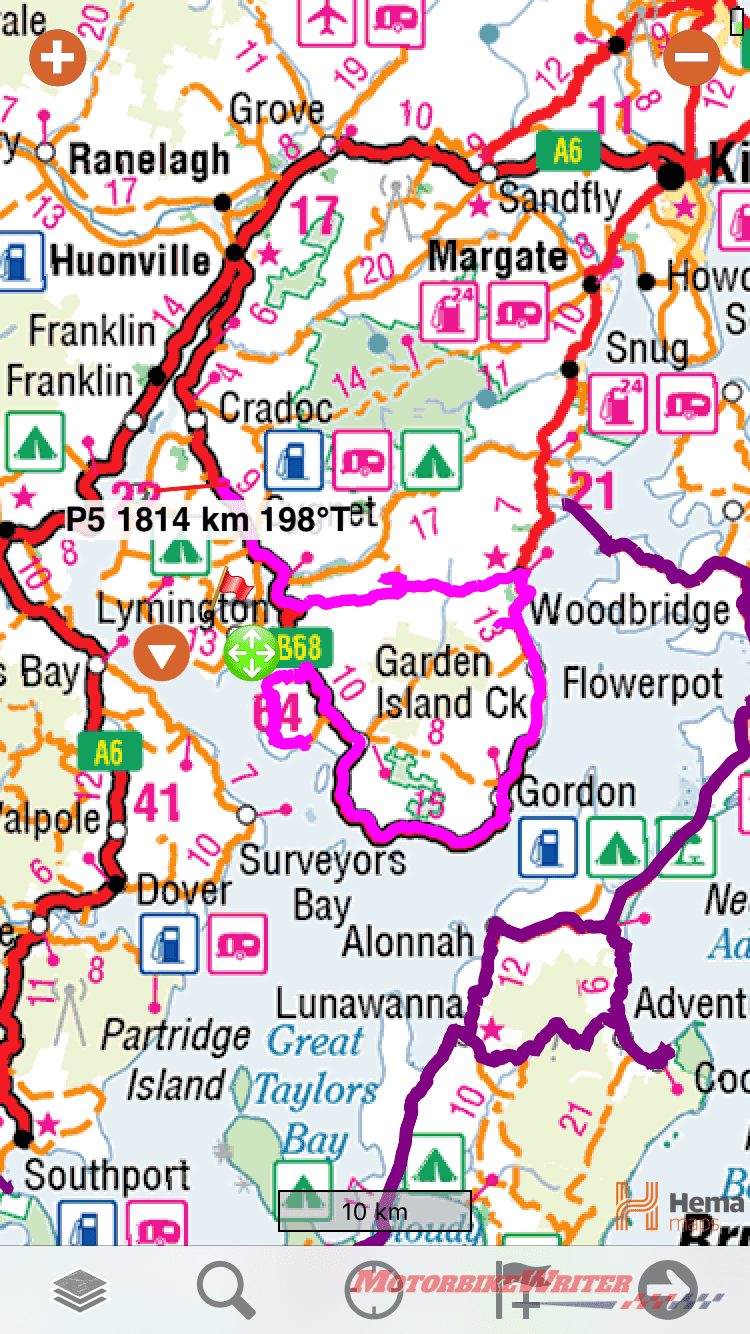
Using moving maps, you can select points on the map which creates a waypoint file.
These can be selected by going to the menu and usually clicking a plus sign.
You can then either nominate a latitude and longitude or simply touch your finger on the screen to drop a “flag” icon.
If you enlarge the map, you can move the flag to an exact point.
Give the waypoint a name and you will be able to find it easily later on.
The waypoints show up as a layer over the map and you navigate yourself on the tracks and roads to those waypoints.
If you save those waypoints, you can share the file with others no matter what moving maps app they use because it is just a series of lats and longs.
Once you import a waypoint file, go to the menu and it will show waypoints as a series of flags on a moving map.
Moving map nav also allows you to record and save the tracks you have done which allows you to view and share so you can repeat the journey.
Planning a route on guidance nav
The best motorcycle GPS units allow you to plan a route using waypoints just like on a moving map by touching the screen.
But it also allows you to use POI (points of interest) or type in names of places, street names, towns, etc.
You can save the routes to favourites, my routes, etc.
However, once you have created a route, you can only share it with other riders who have the same satnav brand.
That’s because manufacturers develop unique software with features they continue to develop. They don’t want people to use their system unless buying their GPS unit.
You can export them via email, Messenger and sometimes Bluetooth or wifi, depending on the device.
They often include a smartphone app so you can plan a route on your phone or computer and then send it to your device or are it on an online community such as TomTom’s MyDrive.
How to become satnav savvy
The trend with most satnav software is to provide fairly limited instructions in the owner’s manual, or no manual at all.
These days you get comprehensive instructions on the internet or even in YouTube.
But studying the manual first will only get you so far.
By all means, explore the menus at home, but then get out on the road.
The only way you really get to know your satnav device, is to start using it and not worry about making mistakes.
Take your satnav device or app for a ride through an area you already know well so that if you get things wrong, you can still find your way home.
I’ve learnt more satnav quirks as I ride along, rather than from studying the manual.
Explore the settings and try changing things to see what happens.
You can also go for a ride with friends and talk to them and get their tips.
They don’t have to be using the same satnav device as you.
These days most systems are fairly similar in how they work.
So it doesn’t really matter what satnav you use.
Should you turn your map to face the direction you are going?





