The Mobius Action Cam is one of the best bargains going.
It takes good quality 720p or 1080p video and it’s small and light weight (56 g with mount).
The best part may be the software, which allows extensive customization of the settings.
There are many user-definable options that can be changed and both the software and the camera are very easy to use.
This capability — and the low price — has made the Mobius action cam a cult favorite.
In fact, you might call this the nerd’s action camera of choice. The Mobius community created the settings software; there’s an Android app; a Mobius forum and lots more.
It even has a user-replaceable battery and lens.
While the Mobius isn’t designed specifically for motorcycle use, it’s adaptable to a variety of mounts. It can also be used for continuous loop recording, which is a plus.
The simplicity, ease of use, high-quality video and the vast customization capability makes the Mobius Action Cam a standout.
Not all is rosy, however. The video quality is good in bright sunlight but can get an off-color tint in the shadows.
Also, like most action cameras, the still photo quality is…not very good. But there are a lot of things that can be overlooked at this price.
So whether you’re just getting into on-board video for the first time or if you’re an experienced “vlogger”, you won’t get more for your 85 bucks — and shipping is included!
Mobius Action Cam Form Factor
We’re not sure why they named they named the camera after the Möbius strip…or even if they did.
And no, it’s not named after the guy in the 1956 flick “Forbidden Planet” either; that was Dr. Edward Morbius, played by the great Walter Pidgeon.
The Mobius Action Cam hedges its bets between the “tube” shaped action cameras, like the ReplayXD Prime X we reviewed not long ago and the “box” shape of the popular GoPro Hero 3 (review).
This is the same type of hybrid shape used by the Drift HD (review).
The Mobius is pretty tiny, measuring just 35 mm across, 17 mm thick and 68.5 mm long, including the lens. The body is covered in that semi-smooth, semi-soft silicone stuff and weighs only 46 grams. The slide-in base with brass 1/4-20 standard tripod mount adds another 10 grams.
The buttons are on top, along with two “V”-shaped metal heat sinks that help dissipate the heat generated by the CPU. Video cameras and action cameras especially generate a lot of it, so these built-in radiators are a good idea.
The radiatori are also a clue to the level of engineering in the design of the Mobius.
This isn’t just another el cheapo action cam built to a price; it is apparent that the Mobius is the brainchild of some video engineering scientific nerdy type, with a real passion for action camera video.
Not only is the Mobius built to a higher spec than one might expect; the ability to customize the setting is quite extraordinary for any action camera at any price.
The magic of it is that you don’t have to get involved with tweaking the brains of the Mobius if you don’t want. It’s easy enough to use right out of the box.
But if you do want to take a peek under the hood, there are multiple screens in a downloadable Windows or Mac app that make it easy.
The software will even let you know when there’s a new firmware update and you can download it, install it and change the settings all without ever leaving the app.
The software won’t win any design awards; in fact, it looks a bit like DOS 3.0. That means it’s not fancy, but it is easy to use and seems stable enough, which counts for a lot.
And don’t forget the price — you get all of this for 85 bucks!
In this review, we’ll touch only briefly on operating the Mobius, because it’s so easy to do and we’ll take a look at a few screenshots of the configuration software to show you what it’s all about.

Mobius Action Cam Features
The low price is probably the reason you don’t get a lot of fancy packaging with the Mobius. It comes in a plain box with a USB cable, a single hook-and-loop stickie and a pretty good mount that has a built-in tripod mount and an accessory pocket clip.
Depending on where you buy it, you may also get an electrical accessory outlet USB charger. We didn’t get one with ours, however.
The Mobius can be purchased as a “Pro” kit, but this doesn’t add anything of significance. There are a few other accessories available also, but get the basic kit and you should have all the basics covered.
Features that are rare at this price — or any price — include:
- The MSetup configuration utility software (Windows or Mac).
- Sharpness, exposure, contrast and saturation have extensive customizable settings.
- Color options can be chosen.
- White balance has extensive customizable options including 3 custom settings
- White balance and exposure can be set and then locked.
- A battery and lens that can be removed (but requires extensive surgery to do so).
- The rechargeable LIPO battery on the new Mobius cams is 820mAh (a recent upgrade (>December 4, 2014) from the 520mAh in ours).
- Live video output (low res) while recording (requires accessory cable).
- Continuous loop recording (for dashcam).
- Recording while powered via USB 5VDC.
- Narrow or wide field of view choices in the configuration app.
Other features of the Mobius Action Cam include:
- Video: 1080p/30fps or 720p at 30 or 60fps.
- Video in H.264/AVC1 codec, saved in .MOV file (rename the files to .mp4 if required for your video editor).
- Still photo resolution: 2304×1536; 1920×1080; 1280×720 pixels.
- Time lapse still photo shooting: 0.25; 0.5; 1.0; 2.0; 5.0; 10.0; 30.0; 60.0 second intervals.U
- MicroSD cards to 32GB with limited support for 64 and 128GB.
- Class 4 Kingston cards recommended (less expensive).
- USB 2.0, plug-and-play with no drivers required.
Using the Mobius Action Cam
The camera does not come with printed instructions. The Mobius firmware, apps and instructions are here. There is also a Mobius Action Cam instruction manual .pdf, which has detailed information on all of the camera functional features.
Since the Mobius is supported in part by its community, the web pages, instructions and apps have a disjointed appearance. Finding the necessary information and pages for the downloads can be confusing, but the two links above should get you everything you need.
The MSetup configuration utility was apparently developed by an individual Mobius owner and it’s available on this page of the RCGroups radio-control forum.
Live View?
No. Note that the Mobius Action Cam does not have live view support in the Windows, Mac or Android app; those apps are for configuration settings only.
Starting and Stopping
The Mobius does not have an LCD screen, so everything is controlled by 3 buttons and one LED light that shows red, blue or yellow. By default, the camera turns on and starts recording video automatically; this is probably for a dashcam mode.
This behavior can be changed in the MSetup configuration file and unless you’re using the camera as a dashcam (continuous loop), it’s a good idea to disable the auto-on recording feature or you’ll end up with a lot of short videos (if you remember to stop the video recording).
We set up our Mobius to record when the first button is pushed. Now, a single push of the on/off button turns the camera on in standby (yellow LED) after about 5 seconds.
Press the center “M” (Mode) button to change recording from 1080p (yellow LED) to 720p (blue) to still photo recording (red). In any of those modes, press the record button to start recording.
That’s it; it’s very simple. To turn off the camera, press the on/off button once. The LED will flash red/blue simultaneously and the camera will turn off.
WiFi Connectivity
No.
Software
As noted above, the Mobius has configuration software available for Windows, Mac or Android.
Video Formats
Video saved in .MOV file format with the H.264 codec at 1080p (1920×1080) at 30fps or 720p (1280×720) at 30 or 60fps.
We couldn’t notice any quality differences when comparing 720p vs. 1080p or at 30 or 60fps.
Photo Formats
The Mobius takes rather indifferent quality still photos at 72 dpi at the resolutions noted above. The photos do respond to some post-processing in photo editing software, however.
Lens
There’s some confusion over the available lenses for the Mobius. There’s a “C” lens of 132° field of view. The “B” lens cameras are still in the retail stream; they have a 116° field of view lens.
But the newer Mobius cameras also have a “Wide” and “Narrow” FOV choice in the configuration software.
We haven’t tried a B lens camera but it might be a better choice, as the C lens camera shows quite a bit of barrel distortion if the camera isn’t perfectly horizontal or when shooting close-ups.
Battery
The cameras manufactured after December 4, 2014 have an 820mAh battery, which is a 63% battery capacity upgrade from the earlier 520mAh cameras.
The small red LED in the rear of the camera will flash when the camera is turned on to indicate the battery level.
Memory
The manufacturer recommends Class 4 Kingston microSD cards (not included) up to 32GB. Some 64GB and 128GB cards are supported.
Sound
The camera records in single channel (mono) with a 32kHz sample rate and 512kbps bit rate.
Other Features and Curiosities
Lots more information about the Mobius Action Camera can be found in this RCGroups forum thread.
There are many other configuration tweaks and settings that can be done to the Mobius, but the beauty of it is that if you’re just interested in an inexpensive, lightweight action cam, there’s no need or cause to mess with the settings.
Some settings are referred to in the various clumsy web pages devoted to the camera but we haven’t been able to figure it out.
Example: one section refers to frame rates of 5, 10, 15, 20 or 25 fps. But we couldn’t find a mention of how to set these.
Also, it appears that there may be some settings available in the syscfg.txt file that are not available in the MSetup configuration utility. Accessing the syscfg.txt file is fairly difficult, however, so we can’t confirm this.

The Mobius MSetup Configuration Utility
Let’s take a look at the screenshots from the configuration utility software. The Mobius camera must have a microSD card inserted and connected to a USB cable that is connected directly to the computer, not through a USB hub.
The MSetup software is started by the user and should immediately recognize the attached camera. Select the camera by clicking on it and you’re ready to make any changes.
Let’s take a look at the screens in the order in which they appear once the MSetup utility has been started:
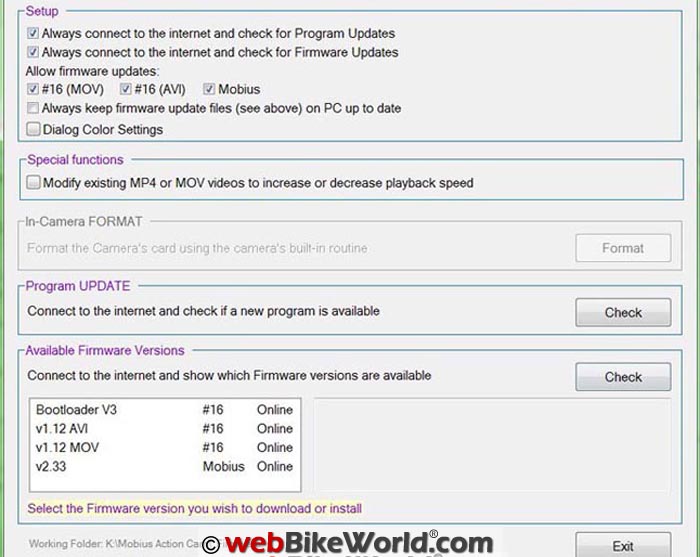
Firmware Update Notices
This is the firmware update screen (above) to check for and download new versions of the firmware. If new firmware is available, it can be installed on the Mobius from this screen without having to turn the camera on or off or disconnecting it from the USB port.
The system can be set to automatically check for firmware updates when the app is started or the user can run a manual check also at any time.
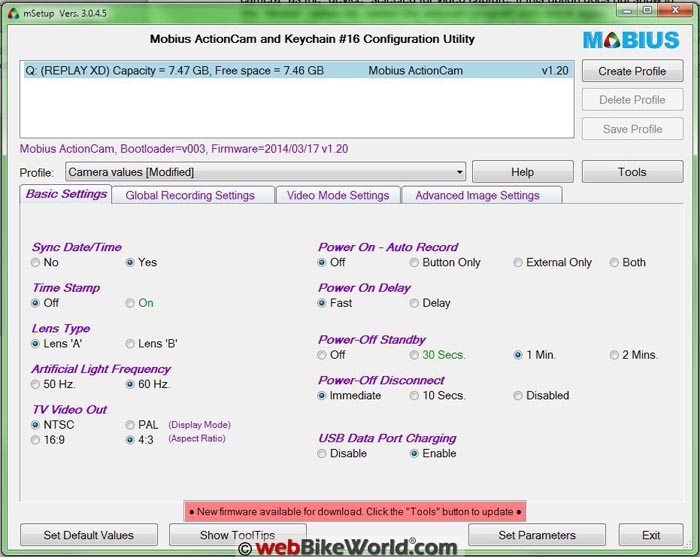
Basic Settings
First screen (above) is the “Basic Settings” (note tabs across the top). Select the attached Mobius camera (the microSD card was previously used for the ReplayXD Prime X review, thus the name) and change the various settings.
The automatic recording with power on setting can be changed here; leave it on auto-on for dashcam/continuous loop recording and the Mobius will start recording as soon as the motorcycle starts (if the camera is connected to a powered-when-on circuit).
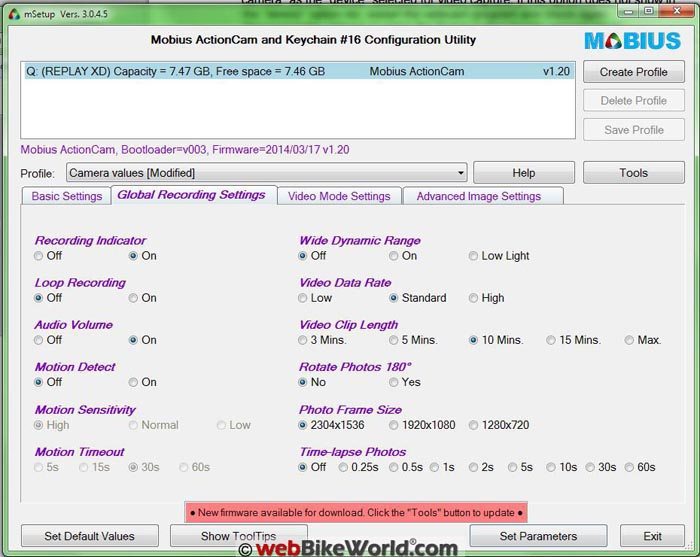
Global Recording Settings
(Above) Next is the “Global Recording Settings” tab to change to continuous loop recording and more. Note the notice at the bottom that shows that a new firmware update is available. There’s a motion detect feature also which allows the camera to start recording if the bike moves, probably for anti-theft recording purposes.

Video Mode Settings
The “Video Mode Settings” screen shown above is where the resolution and lens FOV can be changed along with the video frame rates for mode 1 or 2. Example: Mode 1 can be set for 1080p recording while mode 2 can be set for 720p or other options.
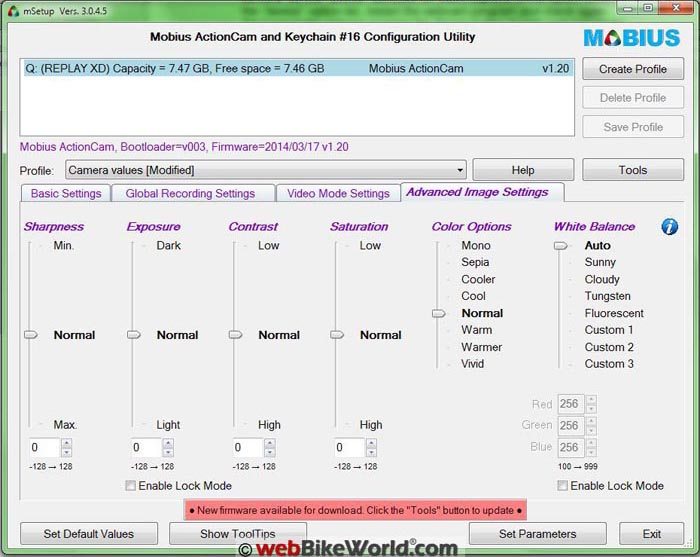
Advanced Image Settings
The “Advanced Image Settings” tab shown above allows extensive customization of various features, including granular settings for sharpness, exposure, contrast and saturation. Those settings and the white balance witeh custom settings for RGB are very unusual in any action camera.
Mobius Action Cam Samples
Here are some brief samples from the Mobius Action Cam. These are bound in .zip format and were taken with the Mobius in its default as-received video and photo quality settings:
wBW Video: Mobius Action Camera On-Road Examples
Video Quality and Compression Notes
Note that the video compression in YouTube and Vimeo severely degrades the original out-of-the-camera video quality.
This is especially true when the video has a lot of motion, as it does from a motorcycle video camera.
Choose the highest replay settings available under the “tool” icon in the YouTube player for best available playback quality.
Conclusion
We have spent the last 4-5 months playing with the Mobius Action Camera and still haven’t exhausted all of the feature settings.
We had difficulty finding a “sweet spot” for white balance, however; the video colors are more accurate in bright sunlight than in shadows.
But even in sunlight, the grays on the road can have a slight cyan or green off-color tint. Your experience (and ability to tweak the settings) may be different.
Overall, however, the Mobius Action Camera has to be one of the most feature-rich, customizable and inexpensive action cameras currently available.
Mounting the Mobius on a motorcycle helmet or a motorcycle can be an issue, as it is with every other action camera we’ve reviewed, with the exception of the new Sena 10C (preview).
But the Mobius is small enough and light enough to minimize the difficulties.
Also, the slide-in base mount that comes with the Mobius has a built-in tripod mount, which helps and makes it easy to mount the camera on a RAM handlebar mount, especially if the camera will be used for continuous loop recording.
That it can be used for continuous loop recording or recording with power on is a definite plus also.
The bottom line is that the Mobius Action Camera has a lot going for it at its asking price. Don’t expect cinema-quality video (or $400.00 action cam video) and you won’t be disappointed.
More webBikeWorld:
▪ Video Action Camera Reviews
▪ Intercom and Radio Reviews
Owner Comments and Feedback
See details on submitting comments.
From “H.S.” (May 2016): “I enjoyed reading the Mobius Action Cam review. Thanks for doing it!
As a suggestion , I would like to see some info on how long of a video can be recorded. Based on the 10 second clip being 24mb in size, I am guessing around 2.5 hours on a 32gb card but that is just a guess.
Is there a software limit or can the full 32gb be used by a single video?”
Editor’s Reply: Good question, I don’t know but on the Mobius website in the FAQ is this statement: “The following approx. recording times for 1080p videos with a standard data rate are as follows: 32GB Card = 4 hours 30 mins., 16GB Card = 2 hours 15 mins., 8GB Card = 1 hour 7 mins., 4GB Card = 33 mins.”
I can say that you probably would not want to record for very long times or file sizes because the camera and pretty much any video camera will get very hot and may even shut down.
Also, trying to manage 1GB+ file sizes is a problem, especially if you want to edit the files to cut out the 99% boring stuff.
So I guess I’d ask, why would you want to record a file size that large?
From “S.G.” (September 2015): “I enjoyed reading your webcam comparison report. I did a lot of searching and comparisons before coming up with a solution.
I ended up permanently mounting a Mobius camera between the forks, below the headlights on my motorcycle.
One think that you might not know is that the Mobius camera can be fitted with a waterproof case. There is a company called Joovuu which makes them.
The limitation is that the case does not have a power outlet, so I had to modify it — I cut a rectangular hole in the aluminum back, big enough to slide in a mini USB cable, and glued the cable in the cutout with epoxy. The epoxy also sealed the hole.
The camera slides into the back and the USB connects (much like an iPod dock). Now I have a camera which is permanently connected to the power source. I can still take it out of the waterproof case.
Additionally, I can download the videos from the camera using the cable, without ever having to open it up. The Joovuu case has a tripod nut, and I used a RAM tripod mount to secure it to the bike. Here is the link to the Joovuu Mobius waterproof case.”






