The BlackVue Sport SC500 action camera takes excellent quality video and photographs that is better than most action cameras we have reviewed.
The videos from the SC500 have a noticeably wider exposure range than is usually found in this type of video camera.
Also, the colors are accurate and the video appears “smoother” than it does with most of the other action cameras we have reviewed.
The quality improvements may be due to the use of a Sony Exmor 12MP sensor in the SC500; this is the family of sensors used in DSLR’s like the Nikon D90 and D300 and in the Sony A700 and A500.
The BlackVue Sport SC500 video quality is also noticeably better than most action cameras in darker lighting conditions, where it captures a wide range of detail in both the shadows and highlights, along with good color rendition.
The still photo quality is also excellent, besting probably every other action camera and equalling the quality of many high-end digital point-and-shoot cameras.
The SC500 is also WiFi-ready, with a free and easy-to-use app (Android and iOS) that allows you to control the camera, change all of the settings and even watch the video in real time via the live view.
A video editing app is also being developed and will be available at no charge to SC500 owners.
Pricing hasn’t been confirmed but Pittasoft, the Korean manufacturer, said that the target list price for the SC500 is around $300.00, including the live view LCD and WiFi connectivity.
This would make the BlackVue Sport SC500 a strong competitor to the $400.00 GoPro Hero 3 (review).

BlackVue Sport SC500 Specifications
The BlackVue Sport SC500 is a brand-new video camera from Pittasoft, a large Korean manufacturer of HD dashboard cams, which are marketed and sold worldwide.
“Pittasoft decided to leverage its expertise and launch a new product category: BlackVue Sport action cameras”, according to the company.
Size and Shape
The form factor of the SC500 is the square “GoPro shape”, versus the “cylinder” shape of action cameras such as the Midland XTC300 (review) or the Replay XD1080 (review).
In fact, the SC500, at 35x54x44 mm and 97 grams sans housing (62x36x52 at 151 grams with the rubber housing) is nearly identical to the Hero3 in size, shape and weight.
LCD Live View
The SC500 comes with an LCD “backpack” that connects to the camera via a built-in port.
The camera also comes with a plastic blanking plate that can be snapped on to the back of the camera if the LCD isn’t required for a live view.
Sensor
The most interesting feature of the SC500 is the use of the Sony Exmor 12MP CMOS sensor.
We’re not sure exactly which version of the sensor Pittasoft has installed in the SC500 (we suspect the IMX060PQ) and the company didn’t provide any specifics.
But the sensor does a remarkable job at taking smooth, crisp video and it has a noticeably wider exposure range than any other motorcycle action camera we’ve reviewed.
The possible exception is the GoPro Hero3, where the two cameras seem about equal in terms of exposure but with the GoPro having a slightly better overall clarity and more realistic edge sharpening.
Video Formats
The SC500 captures video in the .mp4 format at 1080p at 60 or 30 fps; 720p at 30, 60 or 120 fps and 480p at 240 fps for super-slow-motion.
The camera can also take time-lapse photos at 1 second, 5 second, 30 second, 1 minute, 5 minutes and 10 minute intervals.
Photographs
Still photo quality from the SC500 is also excellent; much better than the very poor still photo quality of most action cameras and the SC500 even takes better photos than many digital cameras.
Photos are .jpg at 0.3M, 7.2M, 8.5M or 12M resolution.
Lens
The fixed wide angle lens is 157 degrees, with some barrel distortion unless the lens is kept level when taking video or photos. Also, the camera has a built-in mic and speaker.
Battery
A 3.7V, 1050 mAh battery is included with the kit. Pittasoft claims about 2 hours run time when taking 1080p video, but in reality this becomes not more than an hour or so once you start messing with the menus and using the LCD to watch videos.
You can save some power by not using the LCD (it can also be turned off via a button on top of the camera) and using the WiFi connection instead, but the WiFi connection consumes power also.
Memory
The SC500 requires a microSD card with a minimum of a Class 10 rating. We use a SanDisk Ultra, available here. The memory card is not included in the camera. The camera supports cards up to 32GB.
The full specification list for the BlackVue Sport SC500 is located here (on the BlackVue Sport website) although some features may have changed slightly as the camera was only announced on December 4, 2013 and it is just now being released to retail.
We have a post-prototype, first-run production version of the SC500 for this review.

In the Box
The basic SC500 kit is just that — basic. You get the camera, battery, the LCD and a rubber surround that (somewhat) protects the camera.
Also included are a very basic helmet mount and a standard 1/4-20 tripod mount with aluminum threads.
Two double-sided mounting pads are included, as is a USB cable and instruction manual, along with the blanking plate to cover the back of the camera if you don’t care to use the LCD.
Pittasoft is developing a line of accessories for the SC500, including a waterproof housing and an external battery charger, so you could theoretically buy some extra batteries and keep them charged.
The video and photo functions will not work when the camera is connected to the USB port for charging, unfortunately (or at least we can’t get it to work; perhaps this will be fixed in a firmware update).


Using the BlackVue Sport SC500
The SC500 is very easy to use; a quick read through the owner’s manual isn’t even necessary for anyone familiar with modern electronics.
Press and hold the power/mode button on the side to start the camera (after charging the battery, of course) and press the button with the red dot on top to start recording video.
To change options or switch to still photo mode, slow motion video capture, video playback or the settings options, press the mode button and then use the video on/off button on top (with the red dot) to select your menu choice.
The options are displayed on the LCD.
We took video at all of the different settings and the 1080p at 60 fps and 30 fps is the best option for quality, with not much difference at 720p either.
1080p is probably overkill for online posting and 720p will do just fine.
The slow-mo settings are fun but not as useful, at least for motorcycle riding, because unless there’s something else in the video to give the viewer a reference point for speed, the video just looks like you’re going very slow on the bike.
Slow-motion video is fun though…
BlackVue Sport SC500 Video Quality
We are very impressed with the video quality of the BlackVue Sport SC500 and it’s nearly as good as the video quality benchmark, the GoPro Hero3 Black Edition (review).
But if the price of the SC500 holds at about $100.00 less than the GoPro, the SC500 will be the camera to buy and it will also hopefully spark a new competitive effort among video camera manufacturers to catch up.
Motorcycle video cameras or “action cameras” have notoriously poor video quality, generally speaking, that isn’t much better than most cell phones.
This is characterized by narrow exposure range, where shadows are too black and lose detail, while bright colors or a bright sky is completely “blown out” and overexposed.
This is readily visible in our recent review of the Garmin VIRB (review), which we pretty much panned for poor video quality due to exposure issues.
Also, most of these action cameras don’t capture “smooth” video; instead, the video can appear “choppy”, with visible lapses in frame rates and also artifacts that can be seen when the camera is in motion, like on a motorcycle.
Color rendition is also generally a big problem for most action cameras, with weird color tints and oversaturation being the norm. About the only camera that doesn’t is the GoPro Hero3.
The BlackVue Sport SC500 video changes all of that, in our opinion. is that it’s more or less the equivalent of a higher-end, good quality digital point-and-shoot camera, like the Nikon P300 or even the Nikon P7100 we had on hand, for example.
The video from the SC500 appears very “smooth” and, although the camera does not have image stabilization, the video actually seems very stable, even over some very rough roads — as you can see in our “on road” video samples.
The colors are mostly accurate (with the exception noted above) and the exposure range is so good that the camera was able to capture very good quality video even after the sun went down, as we discovered and illustrated in the “on road” video samples.
Note that the video quality as displayed in YouTube and Vimeo is degraded due to compression.
Here’s a 26 MB unprocessed raw video sample (.zip file; video is .mp4 format) taken directly from the camera that you can download and view.
It was taken in the evening, after the sun dipped over the horizon, yet the buildings are still clear and accurately exposed.

Mounting Options
Mounting a video camera on a motorcycle or helmet is always an issue and to date, there are no good solutions.
Until video cameras either become tiny enough to embed in a chin vent or someone develops a mounting system specifically designed for helmets, finding a good, solid method for mounting a video camera will be a problem.
The SC500 doesn’t come close to solving this issue, unfortunately.
But it’s no better or worse than others; mounting this camera has about the same difficulties as mounting a GoPro.
We haven’t seen the waterproof housing that will be made available for the SC500 but the kit contains a rubber surround that covers the camera and duplicates the buttons.
Mount it on the included tripod adapter and you can at least use a suction cup type mount, like the “Fat Gecko” described in our reviews as linked in the photo above.

BlackVue Sport SC500 Quirks
Three things here: first, the recess that contains the micro USB port, HDMI port and microSD card port has a plastic cover that simply snaps in and out. It’s not attached and too easy to lose.
Pittasoft needs to instead use some type of rubber cover with a tether.
Also, a rubber lens cap is included in the kit, but ours is much too loose and falls off as soon as the camera is pointed lens down. The supplier’s tolerances on this part need to be addressed.
And, as we discovered the hard way, the WiFi will not connect unless there’s a video on the memory card. So take a 2-3 second video of anything before you try to connect the WiFi and save yourself a lot of head-scratching!
Firmware Updates
The current firmware version is 1.02, dated September 26, 2013. We had only one slight color issue in the videos; under some lighting conditions, a green tint or hue is visible in the videos, noted in our “on road” video samples below.
It can be corrected in post processing, but it’s strange that the color issue only shows up in some lighting conditions — and those conditions aren’t consistent.
Our conclusion is that the automatic white balance has a quirk that hopefully will be addressed in a firmware update.
Otherwise, in most conditions, the SC500 has excellent natural color rendition that is just a touch more saturated from neutral.

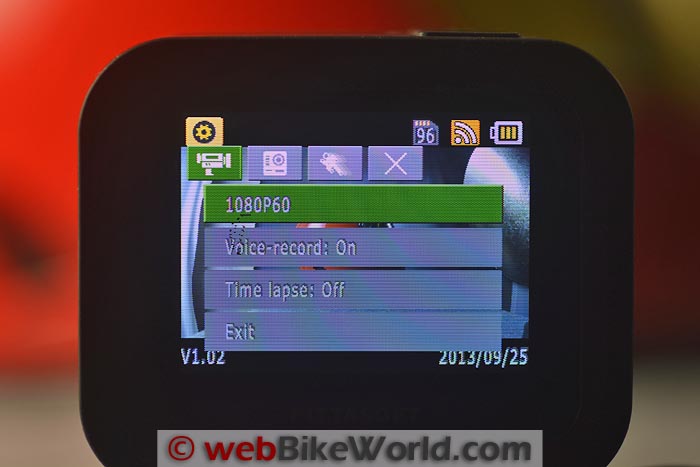

BlackVue Sport SC500 WiFi
The BlackVue Sport SC500 has a built-in WiFi capability. The free app is available in either Android or iPhone (iOS) format. We used the Android version, available here in the Google Play Store.
To enable the WiFi connection on the SC500, press and hold the WiFi button on the side, above the power on/off button. As noted above, the microSD card must already have a video stored for the WiFi connection to be made, for some reason.
Start the app on your cell phone (we used Rick’s HTC One Google Edition, with Android 4.4 Kit Kat installed) and search for the SC500. Enter the default password (“blackvue”) and you’re ready to go.
The app works very well, with all of the camera’s functions available, including all the settings.
You can stop and start the video or take photos, and this is very handy once you have the camera mounted remotely on the bike or helmet.
It also helps to orient the camera by viewing the live view on the cell phone or tablet.
BlackVue Sport SC500 Photo Samples
Here are three photo samples, taken at dusk and resized only to 700 pixels from the original 4000×3000 pixel (12 MP) size.
You can see the exposure is accurate, as are the colors and the photos also show good detail with little noise or artifacts.
Here is is a full-sized (12 MP) unprocessed .jpg photo sample (.zip format), also taken in the evening.
We usually don’t even bother taking still photos with action cameras reviewed on webBikeWorld, because the quality is so poor. But the SC500 is definitely a different story.
File Formats
The BlackVue Sport SC500 records video in the more-or-less standard action camera .mp4 format.
The files are easily accessible and can be edited in Adobe Premiere Elements 11 or 12 ($69.99), which we highly recommend for basic video editing and post-processing.
Video can be recorded in 1080p HD at 30 fps (the standard setting) or 720p at 30, 60 or 120 fps.
Usually, the 60 frames per second 720p is preferred for motion video on a motorcycle, because the additional frames tend to smooth out the video, depending on whether the manufacturer is using “real” or interpolated 60 fps.
As noted above, the SC500 has a WVGA slow-motion setting of 480p at 240 fps (compared to 120 fps with the Garmin VIRB), which yields good slow-motion video as illustrated in our “on-the-road” video.
Conclusion
We’re really pleased with the video and photo quality of the new BlackVue Sport SC500. It’s in the same league as the class-leading GoPro Hero3, although the deluxe models of the GoPro have even higher video resolutions.
But to be honest, the difference when you’re viewing the videos online isn’t really noticeable.
What the SC500 brings to the table is a much improved exposure range compared to every other motorcycle video camera we’ve reviewed other than the Hero3; accurate colors and “smooth” video, even under rough road conditions.
We still need to see the SC500’s waterproof housing to determine its quality; as with the GoPro Hero3, the SC500 camera outside of its housing or rubber surround is like a turtle without its shell — vulnerable.
But for ease of use, WiFi connectivity and overall video quality, if Pittasoft can keep the list price around $300.00 (and deliver it soon!), the SC500 should be the new leader for action camera video quality.
Hopefully bring a new era of competition as the other manufacturers try to keep up.
More webBikeWorld:
▪ Video Action Camera Reviews
▪ Intercom and Radio Reviews
Owner Comments and Feedback
See details on submitting comments.
From “C” (January 2014): “First of all, you have a great web site. I am wondering if there may be another battery available to extend the run time.
Does the battery have any model number on it? If not what are the dimensions and electrical contact locations?”
Editor’s Reply: I don’t think there will be an extended range battery and it’s probably not a good idea to try and fit one.
These types of cameras can become very hot during extended use, plus you’ll end up with huge files that would be very difficult to edit.
As an aside, and something we haven’t mentioned in our video camera reviews, is that the file sizes should be kept relatively small by starting and stopping the video recording when needed and not running the camera continuously.
The battery is 3.7 Volts, 1050 mAh. It measures 39 mm tall, 36 mm wide and 8 mm thick. It has a “Model 833436″ designation, made by Yoku Energy Limited.”


















