The Sena 10S is the successor to the groundbreaking and hugely popular Sena SMH10 intercom (review), first released in 2010.
Sena has released a flurry of intercoms since then (along with other Bluetooth devices) and they had to get this one right.
Good news, SMH10 fans: the 10S is better in every way, from build quality to performance.
It hits a sweet spot that perfectly straddles the fine line between features and ease of use.
The result is that SMH10 or SMH5 owners will feel right at home with the 10S.
The 10S also consolidates the Sena (and the SMH10’s) feature set and all of the built-in functions are glitch-free.
While that may seem normal by today’s standards, it definitely was not in the past with any Bluetooth intercom system.
A new metal helmet clamp was also designed for the 10S and it’s a brute; maybe too much so. At 127 grams with the intercom (4.5 oz.), the 10S with mount is heavy.
And the metal plate on the rear of the mount that slips between the EPS and liner is pretty thick at 2 mm. It’s going to be a very tight fit on many of today’s helmets.
Here’s a treat: the newly redesigned “Quick Start” guide is fantastic. Sena needs to print the entire owner’s manual in this format and provide a hard copy version with the intercom kit.
When all is said and done, the new Sena 10S is the one. It’s a “bread and butter”, everyday, beat-it-to-death intercom that you want.
At $239.00, the 10S lists for about $65.00 more than the SMH10, which will remain in the lineup for a while yet. The 10S is worth the extra dosh over the SMH10 and we definitely recommend it for new Sena customers and also as an upgrade for existing SMH10 owners.
UPDATE: The Sena 10S also fits the special intercom recess in the Bell Qualifier DLX helmet (review)!

The Sena 10S
The Sena 10S is the updated version of the Bluetooth intercom that put Sena on the map: the Sena SMH10 (review).
The SMH10 was a revolutionary design when it was released, with its “jog dial” to control volume and functions. It was simple, easy to use and relatively inexpensive.
The SMH10 quickly morphed into the SMH10B, which then included a firmware updating capability, something that was also new to Bluetooth motorcycle intercoms at the time.
The SMH10 and the Sena brand quickly caught on with owners. Other intercom manufacturers took note and that sparked an intercom evolution that’s still going strong and still benefitting motorcyclists worldwide.
As often happens, the SMH10 was such a hit that Sena had to be very careful when updating it. It’s always difficult to improve without upsetting a loyal following, but the 10S is right on the mark and there should be no complaints.

Sena 10S Overview
The 10S follows the same form factor as the SMH10, with the big jog dial that also serves as a “can’t miss it” button, along with the secondary phone button at the rear.
At just 20 mm thick in the body with a curve to 27 mm in the rear, the 10S is also about 12 mm flatter than the SMH10, and that’s always good, as long as usability doesn’t suffer (and it doesn’t).
The 10S can connect with three other 10S users (for a total of 4 in the group) and it also has the Sena “Universal Intercom” functionality, allowing it to connect with three other brands of Bluetooth intercoms (for a total of 4 in the group) using the Bluetooth Hands-Free Profile.
The 10S also sounds clear as a bell and it has plenty of volume, with HD audio and large 39 mm diameter speakers.
Note, however, that the SMH10 is also an excellent communications system, so there isn’t a huge difference in sound quality between the SMH10 and the 10S.
Sena claims a talk distance range of 1.6 km (1 mile) with the 10S and in our evaluation we reached as far as we could go, to the very ends of our 1 km flat, straight and open test road with no problems.
so another half-klick or so isn’t out of the question (as long as there’s no interference).
The 10S also has an auxiliary input port on the rear of the helmet mount and an earbud port on the front, but note that the speaker wires with one half of their tiny snap connectors are permanently attached to the mount.
That helmet mount is all metal and pretty hefty at 65 grams (2.25 oz.).
With the intercom module clipped on board we’re talking 127 grams (4.5 oz.), which is significant mass. The upside is that you can probably use the mount as an emergency moldboard when you’re plowing the back 40, it’s that sturdy.
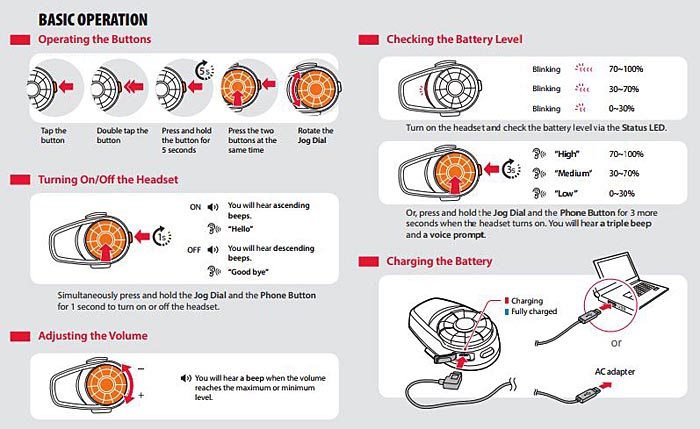
Sena 10S Details
The Sena 10S is a familiar-looking update to the Sena SMH10 form factor and styling, with a part shiny and part matte all-business finish. None of that chrome accent stuff here; this is a serious-yet-friendly look.
The intercom also has the latest Sena updated electronics and firmware, very similar to the other new generation Sena systems, the Sena SMH10R (review) and Sena 10U (review).
That includes:
- FM Radio with RDS AF (Radio Data System Alternate Frequencies), 10 preset station memory and an automatic scan function (78-106 Hz).
- Battery: The lithium polymer battery (not owner replaceable) has a charging time of approximately 3 hours and listed talk time of 12 hours (vs. 10 hours for the SMH10R). The stand-by time is listed as 10 days.
- Bluetooth 4.1 with Headset Profile (HSP), Hands-Free Profile (HFP), Advanced Audio Distribution Profile (A2DP), Audio Video Remote Control Profile (AVRCP).
- Pairs with up to 2 mobile phones, a GPS and Sena SR10 Bluetooth hub (review).
- HD Audio includes Advanced Noise Control, an SBC Codec, wide volume control and sample rate of 48 kHz (DAC) maximum.
- The rated talk distance is 1.6 km (1 mile).
- The 10S will pair with and record audio to the Sena Bluetooth Audio Pack for GoPro cameras (review) and the Sena Prism Bluetooth Action Camera (review).
- The Sena 10S can also be controlled by the Sena handlebar remote introduced with the Sena 10U (review).
- Voice prompts, firmware upgradeable and two-year warranty.
In the Box
- The Sena 10S is available in either a single ($239.00) or dual kit ($439.00).
- A single kit includes the 10S module, headset clamp mount, boom and wired mic, speakers. Double this list for the dual kit
- Various foam pads for mic, speakers and speaker attachment.
- Micro-USB power and data cable.
- A U.S. style cigarette lighter accessory charger (but no wall outlet charger).
Like all the recent Sena intercom updates, the 10S will be instantly familiar to any Sena owner.
And the 10S can connect with a total of four other 10S intercoms or non-Sena Bluetooth intercoms using the Universal Intercom group function.

Sena 10S Features
The 10S has most of the features found in other Sena top-of-the-line intercom systems, such as the 10U, SMH10, 20S and SMH10R.
- For example, the 10S allows music sharing.
- Pair with a GPS for spoken instructions, which will take precedence during an intercom conversation. The intercom connection will resume after the GPS instructions end.
- The 10S works with the Sena SR10 (review) to connect an FRS/GMRS type radio. The sound from the two-way radio is heard in the background during an intercom conversation so you can hear others in your riding group.
- Speed dialing is available for up to three numbers. Also, the 10S has last number redial.
- A second mobile phone can be paired to the 10S.
- The 10S works with the Sena Device Manager for firmware updates and the Sena Smartphone App (Android and iPhone) for settings.
- The LED in the intercom module flashes red during startup to indicate the battery level: 4 flashes = High, 70~100%. 3 flashes = Medium, 30~70%. 2 flashes = Low, 0~30%.

The Sena 10S Quick Start Guide
It’s worth mentioning that the new Sena 10S Quick Start Guide (.pdf) is fantastic, a very nicely illustrated guide that can get you up and running quickly. It can serve as a model for all motorcycle intercom manufacturers.
However, Sena has moved away from providing full printed owner’s manuals with their intercom systems and we can understand that, as a single downloadable .pdf version can be updated if necessary, while a printed version can not.
But we really wish that Sena would revise the complete owner’s manual in the same format. Print the stuff that nobody reads — the FCC rules, safety rules, etc. in a separate .pdf and they can use it for every intercom.
Take the meat of the owner’s manual, put it in the same format as the new Quick Start Guide and they’d have the best owner’s manual in the business.
Installation Notes
We mentioned the robust helmet mount with its thick plate that slips between the EPS and helmet shell. The plate is about twice as thick as it should be, making it difficult to fit in some helmets.
Also, many modern helmets have “fancy” gaskets, moldings or designs around the bottom, making it difficult or impossible to fit a standard intercom helmet mount.
Maybe someday the manufacturers will get together and create a standard for intercom mounting…but don’t hold your breath.
In the meantime, you may have to use the stick-on mount but even Sena doesn’t recommend it. We don’t know what else to say, other than to try the standard mount on your helmet and see if it works.

Notes on Fitting the Module to the Mount
We did note one issue with the way the intercom module clips into the helmet mount.
The plastic spring-type clip on the top of the intercom module doesn’t have enough spring to fit tightly (see our video below). Also, the molded ribs should have been taller or thicker, to more firmly grasp and click into place in the receiver on the mount.
The problem is that it doesn’t take much of a push — or pull — on the clip to push module in or pull it out.
So be careful when you’re messing about with a gloved hand, it is a bit too easy to hit the spring clip and detach the module.
Hard-core off-roaders may want to add some double-sided tape to the back of the intercom module plate (photo above) to help ensure that the module will stay attached to the mount.
Using the 10S
Like all Sena intercoms since the original SMH10, the 10S immediately turns on and off by simultaneously pressing the jog dial and the rear phone button on the headset.
Along with a turn of the jog dial, those are the only two buttons you need to control the 10S and that’s what makes this one so easy to use compared to the SMH10R and others.
Before using the 10S, you’ll have to give the battery in the headset and in the remote a full charge.
Like the 10U, the 10S kit doesn’t come with a wall charger, so you’ll have to use the USB cable attached to either a live USB port or one of your USB device chargers.
The 10S immediately paired with anything we threw at it (see the video). Again, any Sena owner and especially SMH5 and SMH10 owners probably won’t even need to read the manual to get up and running — and that’s a good thing, in case you’re wondering!

Control Notes
One note: as in other Sena systems, the minimal button interface has its upside in that you don’t have to memorize a lot of different button-pushing sequences with the 10S. But the downside is that some menu choices take different length button pushes.
For example (illustrated in our video), to reach the main configuration menu, first push the jog dial in past the 1 second hold used to answer or end a phone call and keep pushing.
Keep holding it, past the “Group Intercom” announcement; past the pairing announcement with its high/low dual tone beep and then finally, after 10 seconds, you’ll reach the configuration menu.
This can be confusing to new owners, who tend to release the button as soon as a beep or announcement is heard.
We wonder why Sena didn’t use the turning ability of the jog dial to better effect here.
For example, press and hold the jog dial for one second, then get an announcement to “Turn the jog dial for menu choices”, then as you turn the dial, you can choose the Group Intercom setup, pairing setup or finally the configuration menu setup.
You could then press the jog dial or rear phone button once to access that menu choice.
In any case, once you reach the configuration menu, you do turn the jog dial to access the different features, as shown in our video.
10S Sound quality
The 10S uses the updated high-end speakers found in the other “S” model intercoms from Sena.
The sound quality is excellent with good bass response, considering these are flat disk-shaped motorcycle intercom speakers.
One quirk however is that the speaker cable attaches on a 5 mm tall by 9 mm wide boss, located along the edge of the speaker. This can sometimes make it difficult to fit the 39 mm diameter speakers into a molded recess in the EPS in a helmet.
The 10S includes Sena’s latest “Advanced Noise Control” system which helps eliminate background noise. We had no problems hearing or talking to anyone on the phone or intercom.
The volume seems more than adequate and can be set very loud, although as always, once you get cranking on a bike at speed, you’re not going to get concert hall sound by any means.
Wind and motorcycle noise usually overwhelms any helmet speaker system at higher road speeds.
Also as always, it’s important to mount the speakers so they are as close as possible to your ears when your helmet is on. Sena provides some backing pads in the kit to do this.
There’s probably some geometric sound fall-off for every millimeter in distance the speakers are from your ears, so be warned.

UPDATE: Water Resistance
I asked Sena about the water resistance of the 10S and they said it is similar to the SMH10 or the 20S.
The 10S intercom module is weather-resistant, but not waterproof, which means it should be fine for rain use but not total immersion.
They brought up an interesting point: in any intercom system, the connection interface between the intercom and the helmet mount clamp is usually not waterproof, so even if the intercom module was waterproof, the connection is the issue.
Sena also said that it is rare for owners to report a problem with water resistance, so they stayed with the original design.
Conclusion
The Sena 10S is a worthy successor to the outstanding original ground-breaker, the Sena SMH10.
If you’re just getting into the Bluetooth motorcycle intercom scene, the 10S is the way to go. In fact, we’d even recommend it over our other all-time favorite, the Sena SMH5 (review).
The 10S will serve you well and has all the features you need and should last a long time, especially with firmware updates.
There must be zillions of SMH10 owners who have trashed their intercom and are ready for an update/upgrade and the 10S is it.
The 10S is very easy to use and you won’t have to keep a cheat sheet like you do for the SMH10R, 10U and others.
Something about the 10S makes it our favorite Sena intercom so far.
Maybe it’s the similarity (and/or familiarity) with the SMH10 and certainly it has something to do with the ease of use compared to a couple of the other recent Sena systems.
But the 10S definitely hits the sweet spot with enough features to satisfy while still remaining easy to use.
Owner Comments and Feedback
See details on submitting comments.
From “W.B.” (April 2017): “My wife and I recently purchased new helmets and a pair of Sena 10S packages for them.
When trying to determine how to listen to music (shared from a single Bluetooth source) and be able to talk, I was excited by the line in your review in the Sena 10S Features section:
‘For example, the 10S allows music sharing while you’re having an intercom conversation with a partner.’
However, that is not technically accurate from my experience and what I understand from reading the User Guide. You must stop the music before the intercom can be used for speaking, I think.
From the User Guide, section 7.3 Music Sharing:
‘You can start sharing music with an intercom friend using Bluetooth stereo music during a two-way intercom conversation (please refer to section 8.1, “Two-way Intercom”).’
But when you terminate music sharing, you can go back to the intercom conversation.
From a Sena forums post, they themselves posted, while quoting a prior user post:
‘Most users want to listen the music together during conversation so wish Sena company release the new version can working easier for user.’
This is only possible with the Sena 20S as it has the unique Audio Multitasking feature that allows users to share music while having an intercom conversation.
In summation, that feature seems to be restricted to the 20S, not the 10S, unless it has somehow changed via a firmware upgrade since that September 2015 comment posted by Sena.
Posting a link the detailed user guide on Sena’s site might help readers looking for answers, it doesn’t come in the box! (And this link might be subject to firmware revision version/date.)”
From “R.V.” (March 2017): “You should let D.G. know (this comment below) that it is possible to hear a Sena SMH10 at 80mph on a motorcycle, you just need to get plugs like the S-Plugs that block wind noise, and put the speaker in the ear.
You don’t need to crank the volume to hear.”
From “G.S.” (June 2016): “Your comments about the weakness with which the intercom module clips into the mount is certainly correct, and a very important point. I lost my intercom on the first day that I used it! And the only time I touched it while riding was to shut it off.”
From “B.G.” (May 2016): “I see the picture of the intercom module, and it appears to be the same shape as an SMH10B. So, I’m wondering: Does the new intercom module mount up to / fit into the “old” intercom mount? The thinner one, that fits more helmets…”
Rick’s Reply: Yes, it fits, I tried it and it works fine in the old SMH10 helmet clamp headset. However, if you don’t use the new clamp provided with the 10S, then you won’t be able to use the new and improved speakers for higher quality audio.
From “M.H.” (May 2016): “Longtime Sena user here. Had a pair of the very first SMH10’s (non USB), then upgraded to the USB version. Still have them, and they continue operate pretty good, even after 2 battery changes.
I kept looking at the 20S, however the numerous negative reviews kept me from pulling the trigger on the 20S units. Turns out, this was a good decision.
I had even contacted Cardo with the intention of switch brands, but discovered that their unit would not operate in the manner I was looking for with my SR10.
With the beating Sena took over the 20S, I figured they’d eventually get back to the basics, with a unit similar to the tried and true SHM10.
Last week I took a chance, and picked up a Dual Pack of 10S units, and they work very well. Installation was simple, and the new mount appears more durable. Both of ours are mounted on half helmets, therefore we use ear-buds, instead of the included speakers.
The pairing procedure is very similar as with the SMH10’s. Paring to the iPhone 6 was as expected. The 10S paired to my SR10 with no issues, and operates with audio mixing as expected (the Cardo units will not mix audio from a SR10).
The iPhone app also is a big plus for updates, and unit configuration.
On the road test revealed that Sena has made some very good improvements in noise reduction. Not sure if the improvements were in the mic, or the device itself. Nevertheless, a very nice improvement over the SMH10.
The FM radio works well for close by stations. Device-to-device connection distance is slightly better than the SMH10.
The 1 mile plus device-to-device connection range would have to be in perfect conditions, and probably on the surface of the moon. However, I have no complaints with the connection distance, here on mother earth.
The only gripe I have, and have always had with the Sena units is, paired device priority. IMO, device connection priority should be user selectable.
There are some of us who do not feel a phone call (especially while on a motorcycle) is that important. Other than that, Sena once again appears to have a winner with the 10S.”
From “I” (April 2016): “After reading/watching your reviews, I picked up the Sena 10S. I’m still not 100% sure how much I trust that mounting clip, but I’ll give them the benefit of the doubt.
What is confusing me, however, is the total volume I’m getting out of it. In an AFX-39DS helmet, I’m getting significantly less volume with the 10s than I’m getting with my SMH5.
This is with my speakers actually touching my ear (and with plugs in, of course), so I must just be missing something. Other than the volume issue, however, the audio quality really is quite good, and the jog dial is much easier to use than my 5.”
Update from “I” (April 2016): “When I got to work, I did some research and found that some units needed to be factory reset right out of the box, and that resolved the issue.
There’s also some VOX and Navigation settings you can change in the phone app that are supposed to help. Still, it’s a nice looking unit, and I’m sure it’ll be fine once I’ve found the right check box.”
From “K.S.” (February 2016): “Thank you for the article and review of the Sena 10S headset. I just purchased a dual pack, upgrading from a Starcom1 Digital system.
My bike is a 2008 FJR and the headsets are installed in a Shoei Qwest helmet and an LS2 modular. The Qwest install was not much fun, but it works.
I am not impressed by the Quick Start Guide or the user manual. Simply, they lack information. However, I am figuring this out.
Tonight, I called my wife at her office, while riding 80 mph down the interstate. She could not tell I was moving and said the call was perfectly clear. On my end, the call was very clear also. Volume was more than adequate.
Finally, I use Route 66 Navigator on a Kindle Fire HDX tablet, which works as my GPS and music source. Tablet links well with headset, music plays and the Navigator program will interrupt the music with instruction, then the music starts again. Very happy with this setup.
Music sharing also works well, once I watched Sena’s video on YouTube. So far, quite happy, much more usable than my Starcom1, but it does have a learning curve. Thanks for you website, the reviews and information are most helpful.”
From “D.G.” (February 2016): “Having bought and returned a 10S a couple of weeks ago, let me give you my opinion after using an SMH5 for 18 months prior to the 10S: the more expensive unit is a complete waste of money if you’re having trouble with the volume on a lower-end Sena.
My setup: Arai RX-Q with foam earplugs, CBR600RR, 80 mph. Results: The 10S, at more than twice the cost, isn’t any louder or easier to hear than the SMH5.
I’d used the SMH5 just for podcasts, but the the volume at speed was inadequate, so after months of avoiding the expense, I caved and bought the 10S. Immediate disappointment.
Also, it’s enormous compared to the SMH5, with a harder-to-use jog dial. Big compliments to Amazon and their generous return policy.
I must be a pretty big idiot, though, because I’m still curious about the Sena Smart Helmet that’s coming.”
Editor’s Note: To be fair, I doubt there is an intercom made that has loud enough volume and good enough clarity to hear at 80MPH on a motorcycle. My feeling is that high speeds and intercoms don’t mix anyway.










