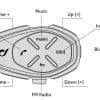The Interphone Tour is the new top-of-the-line Bluetooth 4.2 intercom system from Interphone.
It marks a new direction for Interphone, as the Tour is quite different from the Italian company’s previous intercom systems.
The new design is available in three versions: the Interphone Tour, Sport and Urban.
Each is built on the same chassis, with variations in the feature mix.
Before developing the new systems, Interphone first contracted with the GFK Institute to conduct a large user study.
The GFK Institute has conducted similar studies for BMW Motorrad and Ducati, so they have an understanding of the motorcycling community.
The Interphone study included nearly 700 participants — motorcycle owners like you — to ask about intercom use.
The response was clear.
Motorcyclists said to forget the “massive features list” and give us an intercom that’s easy to use, has excellent battery life, fast recharging and excellent sound quality.
The new Tour, Sport and Urban intercoms are the result.
Our opinion is that they are indeed easy to use, although not quite at Interphone’s goal that the owner should be able to use the system without reading the owner’s manual.
But after a read-through or two of the Quick Start Guide (.pdf, English version) and the full owner’s manual .pdf (English version), owners won’t need a cheat sheet like they do with the current flagship intercoms from, uh, those other companies.
Also, it’s somewhat surprising to find a new high-end intercom system without voice prompts, menus or high-tech group communication features like the Cardo DMC system.
That’s because Interphone is going for a 90% approach to the motorcycle Bluetooth intercom.
That is, provide the real-world functionality you need to actually use the darn thing 90% of the time without all of those fancy features you might use for the other 10%.
How that approach will be marketed to a user base accustomed to paying for the “more is better” feature philosophy remains to be seen.
Will motorcyclists pay a high-end price for a system that doesn’t have a big/bigger/biggest feature list?
Our answer is this: if you need a motorcycle intercom that’s a functional tool and not just an electronic gadget, the Interphone Tour is for you.
And if you can do without a few more of features, like phone call sharing and automatic pairing, you can save yourself a cool 50 bucks by going for the Interphone Sport rather than the Tour.
It’s not quite that simple though so we included a comparison below, with a comparison chart showing all of the current Interphone intercom features.
The bottom line on the Interphone Tour?
It has a rugged build with IP67 water resistance. It has a rated 15 hours of talk time, 1,000 hours of standby and a nice quick charge capability that gives 6 hours of talk time after just 20 minutes of charging.
The oversized format and big, labeled buttons are easy to learn and easier to use and you won’t need to have a degree in Electrical Engineering to figure it out.
OK, time to take a closer look…
Back to Basics
The first thing we noticed about the new Interphone Tour is that it bucks the trend of current intercom design.
The most obvious difference is its size. The Tour is larger rather than smaller, although in reality it appears larger than it really is.
The physical format yields more surface area for more and bigger buttons, which is another “anti-trend” strategy.
It works though; each button has its own function, which minimizes diving into layers of menu choices. In fact, there are very few additional choices you’ll have to make to use the Tour anyway and that’s part of the design intent.
Buy the Tour dual kit and both intercoms will be paired from the factory, so you could actually turn them on, press the now-standard intercom button and instantly start talking with your riding companion.
And anyone with a smidgen of motorcycle intercom experience will be able to use most of the Tour’s functions without referring to the Quick Start guide or the more detailed owner’s manual.
One thing you might notice, however, is that the excellent “Voice Wizard” menu prompt and control system of the Interphone F5MC (review), the previous flagship, is missing.
Missing — but not missed really; the Interphone Tour is that easy to use without it.
The larger physical size of the intercom module can result in some difficulties when mounting the Tour on a helmet, especially with the current trend towards “swoopy” motorcycle helmet shapes where the designer didn’t allow room for an intercom helmet mount.
Also, the big 90-degree headset USB connector sticking out the bottom of the Tour adds to the bulk and can interfere with access to the lower rear button.
We’re not sure why they couldn’t put the USB input at the rear, where the charging port is, or on the bottom of the helmet mount (although the latter would mean a more expensive design).
Fortunately, you won’t be using the rear top and bottom buttons very much anyway, so the problems are minimal.
Once you get over the semi-shock of discovering a new top-of-the-line intercom that doesn’t bend to the more-is-better approach, you’ll realize once more the joys of using an intercom that doesn’t frustrate.
It’s a straightforward device that was designed for ease of use and in that, it mostly succeeds.

Functions and Features
The change in course by Interphone is pretty dramatic, compared to their previous systems, like the F5MC and F4.
But one of the benefits of the new pared-down, function-first and ease-of-use design is that it’s easy to step you through the features.
It’s not perfect, but the Interphone Tour/Sport/Urban system is intuitive enough.
One reason for this is that motorcycle Bluetooth intercoms have now been in the mainstream for a decade or more and — finally — the manufacturers have standardized on functions like on/off buttons, pairing and intercom connectivity.
This is quite different from when we reviewed the very first Bluetooth intercom systems back in the early 2000’s.
That was back in the days of the Motorola Wireless Helmet Headset HS830 (the world’s first Bluetooth motorcycle intercom) or the Albrecht/Midland Bluetooth intercom (review) (made by Cardo).
Users had to memorize the obscure series of button pushes to get the units to pair and even to turn on the intercom so you could talk to your pillion.
It was frustrating as heck and there were many days where we had to pull over to the side of the road, pull out the instruction manual and try to re-pair the devices…unsuccessfully.
Motorcycle riders new to Bluetooth intercoms today probably know nothing of those days and with the ubiquity of modern Bluetooth devices and the concomitant industry standardization for most functions.
Translated, that means once you know how to use one Bluetooth system you pretty much know how to use them all and on the Interphone Tour, the buttons basically are the menu system, as you can see in the following photo:

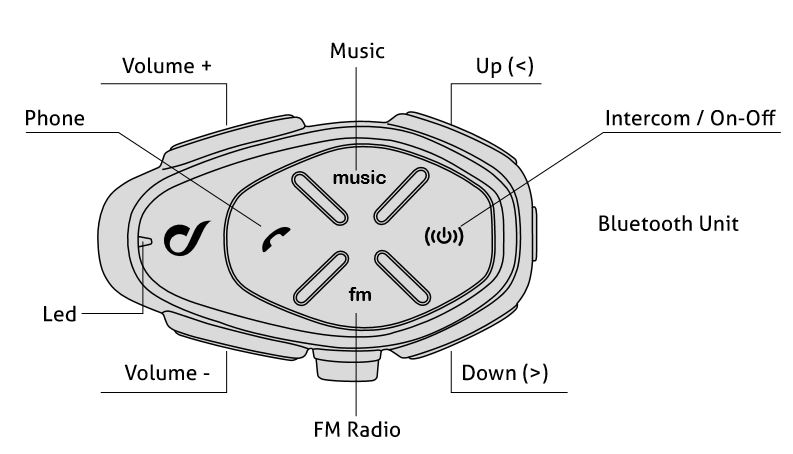
Interphone Tour Buttons
The button arrangement and labeling means you immediately know which button to press to turn it on and to start talking (it’s the button with the now-standard ball and the stick poking out of it contained in the two sets of parentheses).
Moving clockwise from there, the Interphone Tour buttons are clearly labeled, with the FM radio button; the telephone answering/call button and the music streaming button on top.
Around the perimeter of the intercom module are the volume up and down buttons at the front, on the top and bottom and the infrequently-used up and down menu choice buttons at the rear (which also control forward/backward tracking for music streaming).
Another nice design feature is this: you can jump directly from one function to the other without having to first turn off one before moving to the other.
For example, if you want FM radio, just push the FM button, no matter what other function you’re currently using. Same for music streaming, telephone calls or the intercom.
[UPDATE: Turn VOX ON in the settings (see below and in the video) and you can initiate an intercom conversation by speaking “HELLO” into the microphone, without pushing the intercom button. (see section 4.6 in the full owner’s manual).]All of this makes the Interphone Tour pretty much foolproof, easy to use and intuitive.
So, maybe bigger really is better and more buttons instead of fewer are the answer?
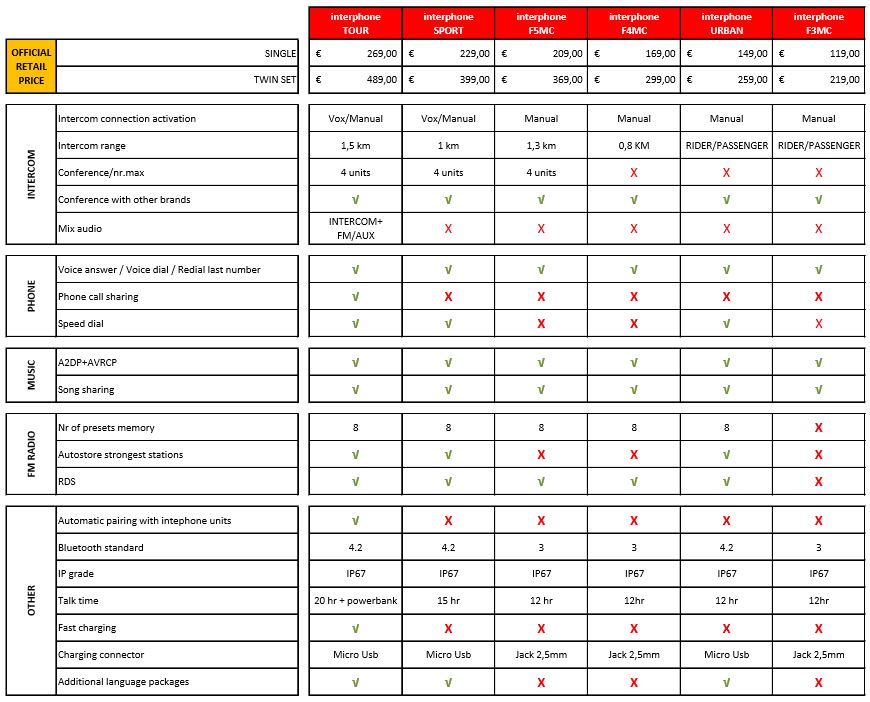
Interphone Tour vs. Sport vs. Urban
The new design comes in three flavors: Tour, Sport and Urban. What’s the diff?
The Interphone Tour allows you to “mix” audio with an intercom conversation; i.e., play the music in the background as you talk. To be honest, this seems like more of a “we CAN do it, so we WILL do it” sort of feature.
The Tour will also allow you to share phone calls, but again, how often do you need to do this while riding a motorcycle?
The two most useful features that are exclusive to the Tour are automatic pairing with other Interphone intercoms and the most useful feature of all, fast charging.
The Interphone Tour uses the new fast charge technology now being offered in some smartphones, like the Motorola Moto X Pure.
This is an optimized charging system that will recharge the Tour battery to 80% in 1 hour. Interphone states that 20 minutes of charging is equal to approximately 6 hours of conversation.
The Interphone Tour also has a claimed 1.5 km range, while the Sport is rated at 1.0 km. We averaged just over 1.0 km with the Tour when riding and nearly the claimed maximum range on a purely flat surface with nothing to interfere with the signal.
And one more feature that isn’t described in the comparison chart shown above: the Interphone Tour comes with a 2200 mAh “power bank” battery, which can be independently charged and then used to recharge the Tour on the road.
It’s not a deal-breaker one way or another, because you can buy a similar power bank for around 10 bucks, but this one is tested to work with the Interphone devices.
Tour vs. Sport?
If you can do without the fast charging, mix audio, phone call sharing and automatic pairing, get the Interphone Sport and save about $50.00 per intercom and maybe buy a couple of rechargeable power banks or install an on-board USB charger port on your motorcycle (review).
Be careful though, because in the end, you may not save all that much.
A word about the Interphone Urban: it uses the same physical format or “chassis” as the Tour and costs about $120.00 less. But you give up quite a bit over the Tour and the Sport, because the Urban is designed as a basic rider-to-passenger intercom only.

Interphone Tour Features
Let’s take a look at just a few of the Interphone Tour features. A .pdf with the full feature list is available here.
Advanced Features
It’s super-easy to change the advanced feature settings of the Tour, especially compared to other intercoms. There are two ways to do it.
First, you can download a copy of the “Menu” app from the Interphone Tour info page, install it (Windows only) and connect your intercom to make the changes.
It’s easy enough to do, but you’ll need a computer and by time you download and install, you could have changed the settings a dozen times manually.
So we suggest just using the manual settings capability, described in the graphic below from the Tour owner’s manual. Just press and hold the upper rear button “<” on the outer edge of the intercom for 3 beeps to enter settings mode.
Then press any of the buttons as shown below and the internal spoken voice will guide you through it. There aren’t many settings you can change and fewer that you’ll need to change, other than our recommendation to set the automatic volume to off.
Of course, you can also change the language settings as shown below.
By the way, the settings changes are shown in our video below, along with sound so you can hear the settings choices.
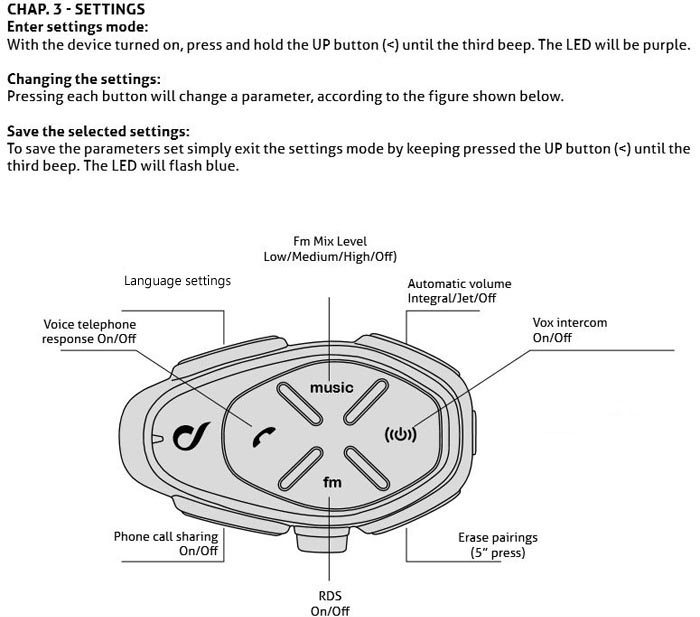
Sound Quality
Interphone said that the Tour has a new 80MHz digital signal processor (DSP) “to improve the audio experience”. All we can say is that the sound quality for the intercom function, music sharing and FM radio is outstanding, with crystal-clear sound at all times.
In fact, just by chance, a couple of non-motorcyclists who were curious about what we were doing by talking into these strange-looking devices all commented on the sound quality when we handed them a Tour to play with.
So the intercom sound quality is outstanding and volume is also approximately equivalent to the best systems from Sena and Cardo. The speakers do have a bias towards treble though, which makes it easier to hear the spoken voice.
Hot Tip #1: The hot tip is to buy a copy of the Poweramp app for $3.99 for your smartphone, which has an excellent equalizer function that allows you to increase preamp and change various frequencies for music streaming.
It makes a big difference for music streaming to any Bluetooth or connected speakers or headphones.
Hot Tip #2: And here’s another tip: the Tour has three choices for automatic volume control: Jet and modular helmets, full-face helmets and off. Turn it off as described in the previous section and you’ll get max volume.
Hot Tip #3: While you’re in settings mode, be sure to turn VOX ON (press the upper “>” button in the rear once while in settings mode).
This allows you to initiate an intercom conversation by speaking into the microphone “HELLO”, without pushing the intercom button (see section 4.6 in the full owner’s manual).
Unfortunately, the intercom does not turn off automatically after a certain amount of time of no conversation. Perhaps this can be fixed in a firmware update?
More Features
Other features of the Interphone Tour include:
- Anycom: The Tour can be paired with other brands of Bluetooth intercoms for full-duplex (“constant on”) communications.
- Automatic Reconnect: If the paired intercoms move out of range, the system will automatically reconnect.
- Music Sharing: A pair of Tour intercoms can share music streamed from a Bluetooth connected device, such as a cell phone or MP3 player (or cell phone GPS instructions). Sharing is also possible for devices connected via the auxiliary port.
- Mix Audio: FM radio can be played in the background while talking on the intercom. Do you really want to do this though? UPDATE: It is not possible to share FM radio.
- FM Radio: The FM radio reception and quality in the Tour is outstanding — the best FM radio we have ever experienced in a motorcycle intercom system. RDS functionality is included with an 8 preset station memory.
- Automatic Volume Control: Choose Jet/Modular/Flip-up or full-face style helmets. Best set to OFF for maximum volume however.
- Voice Intercom On: Initiate an intercom conversation by speaking “HELLO” into the microphone, without pushing the intercom button (see section 4.6 in the full owner’s manual).
- Battery Life: Talk time up to 15 hours with 1,000 hour standby. (F5MC had 12 hours and standby time up to 700 hours.)
- Quick Charge: 80% charge in 1 hour. 6 hours of talk time in 20 minutes.
- Range: Up to 1.5 km (0.8 mile) in full duplex mode.
- Conference Mode: Up to four intercoms can be paired and connected.
- Mobile Phone: A2DP and AVRCP profiles. Last number redial. Music sharing with passenger.
- Firmware Updates: Windows PC based. Current build: R126
- IP67 Certified: Temporary immersion and dust.
- Bluetooth: Version 4.2
- Dimensions: Weight: 55 grams. Length x Height x Thickness: 87 mm x 50.4 mm x 22 mm (F5MC: 90 mm x 45 mm x 20 mm).

Speakers
The Tour intercom dual kit comes with two intercom modules and two headsets. The headsets have a stick-on microphone for full-face helmets and two boom mics are also included and can be easily swapped out.
The mics connect to the headset via a standard 2.5 mm input jack.
The speakers are very similar or identical to the speakers that come with the F5MC. They measure about 49 mm across and they’re about 7 mm thick, including the stick-on half of the hook-and-loop.
The speakers aren’t as nicely finished as the speakers on other high-end intercoms, but they’re actually more comfortable due to the vinyl edging.
But the speakers are easy to install and they’re thinner than some others we’ve seen recently.
They’re also mildly flexible, which helps with comfort. The speakers should mount easily in any type of helmet, even a helmet with no dedicated ear pockets.
The speaker itself is enclosed in the fabric speaker cover and the speaker electronics can be removed through an opening in the pocket in the rear…but we don’t suggest trying this as you could damage the connections.
The sound quality is very good with a bias towards treble. See our comments above about buying the Poweramp app for music management and its built-in and comprehensive equalizer and preamp.
The volume of the speakers is good (i.e., loud), but be sure to turn off the automatic volume control for maximum volume, which is very loud.
As in other Interphone intercom systems, the left side speaker is attached to the headset connector but the right side speaker attaches via a 2.5 mm input jack, so it would be difficult to replace the speakers if desired, but hardly necessary.
Interphone Pro Sound Audio Kit
The Interphone Pro Sound kit (review) is available. It has advanced speakers and a new microphone.
The speakers are mounted on very comfortable flush surfaces and have superb bass response, clarity and vastly improved volume over the already-good Interphone F5MC/Tour standard speakers.
We have not tried the Pro Sound kit with the Tour and frankly, the speakers and sound quality of the Tour are good enough that there is probably very little difference between the stock speakers and the Pro Sound kit.

Interphone Tour Intercom Range
Interphone claims a 1.5 km (F5MC: 1.3 km) range and we get about 1.0 km in normal rural riding conditions. We were able to get about 1.3 km on an open, flat and unobstructed road. Your results may be different, depending on local terrain.
The intercom system works on full-duplex, so no push-to-talk is necessary.
The quality of the conversational sound with the full-duplex Interphone system is outstanding, as was our experience with the Interphone F5MC.
[UPDATE: Up to 4 Interphone Tour paired intercoms will automatically reconnect if the rider goes out of range and then comes back in range.]
FM Radio Performance
The FM radio in the Tour is upgraded even from the excellent radio in the F5MC. It easily pulls in all of our local stations in the Baltimore and Washington D.C. region, loud and clear.
The intercom module has a built-in antenna (perhaps in the headset wires).
FM radio can be played in the background while the person listening to the radio talks on the intercom. FM radio can not be shared at this point.
Music and GPS Sharing
The Interphone Tour will share streamed music or phone conversations and the volume is set individually on each intercom during music sharing. Sharing music streaming, however, is the one issue we have with the Tour.
To share music, press the “>” button on the upper rear of the Tour intercom module and hold it for 3 seconds. But the beep volume is very low, making it difficult to hear if you’re listening to music.
If you hold it too long, you’ll enter settings mode.
To stop music sharing, press the “<” down button at the bottom rear until the second beep. Again, the beep volume isn’t loud enough to hear.
Interphone told us they’re working on improving this in a firmware update.
[UPDATE: If you’re sharing streamed music, an intercom conversation can be initiated by VOX activation as described in previous sections or by pressing the intercom button.The music sharing is halted during the conversation but starts again when the intercom button is pressed to end the conversation.]
Also, the 90-degree headset connector can interfere with pressing the lower rear button, especially when wearing gloves. Interphone said they tried a straight connector but the 90-degree version is stronger.
And finally, the lower rear “<” button was installed backwards on our early production Tour; Interphone said they will make a running manufacturing change to correct this.

“Anycom” Bluetooth Intercom Connectivity
The Tour also has the Interphone “Anycom” technology, which allows the Tour to connect to other brands of Bluetooth intercoms.
Connecting with other brands is simple, requiring a manual pairing, described in section 4.1.4 of the Interphone Tour owner’s manual (.pdf).
On the non-Interphone intercom, start the telephone search/pairing mode. With the Interphone Tour turned off, press and hold the start button until the LED flashes red/blue. Next, press the “phone” button on the Interphone Tour. After a brief period of time, the two units should pair.
Charging
The Interphone Tour mini-USB charging port is at the rear of the intercom module. It uses the mini-type connector, rather than the full-sized USB connector for the headset (required because it’s more rugged).
The intercom to be charged while riding, using something like a Burns Moto USB port (review) or the 3BR waterproof USB port (review) or the Burns Moto USB charger (review)..
The Interphone Tour also comes with a 2200 mAh power bank that can be used for recharging also, as noted in previous sections.
UPDATE: Using a Dedicated and Smartphone GPS With the Tour
In the Comments section below, there is a detailed and rather lengthy discussion about using the Interphone Tour with a smartphone GPS.
I asked Interphone about using the intercom function with both a dedicated and smartphone GPS and this is their reply:
Both the TOUR and F5MC have exactly the same behaviour with GPS. Just for information and to make everything clear (maybe this is information you already know), we have to consider two different situations:
1) GPS Stand-alone Satnav for motorbike (Like the TomTom Rider series, Garmin Zumo series, etc.).
These devices connect to Bluetooth headsets via HFP or HFS profiles. These profiles are the same used by phone to manage phone calls.
So it means that for the Bluetooth headset, the GPS will be recognized (and managed) as a phone. So GPS will have the highest priority and each time that it will open the communication, this will stop any other audio source (intercom, music, FM radio).
This is the normal behaviour for many years on many intercom devices.
2) GPS via an APP on a Smartphone
Usually those GPS applications stream navigation indications using the A2DP profile. That is the same profile used for music streaming, so its priority is lower that intercom.
That means that intercom communication, which has higher priority, won’t be stopped by smartphone indications.
A trick in this case is that, being an A2DP streaming, you can use the music sharing feature to share satnav indications, but always without using intercom.
The only solution to listen GPS indications when talking is having the parallel streaming of two different profiles, INTERCOM + HFP/HFS in case number 1 or INTERCOM + A2DP in case number 2.
| wBW Opinionator: Interphone Tour | |
|---|---|
| Picks… | …and Pans |
|
|
Conclusion
The Interphone Tour is easy to use and that may be its most compelling overall feature.
Some of the high-end intercom systems we have reviewed recently are very complicated, requiring a substantial amount of time and study to master. That’s not really something most riders will want to deal with when piloting a motorcycle.
We think Interphone met most of its goals with the fairly radical approach to what constitutes a top-of-the-line intercom, but we’re not sure everyone will agree.
The pricing is somewhat problematic; with consumers expecting more and more features for a premium price, the Interphone Tour goes back to basics and while providing a solid intercom experience, the list price of $304.95 (~$275.00 street) is a significant difference from the previous Interphone flagship, the F5MC.
And the F5MC has the “Voice Wizard” system that we had hoped would be evolved so that the intercom could be fully controlled by the user’s voice, without pushing any other buttons after pressing “on”.
But on the other hand, the Interphone Tour is a very “user friendly” and non-threatening device that performs all of its functions quickly and without a flaw.
So the bottom line here is that if your approach to a motorcycle intercom system is to use the basic functions and expect them to perform well without a lot of fuss, the Interphone Tour (or Sport) is the way to go.
Owner Comments and Feedback
See details on submitting comments.
From “J.C.” (August 2016): “With a little bit of prodding from your Interphone Tour review, I took a shot and ordered a Interphone Urban unit. This unit replaced my three year old Sena SMH5-FM comm system.
My main priorities for the Interphone are music Bluetooth/FM radio and occasionally taking a phone call. My main reason for purchase was to get upgraded sound, and this was a success.
I’ll agree with your pick/pans, but my biggest pan with the Interphone is the bulkiness of the main power cable. I did manage to get it nicely tucked away, but it took quite a bit more finagling than the SMH5 unit.
Also, my unit was a bit persnickety to pair up with my Galaxy Note 5/IPod Nano but I managed to get it done.
Size wise, the Interphone speakers are a happy medium between the Sena large/slim speakers. The Interphones do have that nice bit of flexibility for placement.
Now to my main objective: sound. The Interphones do play louder and clearer than the Sena large speakers, but like most OEM speakers of this size, they are a bit treble heavy. That’s fine with me as it does add a bit to the clarity.
The Interphone is a very nice improvement for me.
User function wise, I did like the jog wheel of the Sena but the Interphone does have nice size/placed control buttons. The Interphone is a bit bulkier, but will be more convenient for gloved hands.
The Urban unit does come with white buttons so over time they’ll get dirty and darken up.
This unit does look nice on my black/silver HJC IS-17 lid. Now I’m just waiting on the vendors to get the accessory speaker/clamp kits from Interphone so I can fit up another helmet.”

From “S.S.” (August 2016): “Well, since purchasing the new Interphone Tour intercom set, I have emailed and called Interphone customer support, as well as post questions on forums.
As of yet, I cannot get a definite answer from anyone, so I’m hoping you or one of your guys who has used and tested many of these systems might know the answer.
Simply put, my buddy and I use a navigation app on our iPhone 5S, and we want to hear the spoken turn-by-turn directions through the Tour unit.
If we are actively using the intercom function of the Tour unit, the phone will not take priority and override the intercom to provide the directions. If we turn off the intercom, the directions are audible.
My question is, do any of the other brands let you use the intercom as your primary function, and then override it with spoken directions from a phone app?
The US number for the Interphone support also deals with Sena, and he told me that the previous Interphone unit (F5 something) would do what we want, but only after they had updated the firmware a few times.
He also said the Sena 10s and 20s could also do this now. His suggestion was to wait and see if a firmware update might correct this?
I hate to buy another intercom system, and I hate to buy a motorcycle specific GPS, so I am going to wait and see if the updates materialize.
In the meantime, if your guys have used some intercoms and they do work as I need, at least I will know that it is possible.”
Rick’s Reply: NOTE: See Update regarding this issue, added to the review above.
I just don’t use a dedicated GPS or smartphone GPS much around here with my local help. Whenever I have used a GPS and an intercom, I’m listening to the instructions and not on an intercom call.
Based on some quick research, apparently using a smartphone GPS during an intercom conversation either isn’t possible or is uncommon, probably due to the profiles used to connect a smartphone to the intercom.
Also, it seems that if you’re using a dedicated GPS, you may not have this connection problem.
Checking the Interphone Tour owner’s manual under the GPS section, it states:
“Navigators integrated within smartphones use the A2DP profile to send route directions. This profile does not allow interruption of the intercom conversation.”
So that answers the question for the Interphone Tour.
The support person was incorrect, because the Interphone F5 owner’s manual also states:
“Navigation apps, installed on smartphone devices, use the A2DP Bluetooth profile to send routing indications to headset. This profile doesn’t let to automatically stop the intercom communication when needed.”
The Sena 20S owner’s manual discusses a dedicated GPS but doesn’t say much about using a GPS with a smartphone.
It does state: “If you pair a Bluetooth GPS to the 20S as described in section 5.4, “Bluetooth GPS Navigation Pairing”, you can hear the voice instruction of the GPS while having an intercom conversation. The GPS voice instruction does not interrupt intercom conversations.”
That’s a dedicated GPS system it’s referring to, not smartphone GPS.
However, it appears that if you use a Sena SR10 bridge with Sena intercoms, you may be able to also connect a smartphone as a GPS and listen simultaneously.
The 20S owner’s manual states:
“As described in section 5.5, you can use a two-way radio and the 20S Bluetooth intercom simultaneously by using the Sena SR10, a Bluetooth Two-way Radio adapter, along with the 20S. Incoming audio from the two-way radio will not interrupt an intercom conversation but is heard in background. This is useful when you have an intercom conversation with a passenger on the back seat and use a two-way radio for group communication with other motorcycle riders.”
The Sena 10S owner’s manual has this information about using a smartphone as a GPS:
“The GPS voice instruction interrupts intercom conversation but it is automatically reestablished after the GPS voice instruction ends.”
I’ll ask some of my contacts, maybe (probably) someone knows more. BTW, most of the factories in Europe are closed for holiday in August, thus you may not have received a response from Interphone.
ALSO: H.B.C Replied: “Many readers consider wBW a reliable source (and we like to be seen in that light), but there are plenty of manufacturer general and system specific forums and industry sites that are great resources.
Those can sometimes answer the usual pro forma questions and off-the-cuff user issues and most of them are organized as a FAQ of sorts to help facilitate searches.
And where one site may provides some clues, another may provide specific solutions. Although as we all know and learn, everything needs to be taken with a grain of salt and it is seldom that your situation will be the same as mine…”
S.S.: “Simply put, my buddy and I use a navigation app on our iPhone 5S, and we want to hear the spoken turn-by-turn directions through the Tour unit. If we are actively using the intercom function of the Tour unit, the phone will not take priority and override the intercom to provide the directions. If we turn off the intercom, the directions are audible.”
H.B.C.: “Unless the system has a specific audio multi-tasking capability, like the Sena 20S (among others) it comes down to how the hardware/firmware deals with multiple audio inputs using different profiles.
The profiles are typically Headset, Hands-Free A2DP and Intercom and the typical ‘Last In, First Out’ condition.
And we can’t forget the audio priority schema; many systems on the market are (still) ‘hard-wired’ regarding audio priorities, limiting flexibility.
In systems where audio multi-tasking (multi BT channelization) is NOT supported, phone and/or intercom audio will (typically) take precedence over (and interrupt) the A2DP source (or wired source) at least until the higher priority sessions end.
There are workarounds however and some have been implemented by various manufacturers.
But for the Interphone Tour, unless navigation audio output is separated in a supportable manner, e.g. via the wired AUX jack (see my comment at bottom), the current system/firmware will not support this requirement.”
S.S.: “My question is, do any of the other brands let you use the intercom as your primary function, and then override it with spoken directions from a phone app?”
H.B.C.: S.S.: Yes, there are a number that provide audio multi-tasking and most implement a foreground/background audio overlaying (attenuation) depending on the active sources and fixed or user selected input priorities.
These are sometimes a user programmable setting that many (many) users don’t know exists or don’t use.
Specific examples of audio multi-tasking systems are the Sena 20S (Audio Multi-tasking) and Cardo scala rider PackTalk and SmartTalk (Parallel Audio-streaming.
The Midland BT NeXT and now BTX series have audio multi-tasking with some limitations, or did, although the newer systems may indeed provide a true multi-tasking environment; we haven’t reviewed one for some time.
A related Sena firmware feature, Advanced Selective Pairing, found on virtually all Sena BT systems provides an industry-unique and very flexible approach to pairing devices.
They only use the desired profile, allowing limited and discrete audio output from these devices, something that can go a long way in de-conflicting audio priorities and BT profiles for either single-task or multi-tasking systems, especially when functions between two phones is to be split up and/or dedicated navigation output is desired.
And for configurations where an on-board navigation app is used on the paired smart device, the Navigation App setting under the firmware can provide a solution.
This can allow the user to hear the navigation app instructions interleaved on an ongoing A2DP stream between the device and headset.
Depending on headset capabilities, there may not be any foreground/background attenuation as all allowed audio will be interleaved at the same volume, but they will be heard.
I’m not sure of the Interphone F5 and what it can do with later firmware releases, but right now, only the 20S provides true audio multi-tasking due to its advanced multi-channel BT hardware/firmware design, whereas the 10S is still seemingly based on single BT channelization.”
H.B.C.: Also, to further comment on Rick’s reply ‘Based on some quick research, apparently using a smartphone GPS during an intercom conversation either isn’t possible or is uncommon, probably due to the profiles used to connect a smartphone to the intercom.’
H.B.C.: Yes and no, per above comments, due to Headset (intercom) and/or /Hand-Free (phone) profiles (typically) taking priority over A2DP/AVRCP, unless audio multi-tasking is a capability.
‘Also, it seems that if you’re using a dedicated GPS, you may not have this connection problem.
H.B.C.: “Again, yes and no. Even dedicated motorcycle navigation devices utilize one or more of the BT profiles and for systems that do not have audio multi-tasking capabilities, the correct profile needed for the required audio must be used for pairing (see Sena Selective Pairing).
Or, the phone can be paired to the GPS device rather than directly to the headset.
Believe it or not, as explained in some previous webBikeWorld Bluetooth intercom reviews, a feature like Selective Pairing allows the user to have the smart device paired to both the headset and the GPS, amongst other configurations; I have had success in doing this.”
‘However, it appears that if you use a Sena SR10 bridge with Sena intercoms, you may be able to also connect a smartphone as a GPS and listen simultaneously.’
H.B.C.: “This is true, I’ve been busy setting up some Gold Wing and BMW owners with SR10 devices (or testing them) so they can utilize some of the features of their onboard systems and other paired devices, wirelessly, in a Sena 20S environment.
The 20S owner’s manual states: “As described in section 5.5, you can use a two-way radio and the 20S Bluetooth intercom simultaneously by using the Sena SR10, a Bluetooth Two-way Radio adapter, along with the 20S.
Incoming audio from the two-way radio will not interrupt an intercom conversation but is heard in background. This is useful when you have an intercom conversation with a passenger on the back seat and use a two-way radio for group communication with other motorcycle riders.”
H.B.C.: “All due to the audio multi-tasking capabilities of the Sena 20S with foreground/background assignment as default or as programmed by the user. I use the SR10 all the time for additional devices and testing and it still does its job admirably.”
The Sena 10S owner’s manual has this information about using a smartphone as a GPS: “The GPS voice instruction interrupts intercom conversation but it is automatically reestablished after the GPS voice instruction ends.”
H.B.C.: “Most correct, related to my comment above regarding 20S and 10S capability differences due to architecture.”
H.B.C.: A related observation on the Interphone Tour:
While not having used the systems, one of the statements under the ‘Advanced Features’ points on the website reads “Radio FM Mix, listen to music from FM radio and AUX outputs without interruptions.
Possibility to communicate in intercom mode and listen to music in the background at the same time.”
In not knowing if the Interphone Tour does have the capability (yet) or if it can audio multi-task in some way, this statement seems to identify the limitation while providing a form of validation that ‘multi audio sources’ can be heard at the same time.
This would indeed be the case as both the onboard FM radio and AUX connection don’t use a BT profile to present audio in the headset.
And it is easy to program the system to attenuate either of these sources down when another audio source (BT) is present, which is what seems to be the case here.”
From “H.S.” (August 2016): “Thanks for your great review for the interphone Tour. Just a quick question regarding your tip:
‘Hot Tip #1: The hot tip is to buy a copy of the Poweramp app for $3.99 for your smartphone, which has an excellent equalizer function that allows you to increase preamp and change various frequencies for music streaming.’
Could you tell me which Poweramp app would you recommend, there seems a lot. And for a 53yo a bit overwhelming. Look forward to your reply. P.S. my Tour is being shipped as we speak, can’t wait!”
Rick’s Reply: As far as I know, there’s only one version of Poweramp, available through this link in the review.
I use the paid full version on an Android phone, it’s available on the Google Play store, here’s the link, you have to first download the free version and then buy the inexpensive upgrade to get rid of the ads and unlock other features.
It has a built-in preamp plus a nice equalizer. I’ve been using this for years with all of my Android phones, it’s well worth the minor cost of $3.99.”
Update From “S.S.” (August 2016): “My buddy and I bought the two-pack and rode about 300 miles to test them out.
Neither of us has any prior experience with Bluetooth intercoms, but we waited for this particular model after reading lots of info about all of the major players.
Basically, the quick recharge, the longer battery life, and the waterproof versus water resistant design were the main selling points for us.
Here’s our first impressions:
Pros: The intercom functions very well, being voice activated, which let us carry on a conversation in exactly the same way as if we were sitting across from each other at our favorite barbecue stop!
We were both concerned that the intercom might prove to be a distraction, but it was not at all, and it actually enriched the riding experience as we could share our thoughts and quick warnings about wildlife or road conditions ahead.
Battery life seems great, as we used the intercoms continuously for about 11 hours on this trip, and they recharged very quickly once plugged into the wall, as they were not completely depleted.
Cons: Apparently apps such as Google Maps and the new one we used called RidewithGPS are not able to take priority over the intercom in the same way as a dedicated GPS.
In order to hear the spoken directions from our app, we had to stop the intercom function manually. Bluetooth would randomly drop out, even though our iPhones were in our chest pockets, about 1 foot from the intercom itself.
The RidewithGPS app is actually designed for cyclists, but it does allow you to build a map at home and save it, where it does appear on the phone app to open and follow with spoken directions.
Unfortunately, there is no aural indication whether the app is working until an actual turn comes up, so when we would turn off the intercom to listen for directions, we sometimes were not aware that the Bluetooth had disconnected until we had missed some turns.
Volume is just barely adequate for the intercom. We wear very good earplugs, and had the intercoms set to give us the loudest output, but it was just barely enough.
The RidewithGPS app was not nearly loud enough, and the FM radio or music from the phone is soft and tinny sounding, like an old am radio.
Installation in my Arai Vector 2 (owner report) required trimming out some pockets for the speakers and the wiring so that the cheek pieces would fit back in correctly. This took some time and patience to get just right.
The design of the +, -, < , > buttons has you placing your index finger and thumb in an opposing manner for leverage, and with gloves on it is hard to find a spot that is not on the opposing button itself.
Summary: We don’t know if the Bluetooth dropping out is a phone issue or an intercom issue? We intend to contact Interphone to see if a firmware update can address this issue.
The volume also needs to be addressed, but this may be as much a function of the tiny speakers as it is the unit itself.
Most importantly, though, what we desire most from this system is exactly what we have in our car; that is, a navigation app that fades the music or intercom, provides the turn information, and then returns us to where we were before the interruption.
Being a retired music teacher and professional musician with lots of experience with custom stereo equipment, I do realize that a driver the size of a pregnant quarter is never going to sound great, especially if I am wearing earplugs.
But I would hope that something better is on the horizon.”
Rick’s Reply: Regarding the volume issue, be sure to turn off the automatic volume control as noted in the review above.
The Tour has three choices for automatic volume control: Jet and modular helmets, full-face helmets and off. Turn it off as described in our review above and you’ll get max volume.
From “P.F.” (August 2016): “Very thorough review of the new Interphone Tour. I have had mine for about 2 months now and have been able to run it though the paces on a few occasions already.
I run my phone through my BMW Nav 4 and use the mp3 player on the Nav 4 to listen to music. And the Nav 4 is connected to my Interphone Tour.
My friend who i ride with most often has the same set up.
The only issues i have with the Tour so far is that when in intercom, the person who initiates the intercom conversation can not hear GPS directions while the other person can.
We are both running the same model GPS units. If I initiate the intercom conversation, he can still hear the GPS instruction from his unit but I can’t hear mine.
If he Initiates the intercom, I can hear my GPS instructions but he can’t hear his.
I believe that the GPS/phone is supposed to override the intercom its connected to no mater what mode the Tour is in.
The GPS will override the intercom to announce the turn or waypoint then go back to the intercom. Sometimes it takes up to a minute to return to intercom and becomes annoying when you are talking and you don’t get a response from the other person.
It wouldn’t be too bad if both people could hear the announcement since we are both running the same mapped out route.
I am hoping that they will address this in a firmware update or make it possible to shut this feature off so that the conversations won’t be interrupted.
I am also hoping that they make it possible to listen to streaming music with the intercom in future firmware upgrades.
Otherwise this is a great system and a prime example of why i continue to be a loyal customer to Interphone.”
From “S.S.” (August 2016): “My new dual pack just arrived, and I was hoping that you might be able to help with some installation questions since you have so much experience with these intercom devices?
This is my first encounter, and I think I may have some issues:
1: My helmet is an Arai Vector 2 (review), and the ear locations are actually part of the removable cheek pads.
So, do I just attach the earpiece Velcro there to the fabric? I can stick them to the helmet itself underneath the cheek pads, but I probably couldn’t hear them is my thought.
2: The screw on clamp requires the extra spacer because of the thickness of the helmet, and even shoved up tight to the lower gasket, it doesn’t take much effort to wiggle it loose.
The adhesive mount is no good, because the Vector 2 has two rounded beads running right through the mounting area.
I’m thinking of using the clamp-on holder and maybe supplement with some Velcro as well to keep it from wiggling loose. Have you ever had to do this?
3: Last one – the clamp-on holder has a small plastic square rail sticking out of the bottom of it, and I see no purpose for it? What am I missing?
Thanks for any help you can provide!”
Rick’s Reply: The stick-on hook-and-loop squares are placed on the fabric of the ear pocket. Each helmet is different, some have plastic at the bottom of the ear pocket.
But for best results and max volume, mount the speakers so they’re as close as possible to your ears when the helmet is on.
You may have to add some foam or fabric spacers underneath the hook-and-loop squares to move the speakers out. Use fabric glue to hold those in place.
Mounting any brand of intercom is difficult, it’s hard to tell what your problem is but the clamp usually goes between the outer helmet shell and the EPS liner.
Sometimes you do have to improvise to get the mount to fit correctly, but I’m surprised that the mount doesn’t fit on the Vector 2.
I don’t have a Vector 2 here, although coincidentally I just posted a Vector 2 “Owner’s Report”.
The piece sticking out the bottom of the Tour is to protect the USB connector for the headset.
Follow-up From “S.S.” (August 2016): Success! Thanks for the suggestions. Here is a summary of mounting it on the Vector 2:
1: The first step is to remove both cheek pieces and the skull liner. Then remove the fabric covers from both cheek pieces.
You may want to snap a few photos with your cell phone so you will remember how they reassemble. I also gave mine a good wash while I had them out, as they were pretty funky.
2: The bare speakers (yes, you need to take them out of their black fabric pouches; the cheek piece fabric covers them well) will need to be countersunk into the foam underneath the fabric of each cheek piece, right where the ear lines up.
I used a 23 mm socket to create an indentation where the speaker needed to be positioned, and then removed enough Styrofoam to leave the speaker flush.
My carving included a channel for the wiring as well, and I used some two-sided sticky foam to attach the speakers into their pockets.
3: The next step is to carefully reinstall the fabric covers back on each cheek piece, and then carefully install each cheek piece back into its proper location, keeping the wires facing the back of the helmet.
Once installed, you can run the crossover wire behind the skull liner, and then snap it back into place.
4: The intercom unit itself mounts great with the clamp style mount.
On my first try, I thought the plastic spacer would be necessary to make the clamp wide enough, but this proved to be too loose, so I went back to the original set up with the short screws and no spacer, and now it fits nice and snug.
5: The little plastic square that lies just behind the main plug works great to stabilize the cord by using a small zip tie to hold the loop in place.
I pointed the loop rearward on my helmet, and this takes all of the strain off the connector.
6: I have yet to download a bass booster app for my iPhone, but I did go to Settings/Music/EQ and select the treble reducer which made a noticeable improvement.
From “R” (July 2016): “Thank you so much for your in depth review of the Interphone Tour. Based on your review, I also ran out and bought the Tour Twin Pack.
I’ve only had a chance to play with it in the house, but here are my early thoughts.
With the VOX on, you can start a conversation with your rider, but you almost have to yell into the mic to start the process.
I still have not figured out how to hear the music in the background while I’m having a conversation with my rider (something I also enjoy).
I can share the same music between the 2 of us, but once I start a conversation, the music stops completely until I press the Music button.
Another reviewer suggested that having the music return after about 10 seconds of no conversation would be something the company should include in a firmware update. I could not agree more.
The sound quality is good as is the volume.
I’m looking forward to figuring out the rest of the system and giving the system a proper road test. I just hope the company fixes the music/vox switching issue sooner rather than later. Thanks again for your review. I’ve come to trust you guys and appreciate the information.”
Rick’s Reply: For the VOX activation, try using the word “HELLO”. You shouldn’t have to yell, but you do have to say it relatively loud. The system seems to respond to the word “HELLO”.
You can only listen to FM radio in the background when talking on the intercom, not music streaming. I revised the review to make this more clear.
I have requested that Interphone update this in a firmware release and they’re pretty good about firmware updates, so we’ll see.
From “S.S.” (July 2016): “Thanks for the great review on the Tour. I have been waiting patiently ever since the blurb in the spring about the new model release.
My buddy and I have decided to add intercoms to our ride, and we actually waited until you guys had a chance to do a thorough review, since you are “the source” when it comes to spending my motorcycle dollars wisely!
One important point which might be of interest to others looking to save some money by buying a dual pack rather than two single packs, is that the dual pack only includes one of the power banks.
I have seen these power modules available elsewhere, but I am wary of their quality, as one I purchased to use with my iPhone nearly damaged it.
At this time, Interphone does not have them available as a separate accessory item, nor are any of the other components of the kits available “a la carte”.
The distributor told me that accessories should be coming out in the next several months, however, so perhaps the power banks will eventually be sold separately?
Thanks as always for the best reviews and great website!”
From “J.C.” (July 2016): “I currently own a Sena SMH5-FM that I strictly use for phone/FM radio/iPod music Bluetooth. I have never used it for rider/rider communication.
I have been pondering updating to a newer unit strictly for improved audio for my type of use.
My question would be: is the audio quality of the new Interphone Urban unit a nice improvement over the older Sena SMH5/10 units? Does the Urban model use the same speakers as the Tour/Sport units? Thanks for your input.”
Rick’s Reply: I think the audio quality is a bit better, although it’s all incremental and depends on how the speakers are mounted.
Also, the noise cancelling is better I think, the Sena SMH5 and SMH10 intercoms are now about 2-3 generations old and all of this technology keeps improving.
The biggest gains though are in the Bluetooth 4.2, range and features/ease of use. The Tour and Sport use the same speaker headset and I believe it’s the same headset used in the Interphone F5MC also.
From “M.C.” (July 2016): “Thanks for the great review. I saw that you mentioned two times about the music sharing being added “because we can” feature. Now, I may not be the majority here but it is an important feature for me and a few others that I know.
Being able to keep the channel always open with my pillion and us both listen to the same music while spending lots of miles on the interstate is a huge bonus.
It really helps put those long morning miles behind you just like being in a car.
Sadly, even the 20s from Sena still has trouble with this feature working consistently and the audio mix is hard to control reliably.
Prior to music sharing, we would use the onboard motorcycle speakers to listen to music. This was not the best solution for two reasons.
1) High speeds completely drown out anything but wind and since we both use earplugs, there is no hearing the music and 2) When we can hear it, it has to be slower speeds and up pretty loud. This causes looping between the two intercoms.
Basically, listening to the music from the speakers and a half second delayed version of the same song.
I just thought I would give a few reasons for music sharing. If you are the type of person that doesn’t care if there is music on in the car or while you work, it probably isn’t a very big deal. But when pounding those miles on a superslab on cross country trips, it’s a must.
Thanks again for all the great reviews you and the others do at wBW.”
From “G.P.” (July 2016): “As an F5MC owner, I have grown to admire its robustness and excellent waterproof qualities (I have tried it under several occasions of torrential rain for hours and I never experienced the slightest glitch). Battery life is good and sound quality is ok.
However, I have also been irritated by some characteristics like the non-existent button feel (with gloves on, which is counter balanced by the voice announcements, so you know you have pressed a button).
What is the feel like in the new device? Was there any improvement in that?
Also, I have been put off by the way the intercom works. If you want to initiate conversation you need to push a button.
And combined with how hard and with no feel the buttons are, I have found myself repeatedly being too concerned with initiating conversation (or trying to select a function) instead of looking at the road. This poses a safety risk for me.
When I started reading your excellent review, and reading that the company decided to make a device that is user friendly by concentrating on what the users of previous units have commented, I was hoping that it could be voice activated (correct me if I am wrong but I understand that the Tour works the same way).
You can answer a phone call by shouting at the microphone and it works perfectly. Why can’t they use the same functionality when the device is in every other mode except the phone call?
You could be hearing to some music, shout at the microphone, initiate a discussion and you could end it with a timeout of 5-10 seconds and return to where you’ve been before. It would really change the whole experience for me.
It’s the easiest thing to do and the functionality is already there. Is it just me being weird?
It would be really tempting if it had voice activation. They have moved to the right direction.
All the changes I have read about are really nice and welcome, but I can’t see why I would give so much money, for what it seems of no real benefit to me.
Battery life on my F5MC is about 6-7 hours of continuous music streaming and the charge time for an empty battery is something more than 2 hours. I can see the advantage of getting more than that but is not a game changer. Am I the only with these concerns?”
Rick’s Reply: I thought I had read something about voice activation for the intercom. In fact, the Tour does have this function, I missed it, buried in section 4.6 of the full owner’s manual.
For some reason VOX is set to OFF and their use of the word VOX threw me when we were doing the settings part of the video. On the Tour, VOX ON means set it so you can use voice activation for turning on the intercom. I added this information above.
However, you’ll still need to press a button to either turn intercom mode off or move to another mode. The intercom does not turn off automatically after a certain amount of time of no conversation. Hopefully, Interphone can fix this in a firmware update.
From “H.S.” (July 2016): “Nice review of the Interphone Tour (and Sport). Personally, I think it’s worth noting that while it may be larger some other current products, it is still significantly smaller and lighter than the once popular, pre-Bluetooth Chatterbox FRS-X2.
I am curious about one thing: I haven’t checked all of the reviews on wBW, but is anybody making a Bluetooth device that mounts on the handlebars/RAM-type mount/top of a tank bag and connects by BT to speakers and mic in the helmet?
In other words, BT speakers and mic with a fully remote intercom/phone/music controller?”
Rick’s Reply: Interphone used to have a handlebar remote but I don’t see it listed.
There’s the Sena 10U (review) and a remote for the UClear HBC200 (review)
From “T.B.” (July 2016): “Thanks so much for getting a thorough review of the Interphone Tour BT headset posted!
I’ve been in the market since last fall for a BT headset and had decided on the F5MC. I was about to pull the trigger over the winter when I saw the news that they had a new line coming out in the spring. It has been a tortuous wait. 🙂
One thing I’d like to clarify are the speakers as they relate to my helmet. I have a Shoei Hornet X2. Your review of the Tour’s included speakers indicates I’d have no problem using them with this helmet.
But I also read your review last fall of their Pro Sound speakers and might consider upgrading to them.
I see on Interphone’s intercom accessory page the new Interphone Pro Sound kit (review). It lists the following models: Neotec, GT-Air and J-Cruise.
Any idea if that kit would work with the X2? I can and will contact Interphone, but you’ve reviewed (as of today!) all the pieces of the puzzle I’m trying to build. Thanks for the incredible work you do!”
Also: “One thing (and I just skimmed back over the Tour review to see if I missed it) that I didn’t see talked about was how good the microphone is or isn’t. I even rescanned the F5MC review and it isn’t mentioned there either.
The two things I’m curious about is the clarity and quality of voice on the receiver’s end (which, of course depending on the quality of the second unit, could influence the perception of transmission quality) and how well the mic handles wind noise.
These things are influenced by a number of factors, but using the same helmets, road speeds, etc. would provide a ball park idea of how they compare across brands and models.”
Rick’s Reply: It should work but we haven’t tried it. There may not be much of a difference between the Pro Sound kit and the standard speakers though.
Also, the Tour has the standard Interphone “wind proof” directional microphone.
We haven’t really compared mics, they all sort of seem the same I think, we haven’t noticed much of a difference. In fact, I wouldn’t be surprised to learn they’re all made by the same supplier.
But there is some difference in the way the system handles background noise.
Interphone seems to do a good job of controlling background noise. Of course, this will vary depending on helmet, bike and how far away from the mouth the mic is placed (closer is usually better).