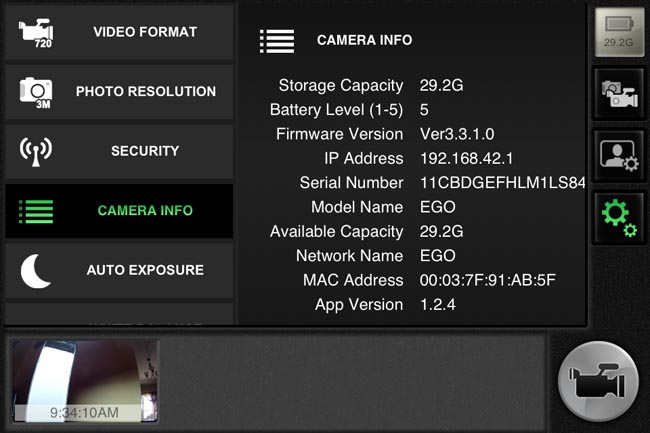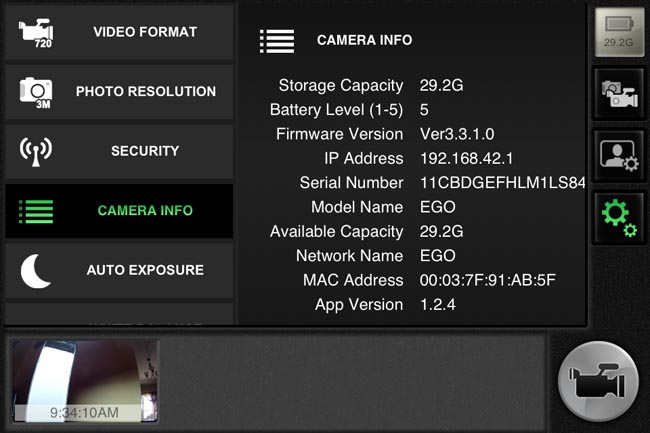The Liquid Image Ego 727 is an extremely compact camera that takes very good videos.
Its various user interfaces include a smart phone option, but leave a few things to be desired.
On the other hand, the Liquid Image Ego is one of least expensive HD cameras out there; it has a list price of $200 but can easily be found for less than $150.
The Liquid Image Ego 727 is a very small camera, about 38 mm wide by 64 mm tall by 32 mm deep and with its protective cover, weighs a touch under 85 grams!
Despite its size, gripping (and not dropping) the camera is not a problem; the surface is nicely textured in some material that seems like a cross between plastic and rubber.
The Ego 727 is available in black, while, red, blue, and yellow.
On top are the only two buttons on the camera, with a tiny LCD screen in between them.
The front has the lens, a multi-color LED, and a hole for the microphone and the bottom has a standard metal tripod receptacle.
One side has an opening, covered by a rubber flap, for the micro-SD card slot, and ports for a mini-HDMI and mini-USB cables.
The Ego is capable of taking HD video in 1080p at 30fps or 720p at 60fps, each at either a 90-degree or 135-degree field of view. It can also take still photos.
Various settings on the Ego can be changed by a series of presses on the two camera buttons or — and this is fairly rare among cameras — by using its built-in Wi-Fi and a (free) smartphone app. More on that in a bit.

In the Box
You get: the camera; a very short mini-USB cable; a mount for the tripod socket, with a pivoting arm and a flat, sticky tape, bottom; and a clear plastic snap-on cover.
The cover is intended to protect the lens, not to make the camera waterproof; for that, there’s an optional case you can buy.
This lens protector also covers the microphone hole, but that seems to have a negligible impact on the sound.
Sound on a bike is mostly engine noise, but when I’ve been stopped and conversing with a riding buddy, the sound is pretty clear.
The USB cable functions as the conduit for uploads (at about 7 MB/sec. on my system) and as the charger, too; there is no other means to rejuvenate the battery. What you need, at a minimum, is a micro-SD card.
I bought a 32GB microSDHC Card, Class 10, dropped it in the camera — no formatting, before or after — and it has been working fine.
You’ll also have to buy a mini-HDMI cord if you want to view videos directly on your TV; I haven’t felt the need.
Liquid Image Ego 727 Settings and Options
A one-page “manual” comes with the camera. As that page also doubles as an eye test, thankfully the Liquid Image Ego 727 owner’s manual is also available online as a PDF document.
It’s available in English, German, Dutch, French and Spanish, all of which can be downloaded and expanded on your computer monitor.
To turn on the camera, hold down the “Power / Mode” button for about three seconds.
You also press it to cycle through the two HD settings, a still photo setting, and a “continuous” still setting.
Regarding that last setting, the instructions note that after you “press the shutter button briefly… you will hear a beep and see the LED flash every time a photo is recorded.”
There is no mention of the interval, but it is about three seconds.
Oh, and the beeps take better ears than mine to be useful; if I hold the camera against my ear, I can just hear them.
The Ego 727 Wi-Fi App
The other button is called the “Shutter / Select / Wifi Start & Shutdown” button, and its main function is to start and stop recording.
The other way to set options is to use the Liquid Image Ego Wi-Fi and a phone app in the iTunes App Store and the Google Play Store for Android 4.0 or higher (and here is the Liquid Image App Guide PDF).
Here’s the drill: turn on the camera as above, with the Power button; wait “about 8 seconds” for the internal Wi-Fi software and hardware to initialize.
Hold the Shutter button down for about two seconds (which changes the blinking Wi-Fi LCD icon to a solid one); go into your phone’s settings, and look for the “Ego” network, which takes a few seconds to find and lock onto.
Click on that network; run the “Liquid Image” app; wait for the app to check in with the camera (a few seconds more, during which time the app gather’s the Ego’s settings, and also accumulates a list of any videos that are on the camera).
Click on the app’s setting icon, choose which setting you want to change, and touch the new, desired, value.
Simple, huh? The good news is that once you’ve set the camera, it will retain those settings across being powered on and off. So, for my purposes, I settled on 720p/60fps/90-degree field-of-view video, and never have to mess with the settings again.
It’s a little difficult, but you can tell that 720p/60fps is a tad smoother than 1080p/30fps, so why bother with 30fps?
Similarly, I’ve found that the 90 degree field-of-view setting is plenty wide, and 135 degrees introduces a more noticeable fisheye effect; at 90 degrees, it’s minimal.
Liquid Image Ego 727 WiFi
The Ego 727 does not double as a web cam. When you’re connected to it via Wi-Fi and the Liquid Image app, you can see what the camera sees…after a fashion, as there is a delay (after repositioning it, for instance) of a few seconds until the image is displayed on your connected device.
In addition to setting options, you can use the app as a remote starter for a video.
But once you do that, the Wi-Fi turns itself off. So, the app is now disconnected, you can’t stop the recording via the app, you can no longer see what the camera sees, etc.
In terms of recording, then, the app is only really useful for checking to see whether you’ve positioned the camera the way you want to (and then, optionally, just starting the recording). I find that a calibrated eyeball is really all I need when mounting the camera, so I don’t even do that.
More About the Liquid Image Ego App
Four months ago, when I was given the Ego as a present, the app was called “Action Connect”; now, it is called Liquid Image. Since the release of the newly titled app, it has undergone several revisions.
Although I haven’t done it, the mode-showing LED can be disabled, along with all of the beeps (the ones I can’t hear).
There doesn’t seem to be a way to accomplish these same tasks without using the app, by the way.
There have also been three or four firmware releases in that time, so Liquid Image (the company, not the app) seems serious about enhancing this product and the software that interacts with it.
I have the Liquid Image app installed on my iPhone4. It is also available for Android devices, although I’ve read (on the usually reliable Internet) that it seems to work OK with only some of those devices, running only some of the Android operating systems — your mileage may vary.
Recording Video with the Liquid Image Ego 727
All right, enough about specifications and setups. Mount the camera, press the Power button for a bit, and a quick press of the Shutter button puts you on the air.
The camera will run until you press the Shutter button again, which ends the video.
Pressing the Shutter button again will start a second-named video, and so forth. If you don’t stop a recording within about 29 minutes, the Ego will, by itself, terminate the current one and immediately start a new one for you.
This is not a bad practice, in my opinion, given the file sizes involved.
I let this happen three times, and the sizes of the files ranged from 2.3GB – 2.6GB.
Assuming that you have a normal PC or Mac, and that you’ll be doing some editing of these files, I don’t think you’ll want to work with files much bigger than that.

Ego 727 Battery Life
Recording will also (obviously) end when the Ego 727 battery runs out. Fully charging the Ego the day before, in my “run-it-’til-it-won’t” test, the battery lasted one hour and 49 minutes.
The total storage size of the six files in that test was 9.2GB.
And if you’re interested, I’ll save you the trouble: that’s about 87MB/minute of recording. Just to be precise, these 720p/60fps videos are 1280×720 pixels (for the HD standard 16:9 aspect ratio) and are generated as .MOV files (the Apple standard) using the H.264 codec.
But wait, there’s more. For each of these HD videos, a second one is created, identical, except that it is a 432 x 240p, 30fps, video.
I guess this saves having to use file conversion software if you want to upload them to social networking sites.
In any event: 1) there’s no way to turn off this behavior, and; 2) these duplicate files are about 5% of the size of the corresponding HD files, and I have not included them in my earlier size calculations.
Liquid Image Ego 727 Video Quality
I mounted the Ego 727, using a Cardellini Mini Clamp with a Manfrotto 494 Mini Ball Head on myVictory Cross Country Tour (review), turned on both bike and camera, and went for a ride.
I’m not a video expert — in fact, I’m quite new to the world of making movies — but I think the videos are very good.
The colors are nicely, but not overly, saturated, motion is not choppy, and the focus seems crisp.
One thing to note: as with many sport-oriented video cameras, there is no image stabilization, which I’m not sure you’d want, anyway.
I mounted the Ego to the left-side crash bar on my Victory; when those two very large cylinders are ramping up, you’ll definitely see the effects of this vibration in the video below.
On the other hand, when the bike is not accelerating, you’ll get a better idea of the inherent quality.
Here’s another YouTube video sample. These were shot by mounting the Ego to the center of the handlebars on a new BMW F 800 ST (behind its steeply raked, and un-cleaned, windshield) at a BMW dealer.
The first one shows just this ride, while the second one shows the F800ST following a C650GT, also being test-ridden.
Conclusion
For the money (ah yes — always that disclaimer!), I think the Liquid Image Ego 727 is a fine camera.
Despite some user-interface quirks and oddities, it’s light, small, and, most important, takes very good HD videos.
If you already have, say, a RAM mount with a tripod screw and a micro-SD card (and an iPhone would be nice, too), then the Ego represents a real bargain in the world of quality on-board HD motorcycle video cameras.
More webBikeWorld:
▪ Video Action Camera Reviews
▪ Intercom and Radio Reviews
|
wBW Review: Liquid Image Ego 727 Video Camera
|
|
|---|---|
| Manufacturer: Liquid Image Co. | List Price: $199.99 USD Street Price: Approx. $150.00 here |
| Colors: Black, red, white, blue, yellow. | Made In: China |
| Review Date: May 2013 | |
Owner Comments and Feedback
See details on submitting comments.
From “D” (October 2013): “I have two of (the Liquid Ego 727) cameras and I’m having trouble related to this part of the review and nobody seems to have an answer:
“If you don’t stop a recording within about 29 minutes, the Ego will, by itself, terminate the current one and immediately start a new one for you.”
The thing is, my camera just stops recording at about 30 minutes and sits there, powered on but idle, it stops and doesn’t make a new video or anything. It has battery and empty card space remaining.
I had a problem too with the camera overheating, under normal use the camera reached 45°C on the back cover, if it ever gets under the sunlight the display will show “Hot” and the camera will turn off.
I bought two Liquid Ego 727 (cameras) to take multi-angle footage (my main camera is a drift HD) but I cannot make them work properly.
I already upgraded to the latest firmware (Jun-18-2013). If you guys used the camera long enough, have you ran into the same problems as me?
It’s kinda disappointing to invest in something that doesn’t work when I could’ve bought a proper GoPro or a Drift Ghost instead.
I’m getting no response from the manufacturer (Liquid Image) or the seller (RevZilla.com) regarding this.”
Bill’s Reply: I have not had any problems with my Ego 727, but what seems like a lot of owners (given the Internet’s propensity to magnify such things) have not been so fortunate.
And, yes, problems include updating the firmware, the camera’s getting hot, and its shutting down after 29 minutes or so.
Let’s look at the firmware first. My current version is 3.3.1.0 (see attached iPhone4 screen grab below), and I’ve upgraded the Ego a couple of times without incident.
You don’t mention what version you’re running; if it’s less than that, you definitely should upgrade.
The most recent upgrades appear not at Liquid Image’s site, but at Weltin’s site here.
Liquid Image — for instance, at the support page — directs you to (here), which not only is not on its corporate site but also contains a non-current version (3.2.1.0).
On that Liquid Image support page, the company alludes to another problem, viz.: “If you are running version V2.2.1.0, please contact Technical Support for the correct firmware update.”
That is, it seems that certain older firmware versions make upgrading difficult or perhaps impossible.
All in all, yes, a very sloppy system on Liquid Image’s part.
If upgrading to 3.3.1.0 doesn’t solve all of your problems (or you’re already running that version), let me suggest some reading for you.
There is a British blogger, Mat, who refers to his site as Techmoan; he does very in-depth reviews, mostly of cameras. For the Ego, he has a two-part review.
Go to each of those pages, and read through the comments of the readers at the bottom of the pages.
Some of these are questions, and some of those questions are answered by Techmoan or by other readers (including a few posts by me, both questions and answers).
Note that the comments, on both pages, encompass several additional pages. i.e., make sure you click on the “Next 50 Comments” links on each page.
Some miscellaneous notes: As mentioned in the wBW article, I use a class 10 micro-SD card. If you’re not using a good-quality memory card, I wonder whether that could heating problems.
And speaking of heating, as befits an action camera, my 727 has always been in motion while recording.
If it has been getting hot, it has also been out in the breeze, too, on my motorcycle (except for some indoor motion recording, on Thomas the Tank Engine, going around some tracks).
Has the Ego been stationary when you’ve noticed the heat?
In short, you have some company, regarding these problems, and I am truly sorry to hear that… especially if you purchased the Ego based largely on my review.
Keep in mind, too, that the Go Pro models are considerably more expensive, and I imagine some users have some problems with those, too.
Perhaps your best bet is try to return the Ego cameras.
Me, I continue to enjoy the camera (which, by the way, was a gift to me from a riding buddy). If you’d like to look at some more footage — more recent and mostly clearer than the examples shown on the wBW article — you can browse my Vimeo HD uploads.
Hope some of this helps…