Each subsequent Interphone intercom system has been more sophisticated, more capable and more useful.
Interphone’s claim to fame in my book is the intercom; and the F5 model doesn’t disappoint.
It distances itself — literally — from other leading contenders, beating out the Sena SMH10 by a substantial margin and even edging out the Midland BT Next that has become my favourite all-around system.
A very extensive voice prompt menu system makes setup and use of the Interphone F5 an easy thing…but not everyone will appreciate this complexity.
Having used multiple generations of Interphone products over a number of years, webBikeWorld reviewers have always been impressed and based on my use of the F5.
It truly does sit at the top of the intercom performance category.

Helmet Installation Notes
Between the clamp and adhesive plate mounts provided with the Interphone F5, just about any helmet should be a candidate for the Interphone F5.
Except maybe for some shorty style helmets that don’t have a side-piece of some kind.
But manufacturers are exploiting the broad-based mobility market with a zeal, resulting in some excellent fitment options for any type of helmet and I’m sure Cellular Line is working on a system-based solution as well.
The Editor sent the F5 systems along with the clamp mounts only and the boom microphone headsets.
But in wanting to use the systems initially on the Nolan and SCHUBERTH helmets, an adhesive mounting was required; not an issue.
With multiple communications systems on hand for use or passing through for evaluation, all of my helmets have a strategically placed piece of the 3M Dual Lock material mounted on the left side of the shell.
Once a companion piece of the material is mounted to the intercom mount, it is just a matter of pressing the two together for a (very) secure but easily-removed system.
Fitting the Interphone F5 Headset
Editor’s Note: The Interphone F5 comes with two microphone and speaker systems, a boom mic attached to the headset as shown in these photos.
Also included is another system with a wired mic and wired speakers that can be used on full-face helmets.
I forgot to include all the extras, including the extra F5 helmet mounts noted above, when I sent the box to H.B.C. for the Part 2 evaluation.)

Nolan N103
The right F5 speaker sits directly into the right circular recess in the Nolan N103 (review) with the thin-wire lead running inside the provided trench and then tucked under the back flap of the liner to keep it in place.
The integrated left speaker and boom microphone assembly sits flush in the left recess and extends into a cut-out created for another similar headset; everything sits flush.
The microphone boom utilizes the molded channel holder on the lower left of the helmet that is designed for the Nolan N-Com system, with the microphone sitting just at the left side of the mouth — not optimal, but functional.
SCHUBERTH C3
No issues here; the smaller shell size of the SCHUBERTH C3 (review) is an advantage.
And with the speaker correctly positioned for best audio in the middle of the left shell recess slot the microphone sits at the left side of the mouth — a bit short, but fully functional.
The adhesive mount and Bluetooth module combination clears the flip-up rotating visor and easy access to the sun visor slide control (located along the bottom edge on the left) is provided.
If the speakers sit deep in the shell or well away from the ears for whatever reason, moving them closer so they are close to or just touch the ear really improves the listening environment.
This allows audio levels to be kept much lower.
Many systems provide circular foam spacer inserts for just this application.

Interphone F5 Intercom Module Notes
After using the F5 system for a few days, I noted a design feature that is meant to provide additional module security could actually work against the system.
This results in damage to the module and more critically: the audio connector plug.
When the audio plug is inserted or removed, a small metal tang located on the bottom of the plug slides in or out of an engagement slot on the mounting plate.
This engagement serves to lock in or release the Bluetooth module so it can be removed from the mounting plate.
It therefore becomes critical that users do not try to remove or force the module off the mounting plate without removing the audio plug first.
On a related point about the module and the audio plug, the plastic housing of the large form micro-USB connector is soft.
Wear is already evident on both connectors and the outer connection pins could be at risk with continued wear and tear.
Careful alignment before gently mounting or removing the plug is needed.
A recommendation to Interphone: use a harder material for the connector housing with a softer enveloping material for the outer layer, providing a more robust connection while maintaining the weatherproof seal.
A simple solution to what could be a serious issue with system use over time.
Other users have pointed out, or experienced failures of the retention tang on the mounting plate and I can see where repeated use is likely to weaken it prematurely causing it to break.
Thankfully, the module does not have to be removed for charging or firmware updates; just use the provided USB charge/data cable.

Pairing Comments for the Interphone F5
Holding the large central Multi-Function Button (MFB) for six seconds will result in the system powering up and entering Pairing mode, indicated by the now standard Red and Blue LED flashing sequence.
Concurrently, the “Voice” (The built-in Interphone F5 voice prompting system) asks the user to press the MFB to select the desired language.
Not pressing the MFB at this time keeps the previously set default language, with pairing mode continuing. Admittedly, after turning the system on or pairing it once or twice the default language prompt gets a bit tiring…
Pairing the Interphone F5 With the iPhone 4S
Activating the Bluetooth on the iPhone 4S resulted in the “Interphone F5” being found instantly and a connection made without any other input, with the F5 voice-prompting system confirming the pairing.
While the F5 doesn’t utilize (or need) voice-activation or VOX for the intercom feature, it can be turned on or off via the Setup Menu for phone answering purposes.
Testing it while stopped safely on the side of the road proved that the feature works well, although it is best to wait at least three rings before speaking loudly to activate the feature.
Toggling to the Phone mode using the Up or Down button and then pushing the Down button brings up the Voice Command or Siri feature on the iPhone for direct audio input via the F5 microphone.
Voice dialing accuracy was well above 90%; pretty good under some noisy test conditions.
Caller ID is also configurable under the Setup Menu.
If enabled and if supported by the connected mobile phone, an incoming call can be recognized based on the phone’s listing.
And the F5 voice-prompting system announces that identification so the user knows who the incoming call is from.
Pairing the Interphone F5 With the Garmin zumo 665/660 GPS
Pairing the Garmin zumo GPS with the “Interphone F5” was quick and negotiated automatically between the two devices, with zumo audio output available — mono for navigation audio and stereo from the media player.
I just wish Garmin would update their stereo output; it is just plain low-fi compared to hi-fi audio streamed from other devices.
F5 With Garmin zumo 665 Hosting the iPhone 4S
With the F5 turned off, pairing the iPhone to the zumo via the Bluetooth Phone option didn’t take long, once the Garmin default PIN of “1234” was entered via the phone.
With the F5 back in the loop, phone calls in and out via the zumo menu or by activating the iPhone’s Voice Command resulted in the expected results.
Although the Caller ID feature was not available with this configuration.

Interphone F5 and Cell Phone Use
The F5 supports two HSP/HFP devices, although one will be the primary device and the other secondary for switching purposes.
If selective profile pairing can be configured on the devices then the configuration works even better.
I did have issues with a Samsung Galaxy; cranky and slow are the best words to use here, and of course, if the iPhone 4S was paired first getting another smart phone to pair was almost impossible.
The ability to use Selective Pairing as now provided by the Sena SMH10 V4 reveals this use limitation with the F5.
Interphone F5 and the Sena SR10 Bluetooth Hub
Pairing the Sena SR10 (review) with the F5 was best done with everything turned off including other Bluetooth devices.
I also deleted all pairings from the F5. Pairing the SR10 with the F5 took 52 seconds, about the longest effort yet.
After pairing the SR10 as one phone, I then did a new pairing with the iPhone 4S, utilizing the multipoint capability.
This sequence works all the time; attempts to do the iPhone first and then the SR10 don’t work well at all, possibly due to the iOS’s penchant for taking and locking all available profiles.
This is where the Midland BT Next (review), with its primary and secondary pairing capability, and the Sena SMH10 V4 (review) with its Selective Profile Pairing have a clear advantage…
After turning everything off and then back on, the F5 would subsequently announce both phone pairings in sequence.
As the F5 recognizes the SR10 as a paired phone, it has priority, so any other function or audio on the F5 is disabled while the SR10 link is active.
After using the Midland BT Next and appreciating its multi-tasking abilities, the very capable F5 feels a bit limited.
Everything connected to the SR10 works as expected — two-way radio PTT switching is very fast with excellent audio.
Navigation or music audio from the wired zumo was present but of poor quality (see my earlier comment about Garmin audio output).
On occasion I had to double-tap the large function button on the SR10 to get the audio link to terminate.
Most of the time other F5 audio, such as the intercom, resumes about five seconds after the SR10 goes to standby, with the F5 emitting a single tone just before resuming other audio.
What doesn’t work well is resumption of stereo streaming from the paired smartphone.
It is usually necessary to work through the menu to the Audio Streaming Mode and manually start the music streaming.
And when that doesn’t work, a reset of the Bluetooth on the smart phone is needed to reinitialize the connection and get the audio stream going.
Again, far from seamless.
Interphone F5 and the UClear WT300 Spider Bluetooth Adapter
The webBikeWorld evaluation of the UClear WT300 (preview) and PTT wireless remote is ongoing, but I didn’t want to miss an opportunity to try it with another headset.
After resetting the F5 to clear its memory, putting the F5 into pairing mode and then the WT300, results in the two devices pairing up in 15 seconds.
That’s indicated by a slow Blue flashing on the Spider and the F5 Voice announcing a phone pairing.
Initiating the link takes a quick press on the multi-function button of the Spider with a click heard in the F5 headset.
A couple of seconds later, a press of the PTT button on the UClear Bluetooth PTT Remote results in a crystal clear two-way radio link opening up almost immediately.
Releasing the PPT and waiting 30 seconds sees the link closed between the Spider and the F5 and after another 15 seconds any previous F5 audio resumes — in this case, the intercom.
Turning the Spider off, pairing the iPhone 4S and then powering the Spider back on results in the F5 announcing another phone connection.
So both “phone” peripherals are connected but my ad-hoc testing proved that switching between the two peripherals was not going to work — the expected result.
Dropping one of the paired devices on the F5 immediately brings back all the services of the remaining paired peripheral.
To be fair, UClear states that when using a third-party headset, such as the Interphone F5, only one device can be paired and used, with the Spider limited to two-way radio operations only.
When the Spider and a UClear headset is put together however it is truly a different story; stay tuned for that evaluation.
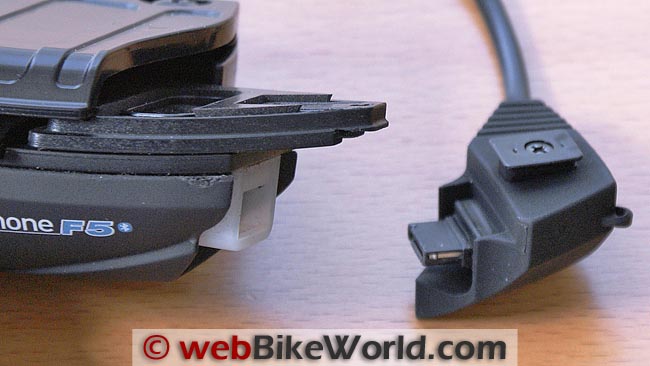
Interphone F5 Intercom Communication Range and Distance
With the implementation of Bluetooth 3.0 features and related technologies, some very tangible enhancements are provided with the Interphone F5.
That includes advances in connectivity and link management for the intercom feature.
In a (very simple) nutshell, a whole bunch of Bluetooth protocols, calls and procedures work in the background providing point-to-multipoint and point-to-point signaling, network and radio link management services so that everything works.
Systems without the newest enhancements can still provide communications between two, three or four systems.
But it is typically done by having one system act as the incoming and outgoing relay point, such as System 1 (Rider) to System 2 (Passenger) and then System 2 (Passenger) to System 3 (Rider 2).
But with the enhancements, Rider (A) utilizes Bluetooth networking procedures to piggy-back off the systems of other paired riders (B, C, D and E) to communicate with Rider (F) at extended ranges.
The following simple list outlines the potential capability: Two users, on two motorcycles, up to 1.3 km. Three users, on three motorcycles, up to 1.6 km. Four users, on four motorcycles, up to 1.8 km.
Five users, on five motorcycles, up to 2.0 km. Six users, on six motorcycles, up to 2.4 km, etc.
These enhancements and new capabilities don’t bring Bluetooth communications systems by themselves into a pure infinite two-way radio realm.
But it is all a big step forward and for multiple users of compatible systems it provides another viable multi-party communications option.
Interphone F5 System Management
As Bluetooth systems gain complexity it is important to provide the ‘management’ routines to simplify troubleshooting or rectify issues.
Thankfully most of the newer systems including the F5 have simple procedures in place that are well documented.
The Erase Pairings routine erases all pairing information stored in the F5 module.
Using the voice prompt for guidance, press the Up or Down button until the “Voice” announces Setup mode.
As directed, press the MFB button to enter that mode and then toggle Up or Down to the Erase Pairings. Pressing the MFB for two (2) seconds erases all pairings, confirmed by the “Voice”.
The system will then revert to its initial pairing mode, in preparation for a new pairing.
A Factory Reset is a bit more drastic in that all programmed FM radio station and pairing data is erased, putting the F5 back to a new state.
This procedure is simple. With the system off, press and hold the Up and Down buttons, then press the MFB and then release all three.
The Blue LED lights up for a second, accompanied by a short tone melody in the headset.
The system will be off, ready to be initialized.
Power Management provides for both AC to DC charging using the supplied adapter that terminates in dual lead USB connectors or by using a 5V DC USB power source using the supplied cable that also works for firmware updating.
With only a single interface, less the auxiliary port, the F5 requires removal of the audio connector plug in order to charge (or update) the system.
Interphone F5 Firmware Management
The Interphone software needed to upgrade the F5 can be downloaded (here) for installation on a PC running 32-bit versions of Microsoft Windows XP, Visa or Win7.
Although a FAQ response on the interphone USA site states that the software works with all versions of Windows 7 — and it does.
The current download (SWUPGF5.zip) is a 5MB file that can be downloaded to a location of your choice or to a default download folder.
Unzipping the file provides a slightly larger UPG F5.exe for installation purposes. Before starting the installation and update, the instructions (in .pdf format) should be downloaded as well.
Firmware update packages between manufacturers vary and it is always good to work through the instructions step by step, at least once, particularly when unique chipset and device drivers are required.
The software is identified as the Supertooth Updater, version 2.2.2.1.
Stepping through the instructions will result in the latest posted firmware (mine is 003952.dfu) released 29 March 2012 being downloaded. Updating the firmware is next.
This takes about two minutes with another minutes or so required for writing and verification purposes.
If the default Easy Mode fails, the more detailed Advance Mode provides a workaround. With the first F5 system I tried using Easy Mode, but it kept interrupting and all I got was the “Frown Face” screen.
Resorting to the Advanced Mode resulted in a “Happy Face” screen, so that got used for the second system.
However I subsequently found out that neither system was “happy” — consequently both were successfully re-flashed on another PC, with resultant Happy Face screens for both (finally) confirming the upgrade to Interphone F5 version 92.
What the firmware updates have contained is an outstanding question however; I haven’t managed to find anything on various websites.
So hopefully we will work on getting some of this “should-be-provided” information…

Interphone F5 Ride Report
My first use of the Interphone F5 came during a combined ride along the I-64 interstate, the curves of US-250 and swooping twisties of local back roads.
That served to provide an initial and very positive demonstration of the F5’s intercom capabilities.
Continued use back home hasn’t done anything to diminish the initial assessment and in fact, it just continues to reinforce it.
Riding scenario separations of 1,200 meters to 1,500 meters are realistic.
And even on stretches where an extended line of sight provided by straight flat road gives way to hilly terrain, longer separations result in only a slight degradation of audio.
On the flat, wide-open terrain, where there is minimal interference from surroundings, separation distances in excess of 1,600 meters (1,750 yards) were experienced with a stable and very audible intercom link.
At first pass, the very comprehensive text-to-speech menu seems overly complex, but in reality it simplifies; the “Voice” guides the user through virtually every step.
Cramming with the appropriate language section of the manual or even carrying it around isn’t needed, unless you actually do read the manuals, unlike other people…
With the “Voice”, any configuration or pairing action can be done while wearing the helmet; just use the audio menu to guide you through everything and don’t worry about the calories.
After using the system in this manner for a few days, the extensive text to speech library is much appreciated.
A very short timeout is sometimes heard as the system responds to user input and then announces each step and for some it could be disconcerting, but it is a small price to pay for the convenience and accuracy.
Using the intercom feature is simple, as it should be.
Even though the “Voice” often states that no intercom is available, the next statement indicates that the link is open and it will be, without fail and for the most part without discernible noise.
Pushing the Up or Down button while in Intercom mode toggles the system between other modes:
Phone, FM Radio, Music Streaming, Auxiliary Input and Setup, with voice commands providing detailed guidance on sub-menu options.
I’ve used the systems for over two days constantly without having to recharge them. Even extended heavy activity test sessions with multiple devices paired and lots of audio streaming still saw the system go multiple days between charges.
Interphone F5 Intercom Sound Quality
Audio processing sound quality in the F5 cannot be faulted. Every discrete sound-bite is faithfully captured and processed, transmitted and received by other users with complete fidelity.
At lower speeds or quieter environments, the “reach out and touch someone” expression is very applicable.
Noise filtering with the Interphone F5 is among the best I have experienced with a communications system and easily on par with the UClear HBC100 (review) technology and a wee bit ahead of my experience with the Midland BT system.
Any noise picked up by the system is very minor.
To test this, I purposefully used the Interphone F5 with and without ear protection (me bad) for a few short stretches at 40 to 100 km/h (25 to 62 mph) speeds to compare the differences.
What these activities revealed is that any minor low level ambient noise picked up by the systems is subsequently dampened out with ear protection installed — which is why we always ride with hearing protection!
Conclusion
The Interphone F5 is truly a trusted companion made far, far better.
Overall audio pickup and processing is second to none and while it doesn’t multi-task as well as other players, it does do everything claimed.
It remains true to its core function: the intercom, the best I have ever experienced. This is the F5’s claim to fame.
See Also: Interphone F5 Review Part 1
Note: For informational use only. All material and photographs are Copyright © webWorld International, LLC since 2000. All rights reserved. See the webBikeWorld® Site Info page. Product specifications, features and details may change or differ from our descriptions. Always check before purchasing. Read the Terms and Conditions!
Owner Comments and Feedback
See details on submitting comments.
Owner Comments and Feedback in Part 1: Interphone F5 Review.










