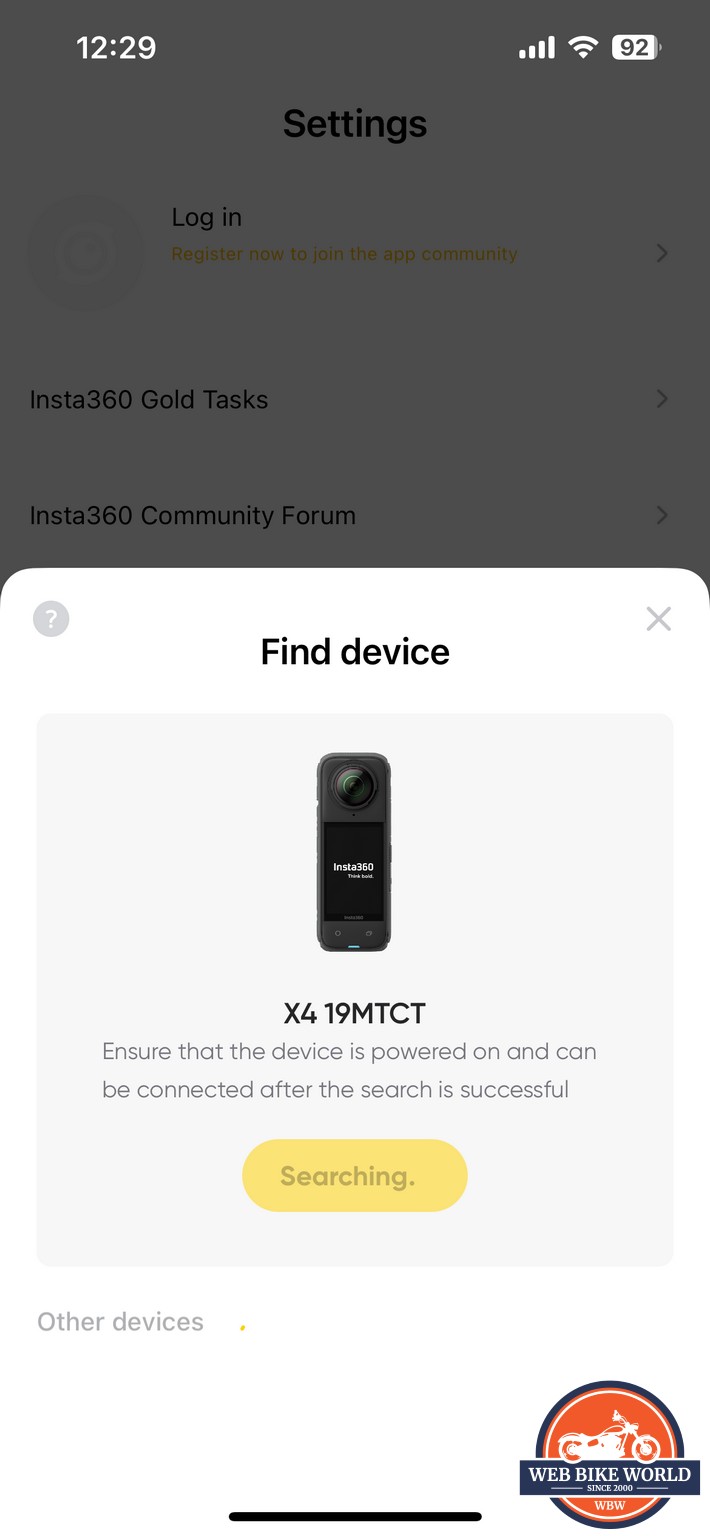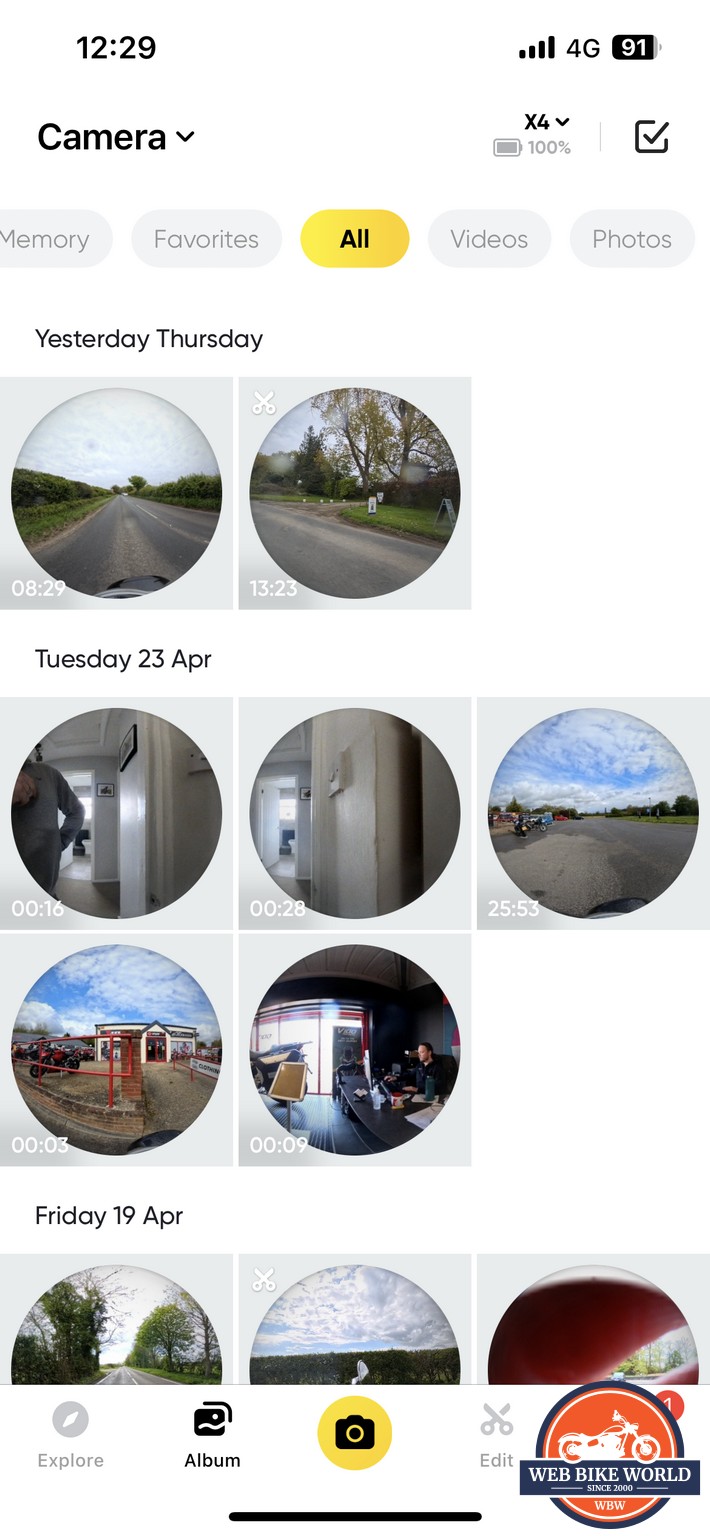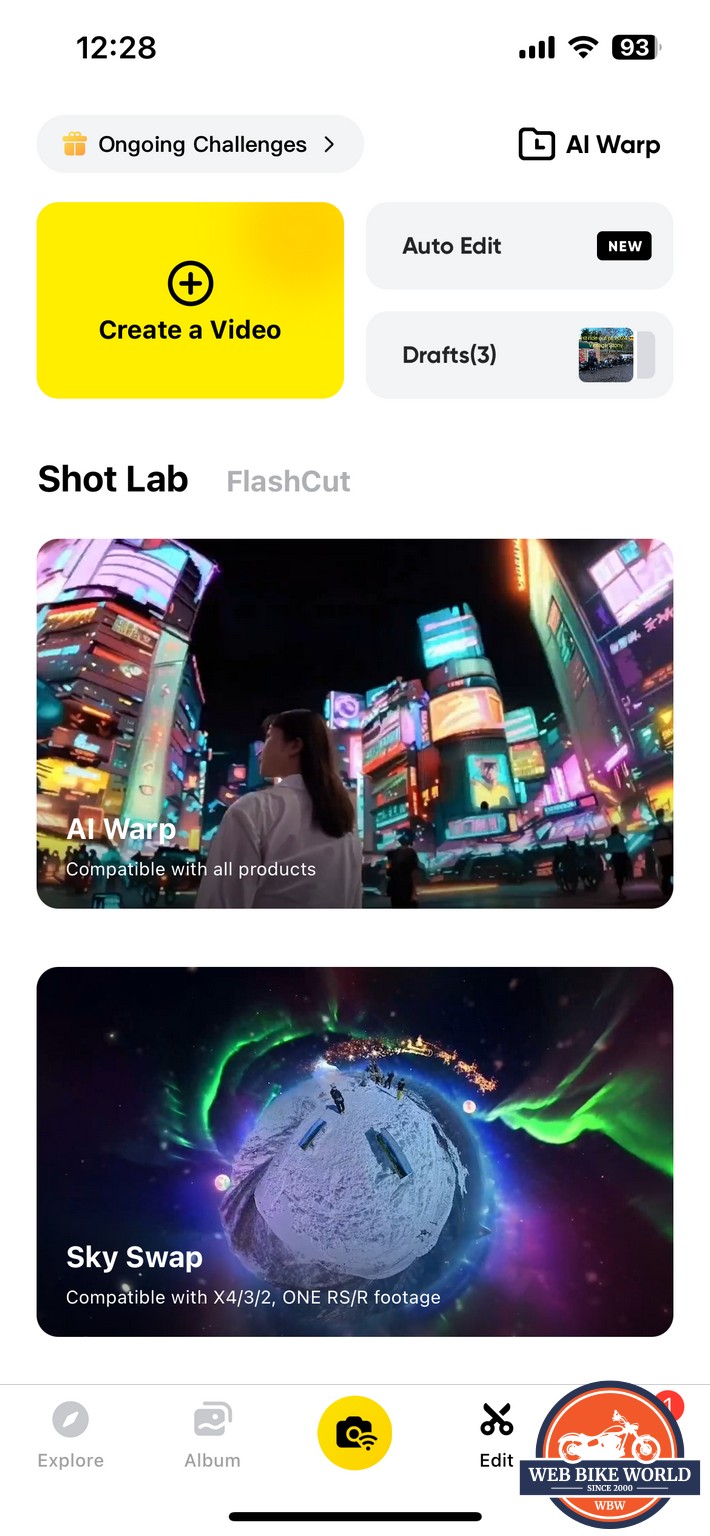Review Summary
- Priced at $499, the Insta360 X4 has a fantastic range of customisation available to you.
- The X4 will take photos too, it’s not just an action video camera.
- The option to edit your own footage on the Insta360 editing app or let the app create content for you.
- 2290 mAh battery with up to 135 minutes of recording time.
- Small and compact so neatly fits into your hand or a pocket when parked up.
- Uses MicroSD card – UHS-I V30 speed class, exFAT format SD cards with a max storage of 1TB are recommended.
The new X4 action camera from Insta360 is an amazing bit of kit that easily fits in your hand or in your pocket.
With 360 capture, action ready hardware and AI-powered software, the Insta360 X4 is the most versatile 360 action camera. The X4 makes it easy to capture those moments to make incredible content.
The X4 is designed for people who love 360 action camera capture and motorcycling and just how easy it is to film, edit and share our motorcycling journeys.
The Insta360 X4 is compact in design, it neatly fits in your hand or pocket
The X4 is ideal for content creators, videographers, photographers, athletes, adventurers and adrenaline junkies 😎
For editing your pictures/videos, the Insta360 app is an AI powerhouse with intuitive reframing tools, you have a lot of technology at your fingertips.
What comes in the box:
- Insta360 X4
- Standard lens guards
- Battery
- Thermo grip cover
- Type-c to C cable
- Protective pouch
- Lens cloth
- QuickStart guide
- Warranty card
Insta360 X4 Hardware Specifications
For a complete spec list, visit Insta360 X4
General
- 8K30fps 360 cinematic video
- 5.7K60fps and 4K100fps 360 video plus Me Mode at 120fps for slow-motion
- 4K60fps Single Lens Mode
- AI gesture control and intuitive voice control
- FlowState Stabilization + 360 Horizon Lock
- 2.5” tempered glass touchscreen
- 4 buttons to make it easy to control your shot even with gloves on
- Loop recording plus Auto Dash plus Bluetooth headset compatible
- Shoot first, frame later with 360 reframing
- Invisible selfie stick for third person views
- Waterproof to 33ft (10m)
- Weight: 203 g
Camera
- Dimensions W x H x D: 46×123.6×37.6mm
- Aperture: F1.9
- 35mm Equivalent Focal Length: 6.7 mm
- Photo Format: INSP (can export via mobile app or Studio desktop software) DNG
- Video Format: Single Lens: MP4; 360: INSV
- Photo Modes: Photo, HDR Photo, Interval, Starlapse, Burst
- Video Modes: Video, Active HDR, Timelapse, TimeShift, Bullet Time, Loop Recording, Pre-recording
- Audio Modes: Auto Wind Reduction; Active Wind Reduction; Stereo; Direction Focus
Video Resolution in 360º Mode:
- 8K: 7680×3840@30/25/24fps
- 5.7K+: 5760×2880@30/25/24fps
- 5.7K: 5760×2880@60/50/30/25/24fps
- 4K: 3840×1920@100/60/50/30/25/24fps
Video Resolution in Single-Lens Mode:
- 4K: 3840×2160@60/50/30/25/24fps
- 2.7K: 2720×1536@60/50/30/25/24fps
- 1080p: 1920×1080@60/50/30/25/24fps
Video Resolution in Me Mode:
- 4K: 3840×2160@30/25/24fps
- 2.7K: 2720×1536@120/100/60/50fps
- 1080p: 1920×1080@120/100/60/50fps
Photo Resolution:
- 72MP (11904×5952)
- 18MP (5888×2944)
Battery
- Type: Removable 2290 mAh battery
- Charging Time: 80% in 38 minutes (9V 2A) / 100% in 55 minutes (9V 2A)
- Charging Method: Type-C USB 3.0
- Running Time: 135 mins at 5.7K@30fps / 75 mins at 8K30fps
- Operating Temperature: -4°F to 104°F (-20℃ to 40℃)
Design and Features
The Insta360 X4 has a 2.5” tempered glass touchscreen and is compact enough to hold in one hand or fit into a pocket when you’re parked up and not using it.
The Insta360 X4 turned on showing the screen, and the left and right buttons on the bottom for start/stop recording and navigating the camera
There are two buttons underneath the touchscreen, the left hand button is to start/stop recording, the right hand button switches the lens from inner single lens; outer single lens; 360 mode.
On the screen itself, touch the camera icon to change the lens to selfie or outward mode.
Touch the film icon and scroll through the menu to see:
Video
Video, Active HDR, Timelapse, TimeShift, Bullet Time, Loop Recording, Pre-recording
Photo
Photo, HDR Photo, Interval, Starlapse, Burst
Right Side
On/off button; Q (customize features)
Left side
Battery and Micro SD card compartment; Charging port
360 Mode
In 360 mode you can capture 360 degree footage and then you decide when editing what you want to see, zoom in/out etc.
Switching Lens Modes is easy using the bottom right button
You may be thinking, like I did at first, that as the X4 has very many features that it would be complicated to use. I can tell you it is not.
You can literally mount the camera to your desired place eg. helmet, bicycle, motorbike etc., turn the camera on, choose which video mode you would like, eg. 360, and press record.
Once you have your footage, connect your phone to the camera and download the footage onto the app and then you are ready to start editing.
You can choose what image you want to see in your footage
Once you have edited your video and you are happy with it, you can download this onto your phone or share directly onto your social media.
Single Lens mode, easy to switch too using the bottom right button
Features
8K30fps 360 degree video
Use the ultra sharp 8K resolution for 78% more pixels than 5.7K giving you more detail and greater clarity resulting in reframed video from the X4 on a level with your regular camera footage for easy integration into your edits.
8K30fps 😎
4K60fps Single Lens Mode
The X4 doubles as a wide-angle action camera by filming with just one of the lenses. For ultra wide 170 degree FOV, shoot in Single Lens Mode, select FreeFrame Video option and then select Max View FOV.
72MP PureShot Photo
The X4 uses AI (PureShot) to process 72 MP photos in-camera resulting in high quality and easy to share images with less noise and improved coloring.
MegaView FOV
With extra image quality this is a new FOV option in the app/studio with less distortions at the edges and an overall better image quality.
AI Gesture Control
With the X4 you can now use a hand gesture to start/stop recording or take a photo which is perfect for group selfies or if the camera is mounted on a selfie stick out of reach. This is especially good if you are on a motorcycle as you do not need to take your gloves off.
GPS Preview Remote & Garmin Devices & Apple Watch Stats Integration
Only Insta360 action cameras can do this! With a dedicated integration for your Garmin device or Apple watch, you can grab GPS, speed and other data for showcasing in your videos.
This X4 can be attached to the bike using a motorbike claw mount, this does not appear in the footage
The X4 features Flow-State Stabilization to ensure smooth, clear shots no matter how adventurous you are, which is especially good when riding a bike as you do experience camera shake and vibration.
No matter how the X4 is mounted, held or used, with 360 degree horizon lock, the video will come out perfectly level so no matter what angle you have the camera or how much you lean the bike (for those that like to scrape the pegs!), the horizon lock will keep your video level.
The X4 is waterproof to 33 ft / 10 meters but if you need to go deeper, then a Dive Case is available allowing you to go down to 164 ft or 50 meters!
Thoughts on the Insta360 X4
If you love technology, then you will love the X4, it can do so much and the picture quality is amazing.
Now, I am not a techy person, a lot of the information I have given you on fps, MeMode, MOV, MP4 etc goes way over my head but what is so impressive about the X4, is that I can use the camera and edit the footage myself.
Side view of the X4 show the side cover removed ready for the external mic to be plugged in
Yes, that’s right, the least techy person you know can use the X4 and more importantly, the editing software makes my videos look amazing and that I actually know what I am doing 😜
I attach the camera to my bike using a motorbike mount, press record and away I go. That’s it, the camera does the rest.
You can start/stop recording with the touch of the button even with your motorcycle gloves on so no need to keep stopping.
The battery compartment and recharging port.
The 360 image offers a wealth of editing options and you can choose what image you would like to be seen on your video. You can mount the camera on different parts of the bike for different angles/views or for taking tracking shots of another bike whilst riding.
The X4 is compact in design so when you are parked up on the bike, it will nicely fit into a pocket.
A lot of the time I use my X4 for riding footage to make shorts and also longer videos for when I am reviewing a bike. I can talk about the bike when I am riding along.
The mic adaptor plugged into the side
Although X4 has a built-in microphone that works really well when parked up, but for vlogging and commentating while riding, I use a plug in microphone adapter that has a 3.5mm jack socket and plug my microphone into the jack socket with the mic part clipped to my helmet by my mouth.
There is a lot of wind and other noises when riding, but using the external mic picks up my voice perfectly, it just makes it clearer.
The microphone plugs into the adapter
Creating Content
So, now you have your footage, you need to do something with it. Download the Insta360 app onto your phone or tablet and link the phone/tablet with the camera.
Linking your phone with the Insta360 X4
Here on the app, you will see an array of different options available to you to suit all types of editing needs, a bit of time spent beforehand getting to know the app is well worth it to find out just what is available to you.
Now, you can either edit the video yourself using the very many editing options available to you or let Insta360 do the work for you.
Your album with your footage uploaded and ready to be edited, just click on the one you wish to edit
To edit your own footage, simply choose the length of footage that you wish to use with the Trim feature. You can cut out bits you do not wish to use and then using the Jump Cut feature you paste the footage together.
Using your fingers on your phone screen, you choose the angle of the shot you wish to see. Options are available to add a small screen in the corner or a split screen etc.
The Insta360 app can edit your footage for you
You can speed up/slow down the footage, add text and music etc. Honestly, there are many options available to you. It is probably best if you play around to start with to get a feel of the editing software.
So, now you have your footage you can either download it to your phone or you can share it directly from the app to your social media. It really is that simple.
Simply use your fingers to turn the image around to show what footage you want in your video
To allow the Insta360 app to edit the footage for you, you can choose what you would like edited, add a combination of videos and still pictures and what template you would like, and the app will put together a video for you. That is even more simple, which is perfect for me 😁
Insta360 X4 Video Samples
Accessories Available For The Insta 360 X4
- Claw mount to attach the X4 to a bike with 2 ball heads which is universal and rotatable
- Invisible selfie stick
- Lens cap
- MicroSD Card – UHS-I V30 speed class, exFAT format SD cards with a max storage of 1TB are recommended
- External Mic adaptor
- Lens guard
The claw mount is universal and can easily be attached to any bike either on the handlebars or to part of the frame. The gimble can be adjusted to get the X4 positioned just right for your video content.
To connect the external mic adaptor to the X4, take off the side cover and plug the adaptor into the side (this is also the charging port). Remember to keep the cover safe as this should be replaced when the external mic is not in use.
When the cover is removed, the camera is not waterproof so this must be borne in mind if the weather is inclement!
Plug the microphone into the external mic and attach the microphone to the inside of your helmet using the crocodile clip supplied. No wiring into the bike is needed.
What I Like About The Insta360 X4
- The X4 is easy to navigate your way around and operate;
- The Insta360 app is user friendly;
- The option to edit your own videos;
- The option to allow the Insta360 app to edit your videos;
- The quality of the image is amazing, even I can see that!;
- The X4 is compact in design and will easily for into a pocket when not in use;
- The amount of modes and options available is incredible, but allow time to fiddle around on the app to get to know what it will do;
- You can literally attach the X4 to your bike, press record and go, no wiring needed.
The basic price of the X4 is $499 so this is a considered purchase and, I would say, at the higher end of the Helmet & Motorcycle Action Cameras market but you are getting a great bit of kit that is easy to use and edit (which I think is a huge plus point) and the picture quality is amazing – I can even see that it is good and I am not a techy person at all.
I have been able to create some amazing content with the X4.
What I’d Change About The Insta360 X4
- The start/stop record button can be temperamental when wearing motorcycle gloves which can be frustrating;
- With the external mic plugged in, the camera is then not waterproof which can be tricky if you get caught in the rain, it would be good if this can somehow be integrated into the camera;
Pros
- The X4 is compact in design and easily fits into your hand or pocket when parked up on the bike
- Easy to navigate your way around the functions and user friendly
- Being able to start/stop recording whilst riding is a huge plus as you do not have to keep stopping
- Option of 360 video or single lens mode
- User friendly app on your mobile for easy editing and can be downloaded onto your phone or shard directly to your social media
- Waterproof to 10m
- 2.5” touchscreen made from Corning Gorilla Glass
- 2290mAh battery giving you 135 minutes of recording time
- Flow-State stabilization to ensure smooth, clear shots no matter how adventurous you are!
- 360 degree horizon lock – no matter how the X4 is mounted, held or used, the video will come out perfectly level
Cons
- The price! At $499 it is a considered purchase
- Can be connected to an intercom but only a select few at the moment (not mine unfortunately), hopefully in time it will be available for all intercoms
- A wobbly selfie stick when fully extended so handy to keep an extra tie with you to secure in place
- The start-stop record button can be temperamental when wearing motorbike gloves
- Not waterproof with mic adaptor plugged in
Specs
- Manufacturer: Insta360
- Price: (When Tested) $499 USD
- Memory Type: MicroSD UHS-I V30 speed class, exFAT format SD cards with a max storage of 1TB are recommended
- Colors: Black
- Screen size: 2.5 inches
- Review Period: March to – April 2024
Important Links / Where to Buy
- Product Page: Insta360 X4
- Amazon US