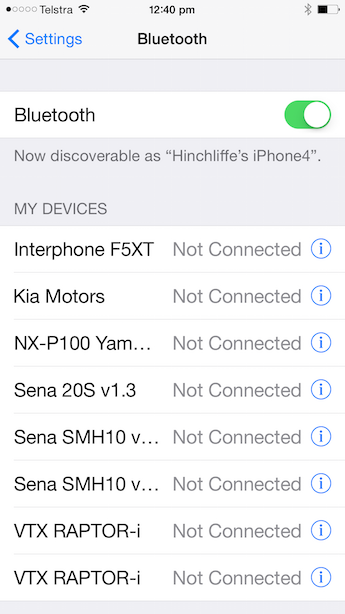Many motorcycle riders love their helmet headsets, GPS, smartphone (or smartwatch!) and helmet camera, but find they are often plagued by Bluetooth problems.
Let’s face it, Bluetooth can be a blessing with music in your helmet, intercom connection to a pillion or riding partner/s, helmet cameras and spoken GPS directions.
However, it can also be a massive pain in the neck when it drops out or refuses to identify a pairing partner.
The answer to fixing the problem could be as simple as switching off the device and turning it on again.
Unfortunately, that doesn’t always work, but it forms a good basis for troubleshooting Bluetooth problems.
First, make sure that you are attempting to pair with a device that is compatible. Check the Bluetooth version of your devices.
If they are not compatible, you may simply need to update the software on each. Apple and Microsoft have frequent updates that include Bluetooth software. However, that may still not work with old devices and you may need to get a new phone or Bluetooth device.
Your headset, camera or GPS must also be regularly plugged into a computer for firmware upgrades to the latest Bluetooth version as well as bug fixes.
Even if you’ve paired these devices before, after you have upgraded to the latest software, you must pair again.
But first, go to your smartphone and turn the Bluetooth off, then on again and find the device you are trying to pair to and disconnect it.
Then turn off both devices, turn them on again and pair them again.
Make sure the devices are close to each other and try to isolate them from other Bluetooth-enabled devices so they don’t get confused and try to pair with something else.
Even if you have the latest software, have turned on Bluetooth and they are compatible devices that are close to each other, Bluetooth problems can still happen.
The best answer here when you’re out on the road is simply to turn it all off and turn it all back on again and then pair the devices again.
Check the back of the unit for a small pin-sized hole. If there is one, shove a pin in it as that is a manual reset and it often solves problems.
I met two Aussie riders in the middle of the desert near Monument Valley, Utah, who were having troubles with their Sena units. They noticed I had a Sena on my helmet and asked if I had experienced any troubles.
I suggested they switch it all off and on again, then re-pair the devices. It worked!
One last tip: if you are having trouble getting your device to connect, make sure you have turned on the Bluetooth function on your smartphone.
That might seem obvious but it is surprising how many times I’ve almost thrown my phone down in disgust only to find that I had Bluetooth switched off!
And if you want to know which of the many models I have tested that is the most reliable; it’s the Sena SMH10.