The new Cardo Scala Rider Smartpack is nearly identical to the revolutionary Cardo Packtalk intercom system (review).
The main difference is that the Smartpack system can connect up to 4 riders in the “Dynamic Mesh Network” rather than 15.
Also, the Smartpack range in DMC mode is rated at 5 km (3 miles) vs. 8 km (5 miles) for the Packtalk system.
Bluetooth intercom range is identical on both systems.
Other than a couple of other minor features — like all black intercom modules vs. metallic trim — there’s one other biggie: You’ll save a good chunk o’ change with the Smartpack system.
A Smartpack single kit lists for $289.95 and the dual kit comes in at $499.95.
The Packtalk single has a list price of $329.95 and the dual kit lists for $579.95.
So if you don’t anticipate connecting more than 4 riders in a DMC network, the Smartpack may be the way to go.
Otherwise, the Smartpack has all of the same features, technology and learning curve as the webBikeWorld 2015 Motorcycle Product of the Year, the Cardo Packtalk.
Introduction
The Cardo Packtalk system was introduced last year with the first “Dynamic Meshwork Communication” (DMC) system for motorcycle communications.
The DMC system forms a network that connects up to 15 riders (upgraded from 10 for 2016) in the Packtalk system and up to 4 with the Smartpack system.
Use standard Bluetooth intercom mode if you wish or when you’re pairing with other brands of intercoms, but otherwise, simply keep the systems in DMC mode.
For a pair of intercoms, Bluetooth mode is fine.
But if you ride in a group of other Smartpack (or Packtalk) owners, DMC is slicker than a sea cucumber’s olfactory byproduct.
The single best feature of DMC — and the feature that makes this system a standout — is it’s “self-healing” network properties. When another intercom in the DMC network moves out of range, they will be seamlessly re-connected when they’re back in range. Like magic!
The only fly still in the ointment is the Cardo Smartpack User’s Guide (.pdf) or owner’s manual organization.
Cardo gets a huge pat on the back for including an actual printed owner’s manual (the full version). All the info you need is there, but it’s just not organized in a way that a tyro intercom owner will be able to understand.
Cardo is working on that and in the meantime, be sure to check out their Smartpack online mini-guide to get you started.
Once you get it all figured out, you’ll have one of the most advanced motorcycle communications system currently available.
See Also: All webBikeWorld Cardo Intercom Reviews
Editor’s Note
The Cardo Smartpack system is nearly identical to the Packtalk system, thus much of the information here is a repeat from the Packtalk review.
Now that we have experience with the Cardo Packtalk system, using the Smartpack is identical.
We had one snag though, repeated from our Packtalk review.
Both intercoms in the Smartpack dual kit (Smartpack Duo in Cardo parlance) are supposed to be paired in Bluetooth mode from the factory. But we have two Smartpack Duo kits and none of the intercoms were paired in either Bluetooth or DMC mode.
However, we took the user’s guide at its word that the dual kit intercoms were indeed paired, as noted by the rather obscure grayed-out note on page 3. But they were not.
We couldn’t figure out why the intercoms weren’t working and it took way too long to fix this minor problem, all because of an obtuse owner’s manual.
If you buy a dual kit and the intercoms aren’t paired, save yourself some time.
Go to page 20 in the user’s guide and follow the instructions under section 5.2b “Intercom with Channels ‘A’ and ‘B'”.
Why this bit of crucial information is buried on page 20 in a confusingly-named section is a good example of the type of issue we have with the organization of the user’s guide.
Something as important as pairing should be clearly described in its own section right in the beginning.
But, our pain is your gain now you know where to look…
Once we got the systems paired, everything worked fine. Pity the poor beginning intercom owner who has to work through this issue however…
Since the Packtalk and Smartpack systems have the same functionality, we’re including the video we did for the Packtalk.

Differences Between the Packtalk and Smartpack
The Smartpack system is identical to the Packtalk in all but a few features:
- Design: Smartpack intercom modules do not have the metallic-colored surround of the Packtalk system.
- DMC Connections: Smartpack 4; Packtalk 15.
- DMC Mode Range: Smartpack 5 km (3 miles); Packtalk 8 km (5 miles).
- DMC Bridge: Packtalk yes; Smartpack no.
- DMC Private Chat Mode: Packtalk yes; Smartpack no.
- List Price: Smartpack single $289.95 and dual kit $499.95. Packtalk single $329.95 and dual kit $579.95.
Here’s an updated comparison chart (in our Packtalk review) that describes the differences between the current Cardo scala rider communications systems.

In the Box
The Smartpack kit comes in a new fold-out three-section box that keeps everything nice and tidy.
The box ultimately isn’t as useful for long-term storage as the vinyl zippered case that holds theCardo Q1/Q3 intercom kit (review), but the Smartpack kit presents everything in an easy-to-find location.
Like the Packtalk kit, we couldn’t find an online list of what’s included in the Smartpack kit, so here’s ours:
- Cardo scala rider Smartpack module.
- Metal “no screws” helmet mount.
- Stick-on helmet mount.
- Alcohol prep pad for above.
- Speakers (connects via standard 3.5 mm jack).
- Boom microphone.
- Wired microphone.
- Extra wind socks for mics.
- Hook-and-loop stick-ums for mounting the speakers in the helmet.
- USB cable and separate wall outlet charger.
- Product brochure, helmet mounting instructions and warranty.
- Printed User Guide in 5 languages (EN, DE, FR, ES, NL).
Double all of that for the Duo Pack with the two Smartpack modules.

Cardo Smartpack Features
Since the Packtalk and Smartpack systems are identical in terms of layout and functions, this section mostly repeats what we wrote in the Packtalk review.
Many of the features will be familiar to current Cardo Scala Rider intercom owners, starting with the entry-level Cardo Qz (review).
The Cardo Smartpack system features include the following:
Intercom Module
The intercom module with the new physical design introduced with the Packtalk, but without the very nice-looking metallic surround. The new Cardo system now features the clickable “Roller Wheel” for changing volume and accessing the features and settings menus.
The module also has 3 buttons that are accessed by pressing either the front, top or bottom of the glossy black insert in the front of the module (photo above).
These select the Audio, Mobile or Intercom features.
Examples: Press the top Intercom button to connect to the paired Smartpack; press the Mobile button to answer a phone call; press Audio to turn the system on and off.
The Roller Wheel and the pressure/membrane type buttons are easy to use when wearing gloves, although the top/bottom or upper/lower simultaneous press can be difficult, even without gloves. Fortunately, you won’t have to use that one very often.

Helmet Mounting System
The new helmet mounting system included with the Smartpack is identical to the mount issued with the Packtalk and it’s a good one.
It uses a thin spring steel friction-based mount with no screws to worry about and the intercom module snaps very securely into the mount. The mount includes two short wires with the mic and speaker connectors.
Since many new motorcycle helmets have stylized bottom gaskets and/or built-in intercom buttons, sun visor sliders and more on the left-hand side, the new stick-on helmet mount will come in handy.
The one-piece mount pops out of the helmet mount and into the stick-on mount by using a flat-bladed screwdriver to push on the release on the back side of the mount. The one-piece mount also has three rubber bumpers to improve the friction holding system.

DMC: Dynamic Meshwork Communication
Of course, the premiere feature of both the Packtalk and Smartpack systems is the DMC “Dynamic Meshwork Communication” system.
This allows up to 4 Smartpack users to connect and up to 15 (with the new firmware update; was 10) Packtalk-wearing riders to connect in a virtual private mesh network to talk in full duplex.
This is the revolution we referred to with the new Cardo DMC system. It’s like having a teleconference using the good ol’ analog phones back in the old days, not the walkie-talkie type “one person talks only” type of communication in today’s digital cell phone system.
We tested the Smartpack system and found the Bluetooth communication range nearly identical to the Packtalk system at just over 1 km on a flat, rural road.
Pairing the maximum of 4 Smartpacks together using DMC mode, we were able to string together a network of just over 4 km. This is very difficult to do, however, depending on terrain.
Example: 4 Smartpack riders on a flat Kansas road should have no problems, but get into the Pennsylvania hills and line of sight is more like it.
But the other big benefit of the DMC technology is that any of the riders that move in and out of the network are re-connected when they come back into range.
That is a huge difference and, if you think about it, also a safety benefit because once the group or Pack is set up, you don’t have to be pressing buttons to re-connect. It’s automatic.
The ability to seamlessly connect multiple riders in a group and talk in full duplex has been a “grail” goal and desired feature by many intercom-wearing motorcyclists, who have up to this point only a taste of this capability with some of the manufacturers’ mostly Bluetooth-based schemes.
These include the UClear HBC200 (review) “Supergroup Intercom”; the multiple pairing options of the Interphone F5MC (review) or the Sena 20S (review) group management feature.
Using the DMC is easy and seamless, once it’s configured in each intercom.

Configuring DMC Intercom Mode
Configure a DMC Pack by first configuring one Smartpack (or Packtalk) as the “Pack Creator”. The Pack Creator can leave the group (Pack) and the Pack can still communicate, however.
The instructions for creating and joining a Pack for the Smartpack are slightly different than the Packtalk system; apparently the LED colors differ.
By the way, this is where the user’s manual becomes extremely frustrating.
Example: despite the references to the “Advanced Features Menu”, there are no instructions in the guide on how to actually enter that menu. We had to figure it out via trial and error.
- To create a Pack, enter the Advanced Features Menu by pressing the Roller Wheel twice (there’s a different settings menu that is accessed by pressing the Roller Wheel three times).
- Wait for the spoken status announcement to get to the “Switch to DMC Intercom Mode”, then press the Roller Wheel once. You are now in DMC mode on one intercom.
- Once you’re in DMC Intercom Mode, press and hold the (top/upper) Bluetooth button for 5 seconds. This places the intercom in pairing mode.
- Press once more to put the intercom into DMC pairing mode. The LED will flash red/green.
- Now the other intercoms can pair to the Pack Creator. Put each intercom that you want to add to the Pack into DMC Intercom Mode following the instructions above (1 and 2).
- Press and hold the (top/upper) Bluetooth button for 5 seconds. The LED should flash purple.
- Wait for the Pack Creator intercom to stop flashing red/green and start flashing solid green once every 3 seconds. The Pack Creator and paired Pack intercoms should now all be flashing green, rather than blue, to indicate DMC mode paired, rather than Bluetooth paired.
- A purple LED means success and a yellow LED means the Pack is already full.
To leave DMC mode, enter the Features Menu again by pressing the roller wheel twice. Wait for the “Switch to Bluetooth Pairing Mode” announcement. Press the Roller Wheel once. You’re now back in Bluetooth mode.
The intercom can be switched back and forth between DMC mode and Bluetooth intercom mode by pressing the phone and intercom buttons (top and bottom) simultaneously.
You may also mute and unmute the connection to the Pack by pressing the (top/upper) Bluetooth button twice.
Communication With the Pack in DMC Mode
As with the Packtalk system, there’s no real disadvantage to using Pack mode for all your conversations, other than an occasional slight delay when speaking/hearing.
It may be more efficient to initiate DMC mode in the beginning and use it instead of Bluetooth mode (Cardo may default to DMC pairing from the factory in the future).
Once the intercoms are paired in Pack mode, they’ll remain that way and re-pair back into Pack mode when the intercoms are turned off and back on again. You’ll know this because the LED will flash green, rather than blue.
You can then immediately converse with the one or more other Packtalk intercoms paired to the Pack. So once you’ve set up the Pack, it’s easier to simply leave it in Pack mode, turn the intercoms on and start talking. Simple.
See “More on DMC Intercom Mode and Multiple Pack Connections” in the Owner Comments section of the Cardo Packtalk Review.

Bluetooth Functions
The Cardo Smartpack system includes the advanced Bluetooth features found on other Cardo intercoms.
If the Smartpack is in Bluetooth mode, the Cardo Bluetooth “1+8” Buddies system (connect and switch between 8 intercoms in the Buddy group) and Bluetooth channels A and B for pairing multiple devices are available.
Why and when you’d want to pair in channel A or B is a bit of a mystery.
The Smartpack intercoms include the four-way Bluetooth conferencing feature with up to two riders and passengers or three other Cardo intercoms in full duplex.
Cardo Gateway
Also included is the Cardo Gateway, which can be enabled to allow other brands of Bluetooth intercom systems to connect to the Smartpack.
DMC does not work with other brands of intercoms and some Bluetooth features may be limited, depending on the brand of intercom connected.
Standard Cardo Features
Other features of the high-end Cardo scala rider communications systems are included, with the “Click-to-Link” feature which, when activated, allows you to talk to nearby Cardo owners who also have that feature enabled on their Cardo scala rider intercom.
Also included is the spoken status announcements and voice control system, which allows a certain amount of hands-free operation.
Intercom to Mobile Phone
Another interesting feature we don’t recall having seen before is the Cardo “Intercom-to-Mobile” function.
This feature, set in the Cardo Community online connection, allows “1+8” Buddy intercom calls to switch automatically to your mobile phone if you move out of range.

Smartpack Settings
The Cardo “SmartSet” App (Android and iPhone) can be used to configure the Smartpack. Also like the Packtalk, there are no instructions in the Smartpack User Guide on how to do this.
You must first pair your Smartpack with your tablet or smartphone, then start the SmartSet app you have previously downloaded. Or, you can connect your Smartpack via a USB cable and change settings through your Cardo Community account.
The Cardo Community is also where you can download and install new firmware updates.
Music Sharing
Music sharing between two Smartpack intercoms has a range of about 10 meters. Note that music sharing is only available in Bluetooth Intercom Mode, not DMC Intercom Mode.
Sharing music is easy: when you’re listening to music, press the (top/upper) Bluetooth button for 2 seconds. That’s it — you’re sharing music with the paired intercom, which can adjust volume independently.
For the paired intercom, to stop sharing music, press the (top/upper) Bluetooth button for 2 seconds.
Phone Calls
Standard higher-end motorcycle intercom phone features are included, including the ability to set a “hot dial” number; make or receive calls by voice command and conference calls.
FM Radio
Cardo was the first motorcycle intercom manufacturer to include a built-in FM radio in their systems back in 2006. FM radio implementation in motorcycle intercoms have received mixed reviews from owners, but the radios improve with each new release.
The FM radio in the Smartpack is very good and we’ve had no problems getting most of the stations — even the college stations at the low end of the dial.
The stations can be set either in the intercom or using the SmartSet app. The radio is muted during incoming calls.
Speakers
The basic speakers included with the Smartpack kit appear identical to the speakers included with the Packtalk system. They’re pretty good and the volume is relatively loud, although higher volumes affect the clarity of the sound.
The speakers connect via a standard 3.5 mm jack, so optional speakers like the Cardo 40 mm speakers described in the Iasus EAR3 amplifier review or the Tork XPro X2 speakers (review) or the Iasus XSound 3 speakers (review) can be used.
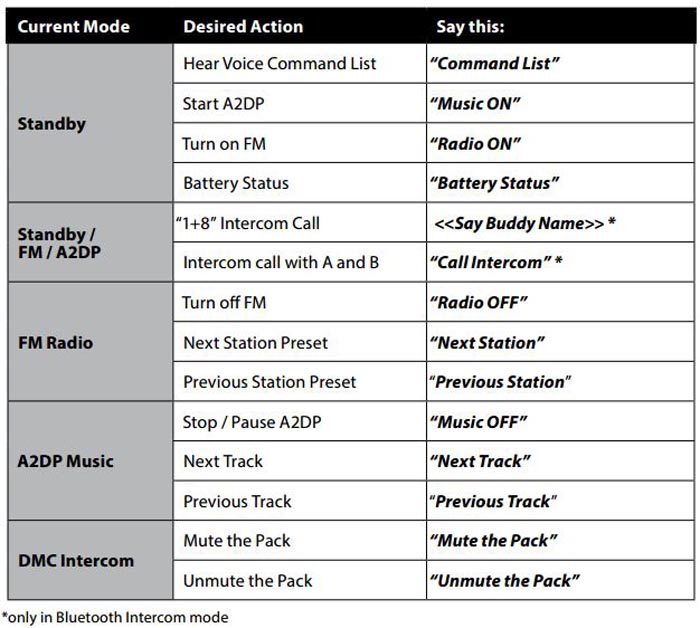
A Word About Speakers
As always, be sure to take your time and carefully mount the speakers so they end up as close to your ears as possible. Use the speaker thickness adjusters included in the kit, or fashion some foam backing to push the speakers out in the helmet ear pocket.
Note that we always wear high ear plugs when riding, even when evaluating motorcycle intercom systems.
Power and Charging
A Smartpack intercom module requires about 4 hours to charge from empty (don’t let it run down all the way though for optimal battery life).
The kits come with wall outlet chargers (two in the Duo kit), which is a bonus, because some of the manufacturers are no longer including wall outlet chargers with their kits.
Cardo claims up to 13 hours talk-time and a one week standby. We haven’t run down the battery yet and this seems accurate. The systems are also claimed waterproof and dustproof.
- Excellent build quality.
- Packed with features.
- Good sound quality.
- Speakers can be switched out.
- Some voice controls.
- DMC feature works well.
- Simple but effective helmet mount.
- Expensive.
- Serious study time required.
- User Guide isn’t the most user-friendly.
- Perhaps too many features?
- Need Smartpacks or Packtalks for DMC.
Conclusion
We’re getting used to the Packtalk/Smartpack system and the more we use it, the more we like it.
As we mentioned in the Packtalk review, these systems are feature-rich and it will take some serious studying of the user’s guide to figure it all out.
We’re a good example of that, because we’ve probably seen and used more motorcycle intercom systems than anyone over the years.
Yet it took about 2 hours of studying, experimenting and trial-and-error before we felt comfortable understanding all of the features of the Smartpack, how to access them and how to use them.
It doesn’t have to be this way; Cardo needs to revise their owner’s guide to make it simpler, easier to understand and very clearly describe a step-by-step procedure for starting the system and then building on advanced features.
A good first step would be to study the revised quick start guide that comes with the new Sena 10S intercom (review). Do something like that in a full-sized version and we’d be happy.
In the meantime, our opinion of the Packtalk/Smartpack system hasn’t changed:
If you’re looking for seamless connectivity for a group of riders — and those riders are willing to spend the money — then Packtalk (up to 15 riders) or Smartpack (up to 4) is for you.
Or, if you’re a leading-edge type who must have the latest and greatest technology, the Packtalk/Smartpack system is for you.
If you’re a seasoned motorcycle intercom user and you want to jump to a higher-end system, join the Pack.
But if you’re new to motorcycle intercoms or you just want to talk, maybe listen to some music and an occasional phone call, start with an easier-to-use system, such as the excellent all-aroundCardo Q3 (review).
You’ll have to be willing to spend a considerable amount of time working through all the features and functions to fully understand and use the Cardo Packtalk and Smartpack. But once you do, it will be one of the most rewarding motorcycle communications systems currently available.
By the way, at the time of publication, the Cardo Smartpack is just starting to enter the retail pipeline and it should be available soon.
Owner Comments and Feedback
See details on submitting comments.
More Owner Comments on using the Packtalk system and DMC mode
in the Cardo Packtalk Review comments section.
From “J.L.” (June 2016): “First of all, thanks for your review. As usual, it is very helpful and useful.
I am going to consider buying the SmartPack DUO for me and my wife, and also for communicating with a friend with another intercom brand.
After reading your full review (PackTalk and SmartPack) I have some questions to ask you before buying the Smartpack.
I must say that I’m a very happy user of the Interphone F5MC intercom but I guess it is time to move forward.
I think my configuration will normally be the following one:
- In the motorcycle (BMW K1600GTL with audio system and BMW Navigator V-GPS).
- Bluetooth Channel 1 (A2DP Source): BMW Navigator V with the music and the telephone (Samsung S5) connected to it.
- Bluetooth Channel 2 (A2DP Source): Either one:
- BMW Moto Audio System: For embedded radio and MP3 system.
- The Telephone (Samsung S5): For Cardo SmartSet APP configuration and management.
- Bluetooth Intercom Group:
- With my wife (the other SmartPack) in BT group (Channel A).
- With my friend team rider (Interphone F5MC): Bluetooth Group (Channel B) with Cardo Gateway (Universal Intercom).
Q1. Once I am listening to music from A2DP source (normally from GPS), can I talk to the Bluetooth intercom group while listening to the music and GPS directions? (I guess so, but I prefer to confirm it).
ANSWER: Because you will be operating in “Bluetooth Intercom Mode” (BIM), you will not be able to talk with both riders while simultaneously listening to music.
Using “DMC Intercom Mode” can of course handle this (everyone listening to whatever they want in the background) but the involvement of a Bluetooth-only headset (F5MC) means the SMARTPACKs will have to operate in “BIM”.
It is doable when speaking with just one of them.
Given the pairing structure, you are the “bridge” pairing between the other SMARTPACK (“A” channel) and the Intercom F5MC (“B” channel/Cardo Gateway channel). When both channels are open for intercom, the actions from other pairings are temporarily suspended.
Q2. To start a Bluetooth intercom conversation with my friend and my wife, in my Smartpack I have to say “Call Intercom” (VOX) or click the intercom button (twice), correct?.
ANSWER: This is correct. If doing it manually, you will tap the “Intercom” button once to reach your wife (“A”) and/or double tap the “Intercom” button to reach your friend (“B”). Doing the same action again will then close that specific intercom session.
Q3. But for my friend to start the intercom conversation, is there a way for him to do it from his F5MC? (I think, in his F5MC, he will be connected as a phone, so maybe there is no way for him to start the conversation).
ANSWER: The F5MC user will simply tap his “Mobile” button. Instead of it pulling up the voice command on his phone (aka Siri), it will start the intercom session with the SMARTPACK. This is the inherent nature or “universal intercom” regardless of make or model.
Q4. Another possibility would be to connect from the F5MC using the Anycom feature but, besides losing the Smartpack BT Channel 2, I guess the problem would be the reverse, i.e., how to start the intercom conversation from the Smartpack.
ANSWER: You would lose/use a BT channel (inherent of “universal intercom”) on the SMARTPACK if done this way. The SMARTPACK user would simply tap the “mobile” button on the headset to start intercom with the F5MC.
The key to remember here is that the headset “thinks” it’s paired to a mobile phone. For their desired use (3-way conference intercom), use SMARTPACK’s universal feature and pair with the F5MC mobile slot, not the other way around.
Q5. What’s the distance for this HFP configuration? (Both the Cardo and the Interphone seem to be connected using the BT Hands Free Profile (HFP) profile, so I guess the distance between them will be significantly less than with normal intercom mode).
ANSWER: Correct. “Universal intercom” of any make or model offers nowhere near the distance.
Remember, once headset thinks it’s paired to a phone (traditional 33 ft pairing) and the other headset is using it’s actually intercom reach ability. There are too many variables, but if I had to guess maybe 100-200 meters?
Q6. Also, after reading more about it, it seems that universal intercoms, being HFP, can be connected with the Phone Redial button from the connected intercom (in our case, the F5MC).
ANSWER: Is the “Phone Redial” button a second mobile pairing slot? If not then no. If it is then yes.
If the F5MC can only pair with one phone, then you will have to chose to pair with SMARTPACK or with the actual mobile phone (they fight for the same exact spot).
If the F5MC can pair with two phones, then you can pair with the SMARTPACK and your actual mobile phone. Again, the F5MC will think they are both phones but that’s the nature of “universal intercom”.
NOTES:
It’s worth mentioning that if the F5MC user instead bought a SMARTPACK (or PACKTALK), all of this head-scratching stuff completely goes away.
They would create a pack ONE TIME, and have instant intercom any/every time they get together — all while listening to whatever they each desire in the background.
I would also suggest that when this couple isn’t riding with the F5MC friend, switch back over to and use DMC Intercom Mode.
Follow-Up From “J.L.” (June 2016): “Just as you point out, we are going to buy the Cardo Packtalk duo and connect them both in a pack through DMC intercom mode.
The interphone set will be for the two pillions and they will be in the pack through DMC bridge. Easy and always connected.
Bike 1: Pilot with Packtalk 1 and pillion with an Interphone F4MC connected through the DMC bridge.
Bike 2: Pilot with Packtalk 2 and pillion with Interphone F5MC also connected through the DMC bridge.
Packtalk 1 and 2 connected in a pack with DMC intercom. We are always connected and with our favorite background music or GPS instructions. No problem with phone Bluetooth connections distance (pilot – pillion).
Rick’s Reply: If this works, it will be a miracle!
Follow-Up From “J.L.” (June 2016): “Just as you said “If it does work, it would be a miracle!!” 🙂 Wisdom is speaking 🙂
Everything worked very well, the four units (2 Cardo Packtalks and 2 Interphone FxMC connected in DMC mode using 2 DMC bridges and the BMW NavV with GPS instructions and music and parallel music while talking in DMC mode, etc.).
The problem arose with the PT-NavV-Phone connection.
When the NavV acts as a BT hub, that is, connecting as in the following:
PackTalk <=(a2dp)=> NavV <=hfp/data(garmin’s smartlink)=> Phone (Samsung SV)
… the Nav’s music works, the Nav’s instructions work, the smartlink works, but the phone doesn’t work (the phone rings but you can not accept the call by VOX and when you accept it clicking “Accept” on the Nav’s screen, the call is opened and placed but you can not hear nor talk anything at all).
It is a problem I have seen on some web forum. Didn’t see any solution to it. I have already asked Cardo’s support about it.
So, the workaround:
I had to directly connect the phone to the PackTalk consuming the second Packtalk’s phone connection (one for the Nav and the other one for the Phone).
When I do this, the phone works but I lose the ability to use the Cardo Gateway and, consequently, I can not use the DMC Bridge for the f4mc depending on that Packtalk.
Needless to say, my Packtalk is updated to the latest patch (v2.2) as well as my BMW NavV (updated to the latest patch v3.20.).
When using my old Interphone F4MC (R110) with this same configuration (F4MC-NavV-Phone) everything worked as expected (Nav’s music, Nav’s instructions, Nav-Phone smartlink and Nav’s phone call).
I can not use Bluetooth Intercom either because, in that case, I have to use the two phone connections for Cardo Gateway (or Interphone Anycom), which gives me exactly the same problem as the DMC Intercom.
Therefore, the problem is the PackTalk dealing with the NavV for the Phone stream (it deals well for the Nav’s GPS instructions, the music and the smartlink info, but not the phone call streaming.)
We’ll see what Cardo answers.
For the time being, the case is waiting for their answer. Maybe in a future SW update? But I am not very confident.
The rest worked very well and it is very nice to use the DMC Intercom and the parallel music (also very easy to use and setup overall… even with the buttons and specially with the smartset app).
Another Follow-Up From “J.L.” (July 2016): “Well, the Packtalk is already installed and working with no problems with the GPS/Music/SmartLink (PT Channel 1) and the Phone HFP (PT Channel 2).
Unfortunately, I didn’t have the time to keep on trying making the GPS as a Bluetooth hub for both the Bluetooth/music and the phone in just one PT channel.
However I’m pretty confident that if I ever can do it again, I should be able to do it.
By looking the BMW Motorrad Nav V manual, section “Solutions to problems” / “Can’t connect the phone to the device”, there is a link to Garmin.
It is the BMW Motorrad Nav V, a repackaged Garmin Zumo 590.
There is an updated list of Bluetooth headsets that should have been tested and verified with the GPS device.
In that web page (Question “Is there a list of compatible Bluetooth headsets for my Garmin device?”), you can see that the Cardo Scala Rider Packtalk seems to have been tested and verified with the zumo 595:
The zumo 590 and zumo 595 can be paired with two wireless headsets at a time. Only one headset can receive navigation prompts and phone calls.
Both headsets can be used for multimedia audio. The following headsets have been tested and verified to work with the zumo 590 and zumo 595:
Cardo Scala Rider PackTalk (zumo 595 only) not the 590, so maybe there are some little sw glitches (although the Interphone F5MC is there too with the same note).
I guess I will have to try it out completely from scratch again.
Unfortunately I don’t have the devices anymore (they are already installed with the alternative working function).
Also, there are two interesting things in that same page:
– The phone can be paired to both the NavV for smartlink (just data connection, not HFP connection) AND the Packtalk (just HFP connection, no A2DP connection).
And it really works very well: The NavV uses the data connection for Garmin extra services (weather, traffic, radar DB,…) and the Phone can send the PT the voice of a telephone call.
(See question “How do I disable Hands-Free Bluetooth while still using the Smartphone Link?”)
– Also, as I marked before a Nav V should be able to support two Packtalk units (two BT headsets) to hear the same music at the same time.
The zumo 590 and zumo 595 can be paired with two wireless headsets at a time. Only one headset can receive navigation prompts and phone calls.
Both headsets can be used for multimedia audio. I hope it is of any interest.”
And finally from “J.L.” (July 2016): “Just for you to know the whole story, this is the answer from Cardo to the last questions:
‘In regards to pairing your phone with the Navigator 5 and the PACKTALK simultaneously, in our experiences, this has caused various connection issues amongst the devices involved so it is not something that we recommend to do or support.
In regards to pairing both PACKTALK headsets to the GPS, if the feature is supported by the GPS, then I’m not aware of any reason that you couldn’t do this (we haven’t had any other users report that they’ve done this).
However, while the devices are similar, the Garmin Zumo 590 and BMW Navigator V are not the exact same devices.
In the BMW Navigator V user manual, this specifically references that only one headset can be active at a time.
But as mentioned in your previous email, Garmin notes that this would only work with the scala rider PACKTALK and zumo 595, not the 590.‘
They have also tried to help me for the rest. So, at least Cardo support has tried to help me.
Overall, I’m pleased with the new intercom devices. As soon as I can, I’ll try to install them again from scratch.
From “B” (March 2016): “I can’t believe this thing isn’t more popular than it is!!! Or maybe it is?? I check you guys before buying anything (thank you thank you thank you!) but I almost didn’t buy this model because man, this review made it seem WAY more complicated than it is.
I must argue that it is by far the simplest headset I’ve owned to date (been through 3 other brands).
Yes the manual sucks, but the online tutorials are excellent and the mini guide you mentioned helped while learning it. My group now has a total of 8 of these, and DMC is literally a dream come true. We create a pack, and it just works. Every time. Regardless of who I’m with in our pack.
The mobile app is the best there is as well. Leaps ahead of anything else I’ve tried. Just wanted to throw it out there, its an extremely powerful headset but it’s also extremely easy to setup and learn, just my 2 cents:) ”













